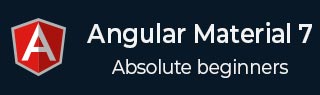
- Angular Material - Home
- Angular Material - Overview
- Angular Material - Environment Setup
- Angular Material - First Application
Form Controls
- Angular Material - Auto-Complete
- Angular Material - Check Box
- Angular Material - Date Picker
- Angular Material - Form Field
- Angular Material - Input
- Angular Material - Radio Button
- Angular Material - Select
- Angular Material - Slider
- Angular Material - Toggle Slider
Navigation
Layout
- Angular Material - Card
- Angular Material - Divider
- Angular Material - Expansion Panel
- Angular Material - Grid List
- Angular Material - List
- Angular Material - Stepper
- Angular Material - Tabs
- Angular Material - Tree
Buttons & Indicators
- Angular Material - Button
- Angular Material - Button Toggle
- Angular Material - Badge
- Angular Material - Chips
- Angular Material - Icons
- Angular Material - Progress Spinner
- Angular Material - Progress Bar
- Angular Material - Ripples
Popups & Modals
Data table
Angular Material Resources
Angular Material - Overview
Angular Material is a UI component library for Angular developers. Angular Material's reusable UI components help in constructing attractive, consistent, and functional web pages and web applications while adhering to modern web design principles like browser portability, device independence, and graceful degradation.
Following are a few salient features of Angular Material −
In-built responsive designing.
Standard CSS with minimal footprint.
Includes new versions of common user interface controls such as buttons, check boxes, and text fields which are adapted to follow Material Design concepts.
Includes enhanced and specialized features like cards, toolbar, speed dial, side nav, swipe, and so on.
Cross-browser, and can be used to create reusable web components.
Responsive Design
Angular Material has in-built responsive designing so that the website created using Angular Material will redesign itself as per the device size.
Angular Material classes are created in such a way that the website can fit any screen size.
The websites created using Angular Material are fully compatible with PC, tablets, and mobile devices.
Extensible
Angular Material is by design very minimal and flat.
It is designed considering the fact that it is much easier to add new CSS rules than to overwrite existing CSS rules.
It supports shadows and bold colors.
The colors and shades remain uniform across various platforms and devices.
And most important of all, Angular Material is absolutely free to use.