
- YouTube Marketing - Home
- YouTube Marketing - Overview
- Creating an Account
- Create Creative Video
- Creating a Channel
- Channel Description Box
- Setup Channel Background
- Channel Branding
- Create Video Thumbnails
- Create Video Playlists
- Video Sharing
- Deleting a Video
- Hide a Video
- Sharing Unlisted and Private Videos
- White Hat SEO for Videos
- Choosing a Video Title
- Add Video Annotation
- Promoting a Video
- Fan Finder
- Handling Comments
- Manage Negative Comments
- Monetize Your Video
- Marketing Tricks
- Safety Settings
- Videos Admin
- Video Transcripts
- Video Call Button
- YouTube Partner Program
- YouTube Marketing - Analytics
YouTube Marketing - Creating a Channel
The first step in creating your YouTube channel is selecting a channel name. This name may live with your channel forever so make sure that resonates with your branding. Does it clearly communicate your channel concept? Does it relate to the other names of your social media channels?
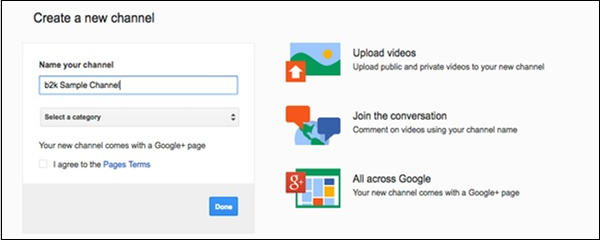
To begin, go to YouTube and sign in with your Google account, Go into settings (the wheel icon found in the menu at the top right), and youll be walked through the steps which give you the option to create or rename your channel and see your channel ID. Once youve taken this important first step youre ready to upload!!
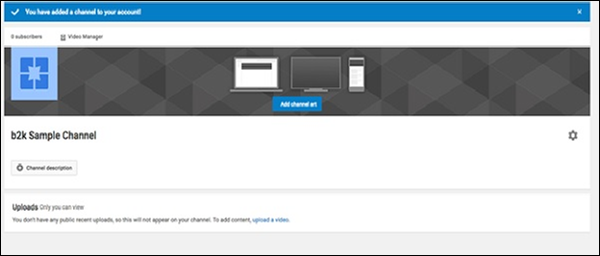
There are some account settings that you may want to update straightaway, like connecting your social media accounts, setting privacy levels for your videos, and deciding how you'd like to receive notifications. Also, in order to enable features like custom thumbnails, youll want to verify your channel with Google.