
- SAP Web Dynpro - Home
- SAP Web Dynpro - Overview
- Configuration & Integration
- Architecture
- Navigation
- Component
- Mapping & Data Binding
- Event & Actions
- Application
- URL of an Application
- Creating an Application
- Component Interfaces
- Faceless Components
- Assistance Class
- Service Call In an Application
- Using a Service Call
- Debugging an Application
- Version Management
- Messages
- Integration Messages
- Personalization & Configuration
- Portal Integration
- Integrate WDA in Portal
- Interactive Forms
- SAP List Viewer(ALV)
- Administration
- Monitoring an Application
SAP Web Dynpro Online Quiz
Following quiz provides Multiple Choice Questions (MCQs) related to SAP Web Dynpro. You will have to read all the given answers and click over the correct answer. If you are not sure about the answer then you can check the answer using Show Answer button. You can use Next Quiz button to check new set of questions in the quiz.
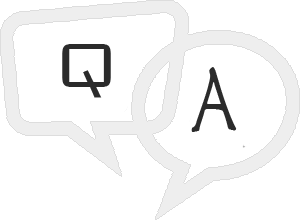
Q 1 - In a Web Dynpro application, it should contain atleast how many views?
Answer : B
Explanation
Each Web Dynpro application contains at least one view and it is used to define layout of a user interface. Each view consists of multiple user element and a controller and context.
Q 2 - In Web Dynpro application, to enable communication between different controllers which of the following can be used?
Answer : A
Explanation
You can create events to enable communication between controllers. You can allow one controller to trigger events in different controller. All events that you create in component controller they are available in component.
Q 3 - In a Web Dynpro application, which of the following cardinality determines how many records can be stored in a node?
Answer : A
Explanation
Collection cardinality specifies how many records that can be stored in a node.
Q 4 - In Web Dynpro, which of the following controller allows to access the data declared by all the views and windows in that component?
Answer : A
Explanation
Component controller is a global controller, the data declared in this can be accessed by all views and window in that component.
View controller is a local controller for that view and cant be accessed by other controllers.
Q 5 - In Web Dynpro, which of the following stores a single value at a time?
Answer : A
Explanation
Node is a collection of attributes.
Q 6 - Which of the following doesnt contain any graphical components, no views or no windows?
Answer : A
Explanation
Faceless components in Web Dynpro doesnt contain any graphical components, no views or no windows. It only contains a component controller and you can add an additional custom controller.
Q 7 - In Web Dynpro, is it possible to store a version of an object without releasing it?
Answer : A
Explanation
You can also store a version of an object without releasing it. To perform this, select the object in editor area and go to Utilities tab →; Versions →; Generate Version
Q 8 - In Web Dynpro, which of the following method can be used to query if there are any messages?
B - REPORT_ATTRIBUTE_ERROR_MESSAGE
Answer : D
Explanation
IS_EMPTY
This is used to query if there are any messages
Q 9 - Which of the following T-code can be used to activate trace tool in SAP GUI?
Answer : A
Q 10 - While using SAP CCMS monitor set, which of the following is not displayed as result?
Answer : E
Explanation
Result will be displayed with the following information when a Web Dynpro application will be called −

- Data
- Application Count
- Session Count
- Round trips
- CPU Time