SAP Web Dynpro - Navigation
In Web Dynpro application, you can navigate from one view to the other view using plugs.
Run T-code − SE 80 and create a simple Web Dynpro component −
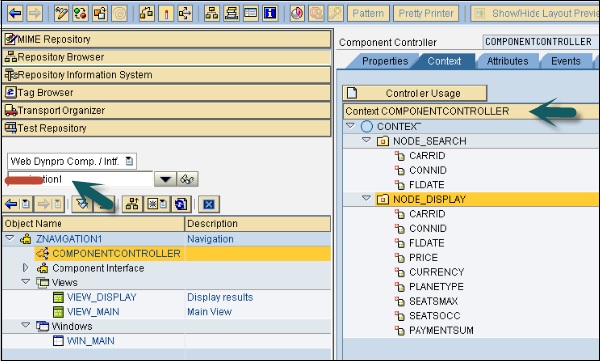
We have created a Web Dynpro component with two nodes and two views.
VIEW_DISPLAY displays the output in a tabular format and VIEW_MAIN performs search parameters. In VIEW_MAIN you have configured the search layout and VIEW_DISPLAY contains the display layout.
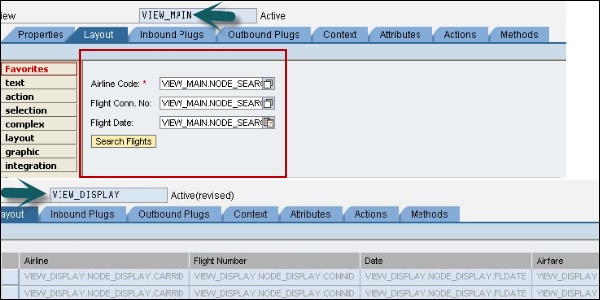
In VIEW_MAIN you have configured inbound plugs IN_MAIN and OUT_FROM_MAIN as outbound plugs. Similarly, create an inbound and outbound plugs for VIEW_DISPLAY.
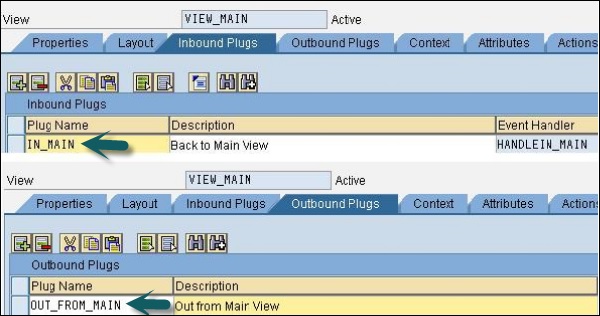
How to Create a New View?
Step 1 − Click the component in object tree and go to the context menu as shown in the following screenshot −
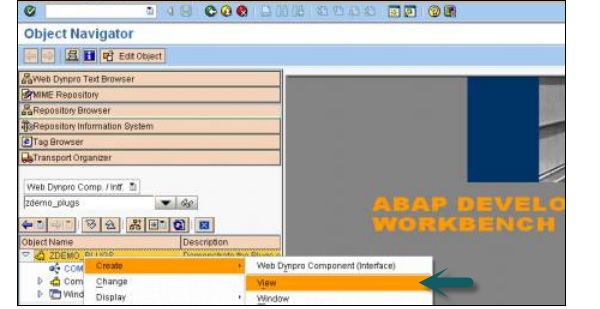
Step 2 − Enter view name and click on tick mark.

Advertisements
