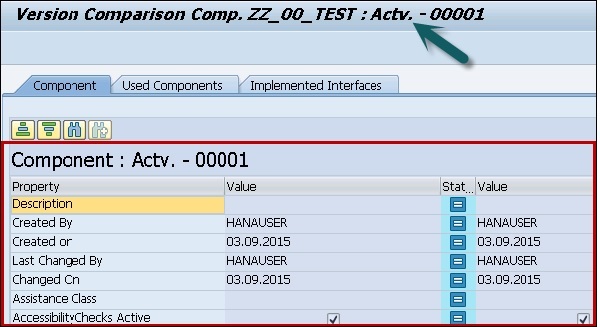SAP Web Dynpro - Version Management
You can use version management to manage the older version of an object, compare the versions or you can also reset them. In version management, you can store different versions of ABAP development objects.
In an ABAP workbench, you can compare different versions of −
- Views
- Windows
- Controllers
You can also store a version of an object without releasing it. To perform this, select the object in the editor area and go to Utilities tab → Versions → Generate Version
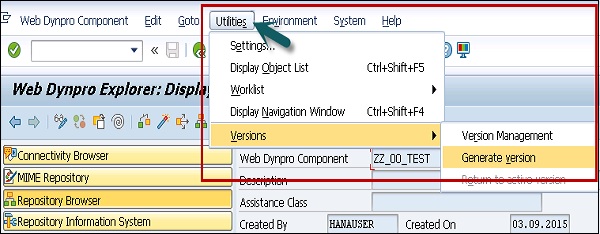
Before version generation, you can see no version in the database, if you go to version management.
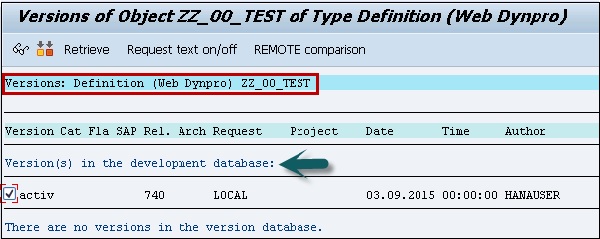
When you click on Generate version, you get a confirmation that a version is created.
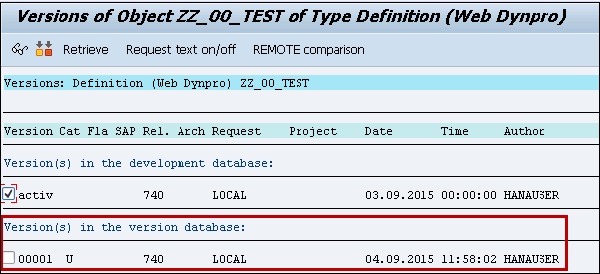
How to Perform Version Comparison?
Go to Utilities → Versions → Version Management
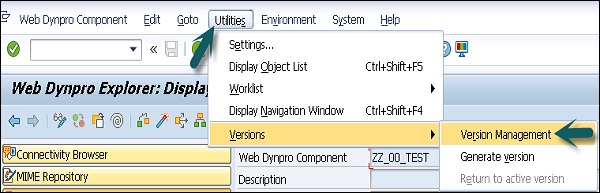
It shows all the stored version of the selected object in version database. It consists of all previously released or all active versions.
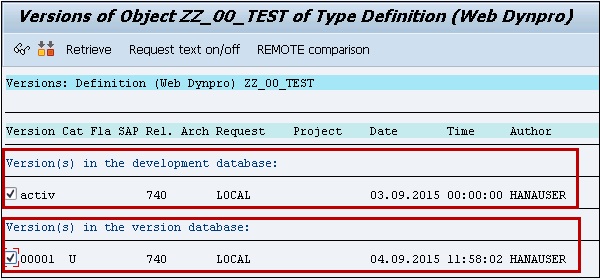
To start comparison of objects, select object and click the comparison button at the top of the screen.
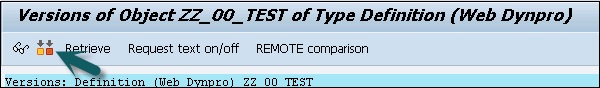
For all versions, a comparison is performed and any difference is highlighted in a table.