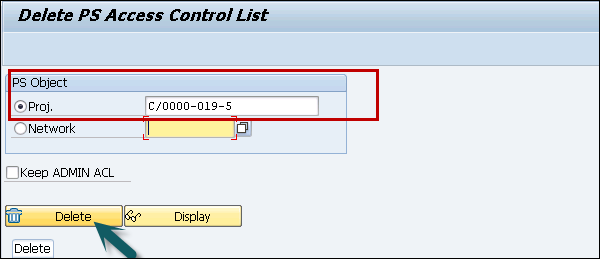- SAP PS - Home
- SAP PS - Overview
- Integration with ERP Modules
- Organization Structure Elements
- SAP PS - Currencies
- SAP PS - What is a Project?
- SAP PS - Defining Special Characters
- SAP PS - Status Profile
- SAP PS - Selection Profile
- SAP PS - Project Profile
- SAP PS - Settlement Profile
- SAP PS - Network Profile
- SAP PS - Network Type
- Person Responsible for Work Center
- Maintain Activity Control Key
- SAP PS - Access Control List
- SAP PS - Cost Component
- SAP PS - Execution Service Profile
- SAP PS - Budget Management
- Number Ranges for Budgeting
- SAP PS - Revenues and Earnings
- SAP PS - Dates
- WBS Scheduling Parameters
- SAP PS - Material
- SAP PS - Versions
- SAP PS - Project Information System
- SAP PS - Consultant Responsibilities
SAP PS - Access Control List
In SAP Project system, you use access control list to assign authorizations for specific Project system objects. The Access control list function should be activated in project profile or network profile.
Authorization can be assigned for the following PS objects −
- Project
- Work Breakdown structure
- Network
- Activity
- Activity Element
You have the following different authorization types available −
- Single User
- User group
- Organizational Group
In SAP PS system, you can assign different types of authorizations.
| Authorization | Allowed activity |
|---|---|
Read |
Display PS Object |
Write |
Display PS Object Change PS Object |
Administration |
Display PS Object Change PS Object Create PS Object Delete PS Object Create access control lists Edit access control lists Delete access control lists |
No Authorization |
No activity allowed |
In SAP system, highest possible authorization always applies to a user. If a higher authorization applies for a user or PS object, the system overwrites the inherited authorization.
Example
Consider user A is assigned to user group 1 that has read authorization for a PS object and the user has change authorization for PS object. The user gets change authorization in this scenario.
Creating Access Control List
To create an access control list, navigate to the PS object for which you want to assign authorizations.
Step 1 − Go to the ACL tab page. Select insert line button to enter the new data.
Step 2 − Click Save to save the entry.
Deleting Access control list for a project or a network
Step 1 − To delete access control list for a project, use T-code: CNACLD
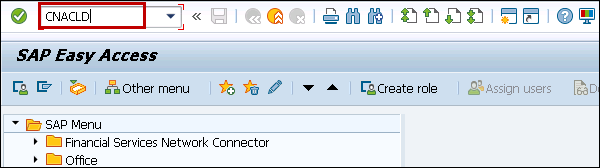
Step 2 − In next screen, you have to select the project/network for which you want to delete the ACL.
Step 3 − To display the access control lists, click the Display button.
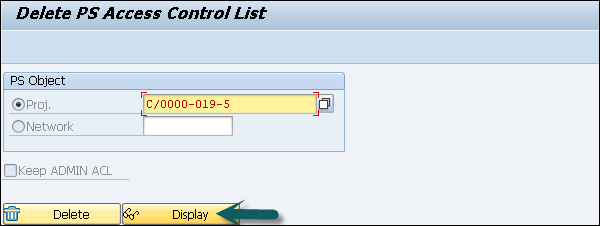
Step 4 − To delete the access control lists, click the Delete button.