
- SAP HANA Admin - Home
- SAP HANA Admin - Overview
- Architecture Overview
- Multitenant Database
- Multiple Host Systems
- Tools
- Cockpit
- Studio
- SAP HANA Admin - System Mngmt
- Multitenant DB Container Mgmt
- Starting a HANA System
- Stopping a HANA System
- License Keys
- Monitoring the HANA System
- SAP HANA Admin - Table Mngmt
- SAP HANA Admin - Table Partition
- SAP HANA Admin - Table Replication
- Data Compression
- Solman Integration
- SAP HANA Admin - Lifecycle Mngmt
- Securing HANA System
- User Provisioning
- Authentication Methods
- Auditing Activities
- Backing Up HANA System
- Recovery HANA System
- HANA XS Application Service
- Data Provisioning
- Smart Data Access
- New Remote System Connection
- Integration with Hadoop
- Key Commands
- Job Responsibilities
SAP HANA Admin - Solman Integration
You can also support your SAP HANA system by using SAP Solution Manager. To make two systems communicate with each other, you need to register your SAP HANA system to SAP solution managers System Landscape Directory (SLD). This directory contains the information about the landscape and software component versions. A SAP system can be configured to register under SLD. SLD manages the information about all installable and installed elements of your system landscape.
Important Checks
To register your SAP HANA system under SLD, you should meet the following prerequisites −
Your SAP HANA system should be installed with SAP HANA Database Lifecycle Manager (HDBLCM).
You should be logged in with Administrator account of SID
credentials. SAP HANA system is running.
To perform the integration of SAP HANA system under SLD, open SAP HANA Database Lifecycle Manager GUI. You can open SAP HANA Database Lifecycle Manager via HANA cockpit or via HANA Studio → Platform Lifecycle Manager.
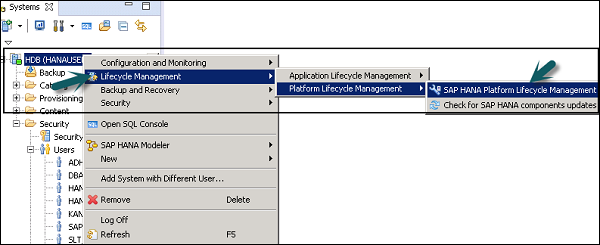
Navigate to Configure System Landscape Registry Configuration under SAP HANA Platform Lifecycle Management.
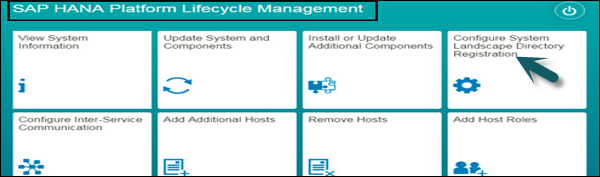
Enter the following information under System Landscape Directory −
SLD Host Name − Name of the host where the SLD system is installed.
SLD Port − Enter the standard HTTP access port of the SLD.
SLD User Name − Enter the user of the SLD system. It must be a user that already exists on the host where the SLD system is running.
SLD Password − Enter the password for the SLD system.
Use HTTPS − Here you can mention whether to use HTTPS or not.
Click the Run button to finish the configuration under System Landscape Directory.
You can also perform the above steps from the command line, by executing the following command −
./hdblcm --action=configure_sld
Enter the above specified parameters using command line. Select y to finalize the configuration under SLD.
