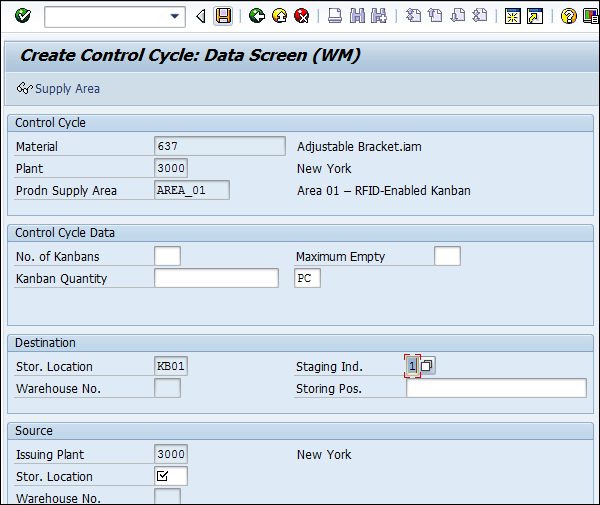- SAP EWM - Home
- SAP EWM - Overview
- SAP EWM - Organization Units
- SAP EWM - Master Data
- SAP EWM - Structure Elements
- SAP EWM - Work Center
- Warehouse Process Types
- Selling and Receiving Goods
- Maintaining Serial Numbers
- SAP EWM - Value Added Services
- Direct Goods Issue Process
- SAP EWM - Storage Control
- SAP EWM - Deconsolidation
- Pick, Pack, and Pass of Goods
- SAP EWM - Replenishment
- SAP EWM - Physical Inventory
- SAP EWM - Slotting
- SAP EWM - Labor Management
- SAP EWM - Production Supply
- SAP EWM - Expected Good Receipts
- SAP EWM - Cross Docking
- SAP EWM - RF Framework
- SAP EWM - Warehouse Monitoring
- Inbound and Outbound Delivery
SAP EWM - Production Supply
The production in a warehouse is based on the production order. The production order tells what needs to be produced and quantity and time of production.
When a production order is raised, all the components that are required for production is listed in the bill of material. You need to stage the products for a production order. Production Supply Area (PSA) is an area where products are staged in a warehouse.
There are different staging types that can be used, some of them are −
- Pick Parts
- Release Order Parts
- Crate Parts
Each PSA contains storage bin to stage the products for production order. Each PSA can contain one or multiple storage bins.
How to Setup a Master Data for Production Supply Process?
The first step is to review the bill of material. Then go to SAP ERP system, Easy access Go to Logistics → Production → Master Data → Bills of Material → Bill of Material → Material BOM → Display.

Enter the following details −
- Material
- Plant and BOM usage
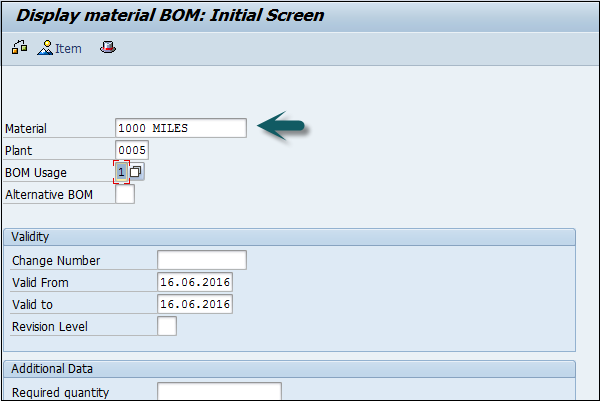
You can select each material and choose Item for the details. The Prod.stor.location and the Supply Area can be found on the tab Status/Lng text.
The next step is to create a control cycle production supply. Go to Logistics → Logistics Execution → Master Data → Warehouse → Production Supply → Control cycle production supply → Create.
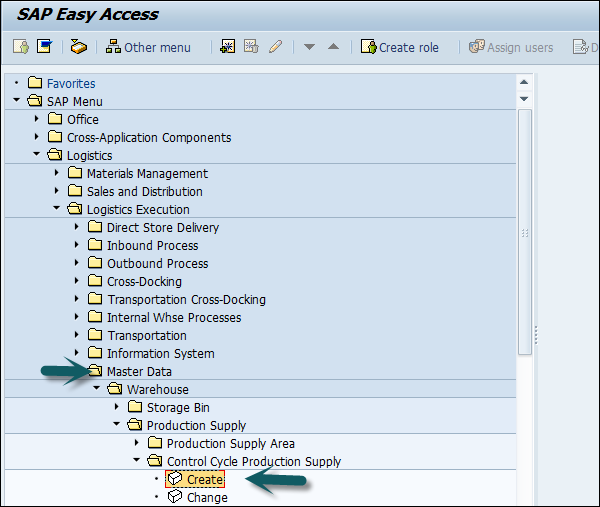
Enter the following details −
- Plant
- Supply Area and press ENTER
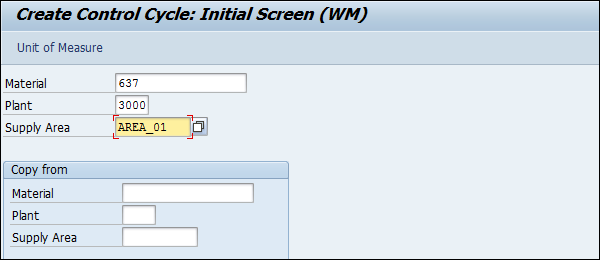
Enter the Staging Indicator and click on save.