
- SAP EWM - Home
- SAP EWM - Overview
- SAP EWM - Organization Units
- SAP EWM - Master Data
- SAP EWM - Structure Elements
- SAP EWM - Work Center
- Warehouse Process Types
- Selling and Receiving Goods
- Maintaining Serial Numbers
- SAP EWM - Value Added Services
- Direct Goods Issue Process
- SAP EWM - Storage Control
- SAP EWM - Deconsolidation
- Pick, Pack, and Pass of Goods
- SAP EWM - Replenishment
- SAP EWM - Physical Inventory
- SAP EWM - Slotting
- SAP EWM - Labor Management
- SAP EWM - Production Supply
- SAP EWM - Expected Good Receipts
- SAP EWM - Cross Docking
- SAP EWM - RF Framework
- SAP EWM - Warehouse Monitoring
- Inbound and Outbound Delivery
SAP EWM - Overview
SAP Extended Warehouse Management (EWM) is used to efficiently manage inventory in the Warehouse and for supporting processing of goods movement. It allows the company to control their Warehouse inbound and outbound processes and movement of goods in the Warehouse.
The main process in a Warehouse is incoming and outgoing materials, goods receipt and goods issue, fulfil customer orders, and distribution of goods. When a company doesnt store any goods, then there is no need of Warehouse management to manage goods.
Inbound process involves storage of goods in warehouse and their location and Outbound process involves picking up the goods. Whenever a material is stored in a warehouse, it is stored in the storage bin and you can find its current location.
With the help of SAP EWM all the goods movement are controlled by a warehouse management system and provides you the tools to monitor warehouse activities. You can also manage additional functions in the Warehouse like creating a serial number, batch number, vendor management inventory, resource optimization and value added services. SAP Extended Warehouse Management allows you to not only monitor the quantity of goods in Warehouse but to manage other critical functions and delivery of goods efficiently.
SAP Warehouse Management is opposite to Inventory management. Inventory management tells the count of goods in the storage location and its physical location is unknown. Warehouse management deals with goods movement and monitoring the physical location of the goods recorded with specific documents.
SAP EWM is different from SAP Warehouse Management
SAP EWM is a part of SAP Supply Chain Management like Warehouse management system but provides more robust and advanced features to manage key activities in the Warehouse.
SAP Extended Warehouse Management is similar to Warehouse management but it provides more features like picking, put away, RF framework, Warehouse structure and more flexible options to manage the warehouse functions.
You can create new elements like an activity area, resources, labor management and work centers in SAP EWM which were not available in WM.
SAP EWM provides more a robust solution to manage warehouse functions in an organization. It is also a part of SAP Supply Chain Management and also supports all the processes within logistics and supply chain.
SAP EWM Key Features
The following are the key features in SAP EWM −
Using SAP EWM, you can control the warehouse activities like picking, posting and managing storage bin and good receipts.
You can set alert for changed data before goods receipt from EWM to the ERP system, reversal or correction of the goods receipt from EWM to the ERP system and an inbound delivery split from EWM to the ERP system.
You can perform deconsolidation of handling units which contain different products before putting them away in different storage sections.
You can determine storage concepts using slotting for products and optimize arrangement of goods warehouse automatically.
It allows you to perform executable tasks like work packages, consisting of warehouse tasks warehouse employees should perform as part of warehouse management activities.
It allows you to manage and track vehicles as well as other transportation units from the yard check-in to yard check-out, including movements and other tasks within the yard.
SAP EWM also includes storage and handling of hazardous substances and their transportation in accordance with the regulations from SAP Environmental Health & Safety EHS.
In SAP EWM, you can also plan labor times and resources more effectively and hence you can make your Warehouse efficient by managing key resource management tasks effectively.
In SAP EWM, you can use Warehouse cockpit that allows you to display warehouse key figures graphically and to evaluate or monitor activities using defined chart types.
You can use cross-docking that allows you to perform transportation of handling units across different distribution centers or warehouses till they reach final location in the Warehouse.
Deployed Options in SAP EWM
SAP EWM can be considered as deployed in an ERP server or you can also consider it as an application in the Supply Chain Management landscape.
SAP Extended Warehouse Management is integrated with ERP to access transaction and master data and use of features like slotting, availability check also requires its integration with CRM.
It is considered as a separate application and shares the same server with the SCM applications. You can also run SAP EWM in its own SCM environment which is suitable to get improved performance.
EWM Deployment Options
The following image shows the deployment options for SAP EWM −
- Figure 1 shows SAP EWM on SCM Server.
- Figure 2 shows SAP EWM as Standalone.
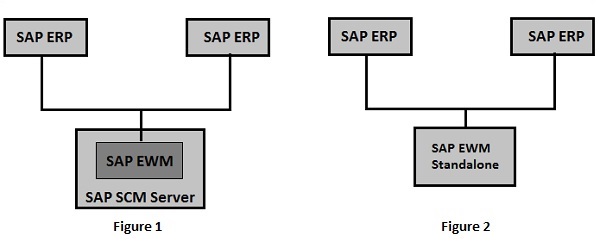
Communication Method
SAP ERP and EWM are closely integrated with each other for transfer of transaction and master data. There are two different ways of communication.
Core Interface (CIF) − Core interface is one of the common method for communication between SAP SCM system and SAP Advanced Planning and Optimization APO. Master data maintained in ERP system like customer, material and vendor which are available in ERP system are transferred to EWM system use Core Interface CIF communication.
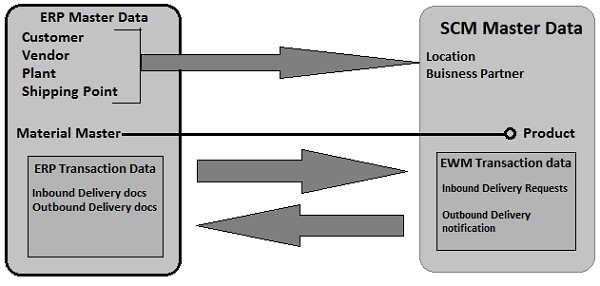
For transaction data (inbound/outbound delivery docs), a separate integration model is used for communication. This model uses iDocs or queued remote function call RFC.
How to check various menu structure of EWM system?
Login to the SCM system and navigate to the Extended Warehouse management node in the SAP menu. You can use various transactions to manage basic functions in Warehouse management −
| Warehouse Monitor | /SCWM/MON |
| Maintain Inbound Delivery | /SCWM/PRDI |
| Maintain Outbound Delivery | /SCWM/PRDO |
| RF Environment | /SCWM/RFUI |
| Creating Storage Bin | /SCWM/LS01 |
| Confirm Warehouse Task | /SCWM/TO_CONF |
| Warehouse product Maintenance | /SCWM/MAT1 |