
- SAP Analytics Cloud - Home
- SAP Analytics Cloud - Introduction
- SAP Analytics Cloud - Registration (Trial)
- SAP Analytics Cloud - System Requirements
- SAP Analytics Cloud - User Interface
- SAP Analytics Cloud - Export Options
- SAP Analytics Cloud - Creating First Story
- SAP Analytics Cloud - Exploring Data (Charts)
- SAP Analytics Cloud - Using Filters
- SAP Analytics Cloud - Styling Template
- SAP Analytics Cloud - Using Sharing Option
- SAP Analytics Cloud - Bookmarks
- SAP Analytics Cloud - Role Configuration
- Customizing Home Screen
- SAP Analytics Cloud - Designer
- SAP Analytics Cloud - Application
- SAP Analytics Cloud - User Roles
- SAP Analytics Cloud - Assigning Roles
- SAP Analytics Cloud - Creating Teams
- SAP Analytics Cloud - Admin for Support
- SAP Analytics Cloud - Adding Comments
- SAP Analytics Cloud - Digital Boardroom
- SAP Analytics Cloud - Support
- SAP Analytics Cloud Resources
- SAP Analytics Cloud - Quick Guide
- SAP Analytics Cloud - Useful Resources
- SAP Analytics Cloud - Discussion
SAP Analytics Cloud - Role Configuration
As a user of SAP Analytics Cloud, you can also request additional roles in the system. This option is not available in Trial account.
To request additional roles, you need to login with user name and initial password you received from your system administrator.
Select your user profile photo in the top bar (which may be the default image if you haven't uploaded a photo yet) and choose Request Roles.
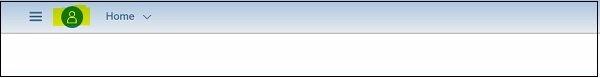
In the next window, you can choose one of the following options −
To request standard roles that the administrator has defined, choose Default Roles and select the role you need.
To request individual roles, choose Self Service Roles and select the role you need.
It also provides you an option to add a comment, to explain why you need the selected role and then submit your request.
In the dialog, choose one of the following options −
To request standard roles that the administrator has defined, choose Default Roles and select the role you need. You can also request individual roles → choose Self Service Roles and select the role you need.
To check user type, you can check the details under Profile settings. For trial user, it shows your Trial user account # and business email.
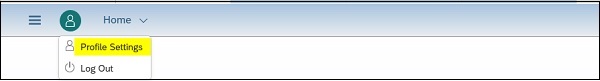
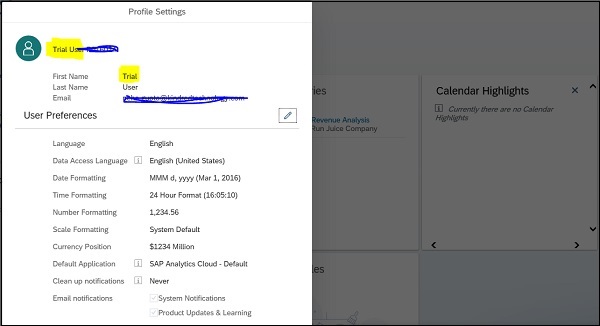
Note
You cannot request roles while using a trial account of SAP Analytics Cloud.