
- OS - Home
- OS - Overview
- OS - History
- OS - Evolution
- OS - Functions
- OS - Components
- OS - Structure
- OS - Architecture
- OS - Services
- OS - Properties
- Process Management
- Processes in Operating System
- States of a Process
- Process Schedulers
- Process Control Block
- Operations on Processes
- Process Suspension and Process Switching
- Process States and the Machine Cycle
- Inter Process Communication (IPC)
- Remote Procedure Call (RPC)
- Context Switching
- Threads
- Types of Threading
- Multi-threading
- System Calls
- Scheduling Algorithms
- Process Scheduling
- Types of Scheduling
- Scheduling Algorithms Overview
- FCFS Scheduling Algorithm
- SJF Scheduling Algorithm
- Round Robin Scheduling Algorithm
- HRRN Scheduling Algorithm
- Priority Scheduling Algorithm
- Multilevel Queue Scheduling
- Lottery Scheduling Algorithm
- Starvation and Aging
- Turn Around Time & Waiting Time
- Burst Time in SJF Scheduling
- Process Synchronization
- Process Synchronization
- Solutions For Process Synchronization
- Hardware-Based Solution
- Software-Based Solution
- Critical Section Problem
- Critical Section Synchronization
- Mutual Exclusion Synchronization
- Mutual Exclusion Using Interrupt Disabling
- Peterson's Algorithm
- Dekker's Algorithm
- Bakery Algorithm
- Semaphores
- Binary Semaphores
- Counting Semaphores
- Mutex
- Turn Variable
- Bounded Buffer Problem
- Reader Writer Locks
- Test and Set Lock
- Monitors
- Sleep and Wake
- Race Condition
- Classical Synchronization Problems
- Dining Philosophers Problem
- Producer Consumer Problem
- Sleeping Barber Problem
- Reader Writer Problem
- OS Deadlock
- Introduction to Deadlock
- Conditions for Deadlock
- Deadlock Handling
- Deadlock Prevention
- Deadlock Avoidance (Banker's Algorithm)
- Deadlock Detection and Recovery
- Deadlock Ignorance
- Resource Allocation Graph
- Livelock
- Memory Management
- Memory Management
- Logical and Physical Address
- Contiguous Memory Allocation
- Non-Contiguous Memory Allocation
- First Fit Algorithm
- Next Fit Algorithm
- Best Fit Algorithm
- Worst Fit Algorithm
- Buffering
- Fragmentation
- Compaction
- Virtual Memory
- Segmentation
- Paged Segmentation & Segmented Paging
- Buddy System
- Slab Allocation
- Overlays
- Free Space Management
- Locality of Reference
- Paging and Page Replacement
- Paging
- Demand Paging
- Page Table
- Page Replacement Algorithms
- Second Chance Page Replacement
- Optimal Page Replacement Algorithm
- Belady's Anomaly
- Thrashing
- Storage and File Management
- File Systems
- File Attributes
- Structures of Directory
- Linked Index Allocation
- Indexed Allocation
- Disk Scheduling Algorithms
- FCFS Disk Scheduling
- SSTF Disk Scheduling
- SCAN Disk Scheduling
- LOOK Disk Scheduling
- I/O Systems
- I/O Hardware
- I/O Software
- I/O Programmed
- I/O Interrupt-Initiated
- Direct Memory Access
- OS Types
- OS - Types
- OS - Batch Processing
- OS - Multiprogramming
- OS - Multitasking
- OS - Multiprocessing
- OS - Distributed
- OS - Real-Time
- OS - Single User
- OS - Monolithic
- OS - Embedded
- Popular Operating Systems
- OS - Hybrid
- OS - Zephyr
- OS - Nix
- OS - Linux
- OS - Blackberry
- OS - Garuda
- OS - Tails
- OS - Clustered
- OS - Haiku
- OS - AIX
- OS - Solus
- OS - Tizen
- OS - Bharat
- OS - Fire
- OS - Bliss
- OS - VxWorks
- Miscellaneous Topics
- OS - Security
- OS Questions Answers
- OS - Questions Answers
- OS Useful Resources
- OS - Quick Guide
- OS - Useful Resources
- OS - Discussion
Introduction of Deadlock in Operating System
A deadlock refers to a situation of no progress that can happen in a multi-process systems, such as an operating system. It occurs when two or more entities (processes in the case of an OS) are each waiting indefinitely for resources held by each other. Read this chapter to understand what is deadlock, how it occurs in an operating system, effects of deadlock, and how to prevent it.
- Deadlock in an Operating System
- Real-life Example of Deadlock
- Conditions for Deadlock
- Effects of Deadlock
- How to prevent Deadlock
What is Deadlock in an OS?
In an operating system, deadlock is a state in which two or more processes are unable to proceed because each is waiting for a resource that the other holds, resulting in a cycle of dependencies. The processes involved in the deadlock situation are said to be deadlocked because they cannot continue execution without intervention from the operating system.
The image below shows a deadlock situation between two processes P1 and P2 −
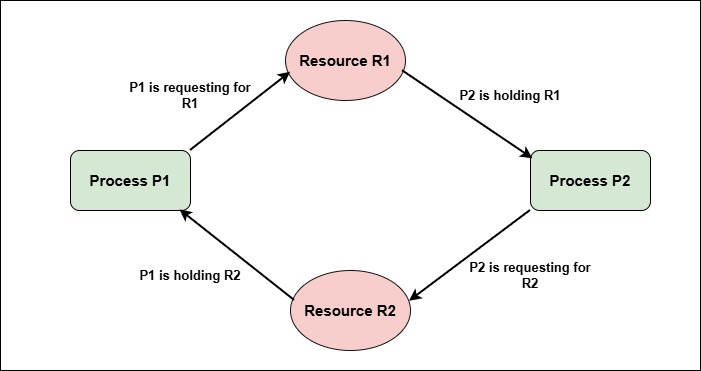
In this example, Process P1 holds Resource R2 and is waiting for Resource R1 to be ready. Meanwhile, Process P2 holds Resource R1 and is waiting for Resource R2 to be ready. That's the deadlock situation.
Real-life Example of Deadlock
Alice and Bob are siblings. Alice has pencil and Bob has eraser. To complete their homework, each of them needs both pencil and eraser simultaneously. None of them is willing to share their stationery with the other. This situation can be represented as below −
Alice - Has Pencil, Needs Eraser Bob - Has Eraser, Needs Pencil Alice -> Waiting for Bob to complete his homework Bob -> Waiting for Alice to complete her homework Result: None of them completes homework.
This is a classic example of deadlock happening in real life. So deadlock is not something that happens only inside a computer system. There are many real-life situations where deadlock can occur.
Conditions for Deadlock
To occur deadlock in an operating system, four necessary conditions must hold simultaneously. These conditions are often referred to as the Coffman conditions, named after the researchers who defined them −
- Mutual Exclusion − At least one resource must be held in a non-shareable mode, meaning only one process can use it at a time. Example: A printer can only be used by one process at a time.
- Hold and Wait − A process holding at least one resource is waiting to acquire additional resources that are currently being held by other processes. Example: Process A holds a printer and waits for a scanner, while Process B holds a scanner and waits for the printer.
- No Preemption − Resources cannot be forcibly taken away from processes holding them. A process must release the resource voluntarily when it is no longer needed. Example: If Process A is holding a printer and is waiting for a scanner, the system cannot force Process A to give up the printer.
- Circular Wait − A set of processes exist such that each process in the set is waiting for a resource that another process in the set holds, forming a cycle of dependencies. Example: Process A waits for Process 's resource, Process B waits for Process 's resource, and Process C waits for Process 's resource, forming a circular chain.
Effects of Deadlock
The negative effects of a deadlock are listed below −
- System Inefficiency − Deadlock leads to the wastage of resources that are held by processes that cannot make progress.
- Process Starvation − Some processes may never get the resources they need if they are involved in a deadlock.
- System Unresponsiveness − The system may appear frozen or unresponsive because processes cannot complete their tasks due to deadlock.
How to Prevent Deadlock
One can take the following precautionary measures to prevent a deadlock from taking place −
- Prevention − The operating system can prevent deadlock by ensuring that at least one of the Coffman conditions is not met. For example, preventing circular wait can be done by requiring processes to request all the resources they will need at once (no hold and wait).
- Avoidance − Deadlock avoidance algorithms, such as the Banker's Algorithm, dynamically analyze resource requests to ensure the system never enters a state where deadlock could occur.
- Detection and Recovery − Some systems allow deadlock to occur but periodically check for it. If deadlock is detected, the system takes action to recover, such as terminating a process or forcibly preempting resources.
Conclusion
In this chapter, we provided a brief overview of what a deadlock is, what are its negative effects, and how to prevent a deadlock state. The next few chapters will have more elaborate explanation of deadlocks and how to detect and recover from a deadlock.