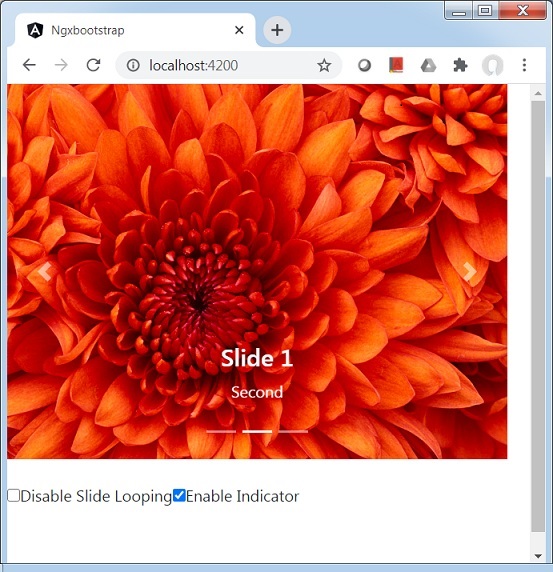- Ngx-Bootstrap - Home
- Ngx-Bootstrap - Overview
- Ngx-Bootstrap - Environment Setup
- Ngx-Bootstrap - Accordion
- Ngx-Bootstrap - Alerts
- Ngx-Bootstrap - Buttons
- Ngx-Bootstrap - Carousel
- Ngx-Bootstrap - Collapse
- Ngx-Bootstrap - DatePicker
- Ngx-Bootstrap - Dropdowns
- Ngx-Bootstrap - Modals
- Ngx-Bootstrap - Pagination
- Ngx-Bootstrap - Popover
- Ngx-Bootstrap - Progressbar
- Ngx-Bootstrap - Rating
- Ngx-Bootstrap - Sortable
- Ngx-Bootstrap - Tabs
- Ngx-Bootstrap - Timepicker
- Ngx-Bootstrap - Tooltip
- Ngx-Bootstrap - Typeahead
- Ngx-Bootstrap Useful Resources
- Ngx-Bootstrap - Quick Guide
- Ngx-Bootstrap - Useful Resources
- Ngx-Bootstrap - Discussion
Ngx-Bootstrap - Carousel
ngx-bootstrap Carousel is used to create slide show of images or text
CarouselComponent
Base element to create carousel.
selector
carousel
Inputs
activeSlide − number, Index of currently displayed slide(started for 0)
indicatorsByChunk − boolean, default: false
interval − number, Delay of item cycling in milliseconds. If false, carousel won't cycle automatically.
isAnimated − boolean, Turn on/off animation. Animation doesn't work for multilist carousel, default: false
itemsPerSlide − number, default: 1
noPause − boolean
noWrap − boolean
pauseOnFocus − boolean
showIndicators − boolean
singleSlideOffset − boolean
startFromIndex − number, default: 0
Outputs
activeSlideChange − Will be emitted when active slide has been changed. Part of two-way-bindable [(activeSlide)] property
slideRangeChange − Will be emitted when active slides has been changed in multilist mode
SlideComponent
selector
slide
Inputs
active − boolean, Is current slide active
Example
As we're going to use carousel, We've to update app.module.ts used in ngx-bootstrap Buttons chapter to use CarouselModule.
Update app.module.ts to use the CarouselModule.
app.module.ts
import { BrowserModule } from '@angular/platform-browser';
import { NgModule } from '@angular/core';
import { BrowserAnimationsModule } from '@angular/platform-browser/animations';
import { AppComponent } from './app.component';
import { TestComponent } from './test/test.component';
import { AccordionModule } from 'ngx-bootstrap/accordion';
import { AlertModule,AlertConfig } from 'ngx-bootstrap/alert';
import { ButtonsModule } from 'ngx-bootstrap/buttons';
import { FormsModule } from '@angular/forms';
import { CarouselModule } from 'ngx-bootstrap/carousel';
@NgModule({
declarations: [
AppComponent,
TestComponent
],
imports: [
BrowserAnimationsModule,
BrowserModule,
AccordionModule,
AlertModule,
ButtonsModule,
FormsModule,
CarouselModule
],
providers: [AlertConfig],
bootstrap: [AppComponent]
})
export class AppModule { }
Update test.component.html to use the Carousel.
test.component.html
<div style="width: 500px; height: 500px;">
<carousel [noWrap]="noWrapSlides" [showIndicators]="showIndicator">
<slide *ngFor="let slide of slides; let index=index">
<img [src]="slide.image" alt="image slide" style="display: block; width: 100%;">
<div class="carousel-caption">
<h4>Slide {{index}}</h4>
<p>{{slide.text}}</p>
</div>
</slide>
</carousel>
<br/>
<div>
<div class="checkbox">
<label><input type="checkbox" [(ngModel)]="noWrapSlides">Disable Slide Looping</label>
<label><input type="checkbox" [(ngModel)]="showIndicator">Enable Indicator</label>
</div>
</div>
</div>
Update test.component.ts for corresponding variables and methods.
test.component.ts
import { Component, OnInit } from '@angular/core';
import { CarouselConfig } from 'ngx-bootstrap/carousel';
@Component({
selector: 'app-test',
templateUrl: './test.component.html',
providers: [
{ provide: CarouselConfig, useValue: { interval: 1500, noPause: false, showIndicators: true } }
],
styleUrls: ['./test.component.css']
})
export class TestComponent implements OnInit {
slides = [
{image: 'assets/images/nature/1.jpg', text: 'First'},
{image: 'assets/images/nature/2.jpg',text: 'Second'},
{image: 'assets/images/nature/3.jpg',text: 'Third'}
];
noWrapSlides = false;
showIndicator = true;
constructor() { }
ngOnInit(): void {
}
}
Build and Serve
Run the following command to start the angular server.
ng serve
Once server is up and running. Open http://localhost:4200 and verify the following output.