
- Ionic - Colors
- Ionic - Content
- Ionic - Header
- Ionic - Footer
- Ionic - Buttons
- Ionic - Lists
- Ionic - Cards
- Ionic - Forms
- Ionic - Toggle
- Ionic - Checkbox
- Ionic - Radio Button
- Ionic - Range
- Ionic - Select
- Ionic - Tabs
- Ionic - Grid
- Ionic - Icons
- Ionic - Padding
- Ionic Javascript Components
- Ionic - JS Action Sheet
- Ionic - JS Backdrop
- Ionic - JS Content
- Ionic - JS Forms
- Ionic - JS Events
- Ionic - JS Header
- Ionic - JS Footer
- Ionic - JS Keyboard
- Ionic - JS List
- Ionic - JS Loading
- Ionic - JS Modal
- Ionic - JS Navigation
- Ionic - JS Popover
- Ionic - JS Popup
- Ionic - JS Scroll
- Ionic - JS Side Menu
- Ionic - JS Slide Box
- Ionic - JS Tabs
- Ionic Advanced Concepts
- Ionic - Cordova Integration
- Ionic - AdMob
- Ionic - Camera
- Ionic - Facebook
- Ionic - In App Browser
- Ionic - Native Audio
- Ionic - Geolocation
- Ionic - Media
- Ionic - Splash Screen
- Ionic Useful Resources
- Ionic - Quick Guide
- Ionic - Useful Resources
- Ionic - Discussion
Ionic - Cordova AdMob
The Cordova AdMob plugin is used for integrating ads natively. We will use the admobpro plugin in this chapter, since the admob is deprecated.
Using AdMob
To be able to use ads in your app, you need to sign up to admob and create a banner. When you do this, you will get an Ad Publisher ID. Since these steps are not a part of the Ionic framework, we will not explain it here. You can follow the steps by Google support team here.
You will also need to have android or iOS platform installed, since the cordova plugins work only on native platforms. We have already discussed how to do this in our environment setup chapter.
The AdMob plugin can be installed in the command prompt window.
C:\Users\Username\Desktop\MyApp> cordova plugin add cordova-plugin-admobpro
Now that we have installed the plugin, we need to check if the device is ready before we are able to use it. This is why we need to add the following code in the $ionicPlatform.ready function inside the app.js.
if( ionic.Platform.isAndroid() ) {
admobid = { // for Android
banner: 'ca-app-pub-xxx/xxx' // Change this to your Ad Unit Id for banner...
};
if(AdMob)
AdMob.createBanner( {
adId:admobid.banner,
position:AdMob.AD_POSITION.BOTTOM_CENTER,
autoShow:true
} );
}
The output will look as shown in the following screenshot.
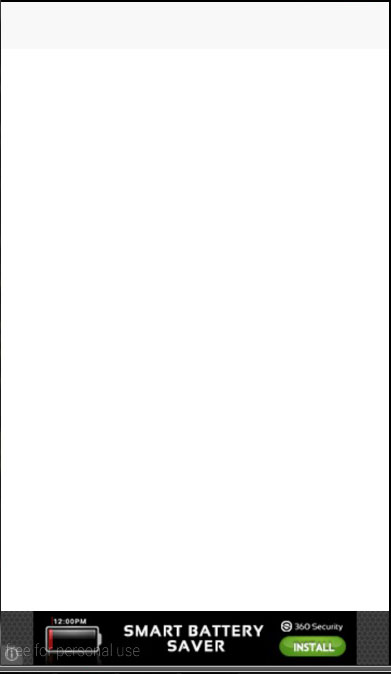
The same code can be applied for iOS or a Windows Phone. You will only use a different id for these platforms. Instead of a banner, you can use interstitial ads that will cover entire screen.
AdMob Methods
The following table shows methods that can be used with admob.
| Method | Parameters | Details |
|---|---|---|
| createBanner(parameter1, parameter2, parameter3) | adId/options, success, fail | Used for creating the banner. |
| removeBanner() | / | Used for removing the banner. |
| showBanner(parameter1) | position | Used for showing the banner. |
| showBannerAtXY(parameter1, parameter2) | x, y | Used for showing the banner at specified location. |
| hideBanner(); | / | Used for hiding the banner. |
| prepareInterstitial(parameter1, parameter2, parameter3) | adId/options, success, fail | Used for preparing interstitial. |
| showInterstitial(); | / | Used for showing interstitial. |
| setOptions(parameter1, parameter2, parameter3) | options, success, fail | Used for setting the default value for other methods. |
AdMob Events
The following table shows the events that can be used with admob.
| Event | Details |
|---|---|
| onAdLoaded | Called when the ad is loaded. |
| onAdFailLoad | Called when the ad is failed to load. |
| onAdPresent | Called when the ad will be showed on screen. |
| onAdDismiss | Called when the ad is dismissed. |
| onAdLeaveApp | Called when the user leaves the app by clicking the ad. |
You can handle these events by following the example below.
document.addEventListener('onAdLoaded', function(e){
// Handle the event...
});