
 Data Structure
Data Structure Networking
Networking RDBMS
RDBMS Operating System
Operating System Java
Java MS Excel
MS Excel iOS
iOS HTML
HTML CSS
CSS Android
Android Python
Python C Programming
C Programming C++
C++ C#
C# MongoDB
MongoDB MySQL
MySQL Javascript
Javascript PHP
PHP
- Selected Reading
- UPSC IAS Exams Notes
- Developer's Best Practices
- Questions and Answers
- Effective Resume Writing
- HR Interview Questions
- Computer Glossary
- Who is Who
How to Move or Replace References in Excel Formula?
Microsoft Excel is a potent programme that is frequently used for financial modelling, data analysis, and other tasks. Excel relies heavily on formulas to let users do calculations and dynamic data manipulation. The necessity to change or modify references inside of formulas is one scenario that Excel users frequently run into. To maintain the quality and integrity of your data, this lesson will walk you through the process of quickly changing references in your Excel formulas.
It's critical to update your formulas when making changes to your data layout, adding or removing columns, or just changing the structure of your spreadsheet. If not done appropriately, moving or replacing references can be a time-consuming and error-prone job. However, you may speed up this process and save time if you know the appropriate strategies and how to use Excel's capabilities. Let's get started and learn how to efficiently modify your spreadsheets to meet changing needs by figuring out how to move or replace references in Excel formulas.
Move or Replace References
Here, we can use the find and replace function to complete the task. So let us see a simple process to know how you can move or replace references in an Excel formula.
Step 1
Consider an Excel sheet where you have reference cells similar to the below image.
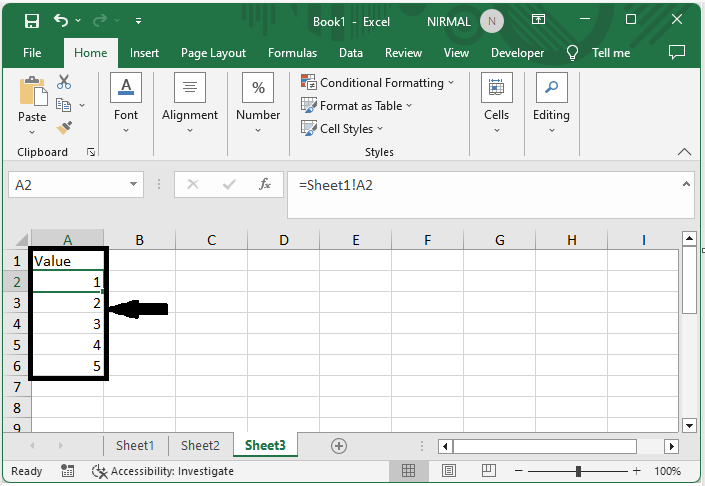
First, use Ctrl + H to open Find and Replace.
Step 2
Then enter Find What and Replace What, then click on Options and select Formulas for Look In.
Find What > Replace What > Options > Look in.
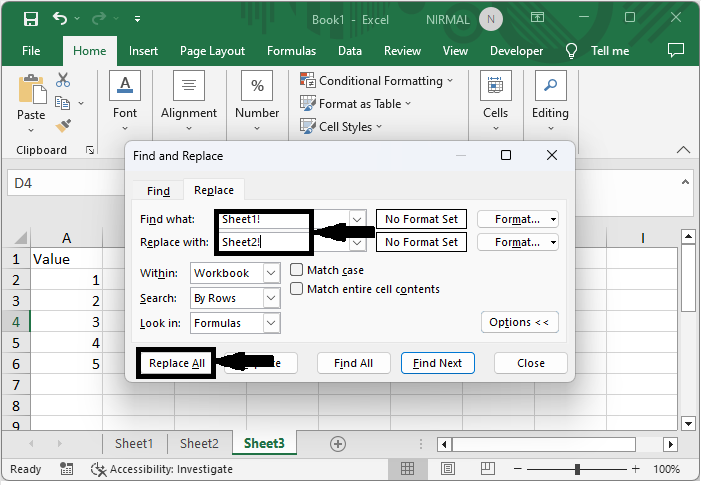
Step 3
Then click on replace all to complete the task. You will see that all the references have been changed.
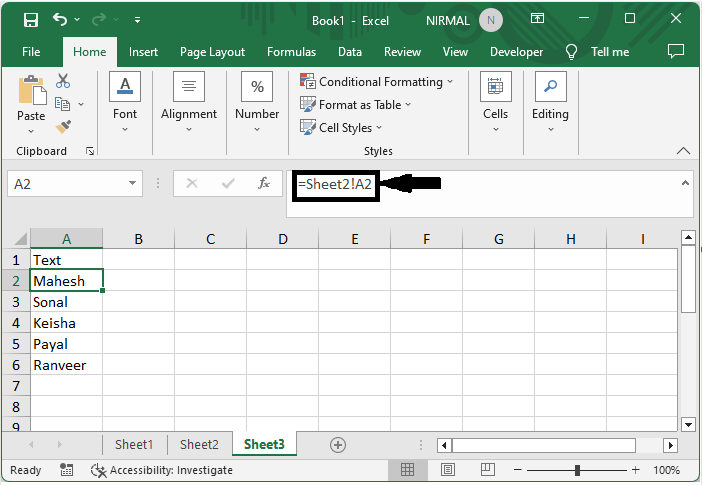
This is how you can move or replace references in an Excel formula.
Conclusion
In this tutorial, we have used a simple example to demonstrate how you can move or replace references in an Excel formula to highlight a particular set of data.

