
 Data Structure
Data Structure Networking
Networking RDBMS
RDBMS Operating System
Operating System Java
Java MS Excel
MS Excel iOS
iOS HTML
HTML CSS
CSS Android
Android Python
Python C Programming
C Programming C++
C++ C#
C# MongoDB
MongoDB MySQL
MySQL Javascript
Javascript PHP
PHP
- Selected Reading
- UPSC IAS Exams Notes
- Developer's Best Practices
- Questions and Answers
- Effective Resume Writing
- HR Interview Questions
- Computer Glossary
- Who is Who
How to Create Reusable Formula in Excel
Any spreadsheet's foundation is its formulas, which you use to do computations and automate data processing. Excel has a robust set of operators and functions that can be combined to produce intricate calculations. Though it might be time?consuming and error?prone, there are situations when you can find yourself applying the same formula again over a number of cells or pages.
Fortunately, reusable formulas are Excel's solution. You can turn complicated calculations into a single formula and reuse it frequently throughout your workbook by building your own custom functions. By doing this, you can ensure that your calculations are accurate and consistent while also saving time and effort.
We will examine how to create reusable Excel formulas in this tutorial. We will begin by comprehending the fundamentals of Excel formulae and functions, including the various kinds of functions that are available. Then, utilising the Visual Basic for Applications (VBA) programming language, we will delve into the idea of custom functions and discover how to develop our own formulas.
Creating a Reusable Formula in Excel
Here we will create a reusable formula using the VBA application. So let us see a simple process to learn how you can create reusable formulas in Excel.
Step 1
Consider an Excel sheet where you have two lists.
First, use Alt + F11 to open the VBA application.
Step 2
Then click on Insert, select Module, and copy the below code into the text box.
Insert > Module > Copy.
Example
Function TriangleArea(base As Double, height As Double) As Double
TriangleArea = 0.5 * base * height
End Function
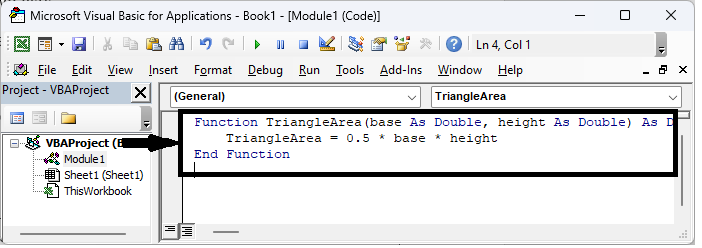
Step 3
Then click the empty cell and enter the formula as "=TriangelArea(A2,B2)" and click Enter, and drag down using the autofill handle.
Empty cell > Formula > Enter > Drag.

Conclusion
In this tutorial, we have used a simple example to demonstrate how you can create reusable formulas in Excel to highlight particular sets of data.

