
 Data Structure
Data Structure Networking
Networking RDBMS
RDBMS Operating System
Operating System Java
Java MS Excel
MS Excel iOS
iOS HTML
HTML CSS
CSS Android
Android Python
Python C Programming
C Programming C++
C++ C#
C# MongoDB
MongoDB MySQL
MySQL Javascript
Javascript PHP
PHP
- Selected Reading
- UPSC IAS Exams Notes
- Developer's Best Practices
- Questions and Answers
- Effective Resume Writing
- HR Interview Questions
- Computer Glossary
- Who is Who
How to align the text horizontally in a bar plot created by using ggplot2 in R?
To align the text horizontally in a bar plot created by using ggplot2 in R, we can follow the below steps −
First of all, create a data frame.
Then, create the bar plot using ggplot2 with text displayed on each bar.
After that, create the same bar plot with text aligned horizontally.
Create the data frame
Let’s create a data frame as shown below −
Category<-c("First","Second","Third")
Count<-c(21,25,27)
df<-data.frame(Category,Count)
df
On executing, the above script generates the below output(this output will vary on your system due to randomization) −
Output
Category Count 1 First 21 2 Second 25 3 Third 27
Create the bar plot with text displayed on each bar
Using annotate function to create the bar plot with text displayed on each bar −
Category<-c("First","Second","Third")
Count<-c(21,25,27)
df<-data.frame(Category,Count)
library(ggplot2)
ggplot(df,aes(Category,Count))+geom_bar(stat="identity")+scale_y_continuous(limits=c
(0,30))+annotate("text",x=1:3,y=c(21,25,27),label=c("I","II","III"))
Output
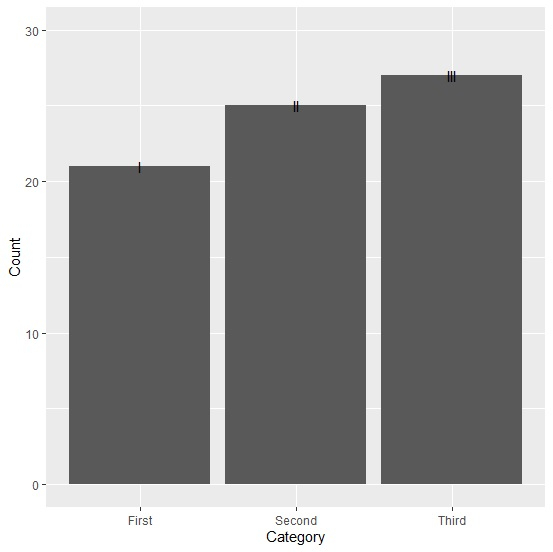
Create the bar plot with text displayed on each bar horizontally
Using annotate function to create the bar plot with text displayed on each bar horizontally by setting y values to Inf −
Category<-c("First","Second","Third")
Count<-c(21,25,27)
df<-data.frame(Category,Count)
library(ggplot2)
ggplot(df,aes(Category,Count))+geom_bar(stat="identity")+scale_y_continuous(limits=c
(0,30))+annotate("text",x=1:3,y=Inf,vjust=1.5,label=c("I","II","III"))
Output
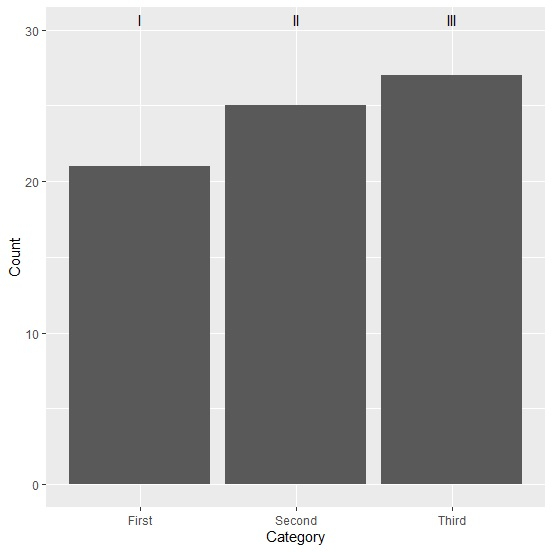

Advertisements
