
 Data Structure
Data Structure Networking
Networking RDBMS
RDBMS Operating System
Operating System Java
Java MS Excel
MS Excel iOS
iOS HTML
HTML CSS
CSS Android
Android Python
Python C Programming
C Programming C++
C++ C#
C# MongoDB
MongoDB MySQL
MySQL Javascript
Javascript PHP
PHP
- Selected Reading
- UPSC IAS Exams Notes
- Developer's Best Practices
- Questions and Answers
- Effective Resume Writing
- HR Interview Questions
- Computer Glossary
- Who is Who
How to create line chart using ggplot2 in R with 3-sigma limits?
To create a line chart with 3-sigma limits using ggplot2, we first need to calculate the limits then the chart can be created. We can use geom_ribbon function of ggplot2 for this purpose where we can pass lower 3-sigma limit for ymin argument in aes and upper 3-sigma limit for ymin argument in aes, also we need to specify alpha so that the color of lines and the limits can be differentiated.
Example
Consider the below data frame:
> set.seed(14) > x<-1:20 > y<-rnorm(20,1,0.5) > df<-data.frame(x,y) > df
Output
x y 1 1 0.6690751 2 2 1.8594771 3 3 2.0608335 4 4 1.7485768 5 5 0.9819297 6 6 1.6159726 7 7 0.9675596 8 8 1.5344969 9 9 0.8115173 10 10 1.5215915 11 11 0.8085891 12 12 1.1497108 13 13 1.3371199 14 14 0.8535918 15 15 1.2440267 16 16 1.4414009 17 17 1.9313745 18 18 1.8058626 19 19 1.0677398 20 20 1.5440430
Calculating the lower and upper limits:
> df$Lower<-df$y-3*mean(df$y) > df$Upper<-df$y+3*mean(df$y)
Loading ggplot2 package and creating line chart for y:
Example
> library(ggplot2) > ggplot(df,aes(x,y))+geom_line()
Output:
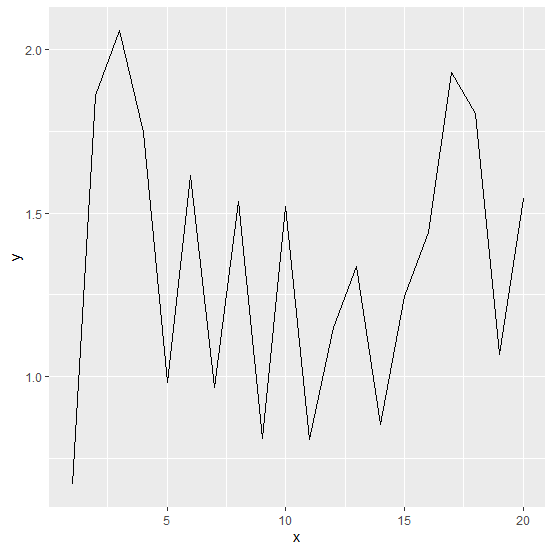
Creating line chart with 3-sigma limits:
Example
> ggplot(df,aes(x,y))+geom_line()+geom_ribbon(aes(ymin=Lower,ymax=Upper,alpha=0.1))
Output:
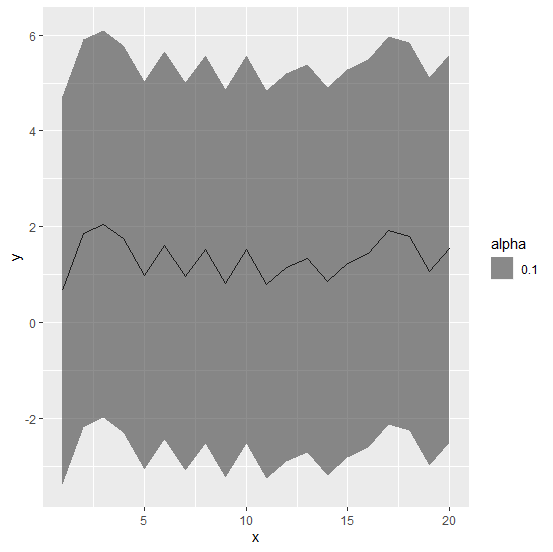

Advertisements
