
 Data Structure
Data Structure Networking
Networking RDBMS
RDBMS Operating System
Operating System Java
Java MS Excel
MS Excel iOS
iOS HTML
HTML CSS
CSS Android
Android Python
Python C Programming
C Programming C++
C++ C#
C# MongoDB
MongoDB MySQL
MySQL Javascript
Javascript PHP
PHP
- Selected Reading
- UPSC IAS Exams Notes
- Developer's Best Practices
- Questions and Answers
- Effective Resume Writing
- HR Interview Questions
- Computer Glossary
- Who is Who
How to create a point chart with empty points using ggplot2 in R?
The point chart can be created by using geom_point function and if we want to create a point chart for single vector then we should pass the vector in both the places inside aes function. Also, by default the points are complete black circles and if we want to change the points to empty points then shape argument can be used.
Example
Consider the below data frame −
set.seed(171) x<−rnorm(20,1,0.04) df<−data.frame(x) df
Output
x 1 0.9608285 2 1.0077832 3 1.0420915 4 0.9526998 5 1.0423519 6 1.0023625 7 0.9184376 8 1.0215420 9 1.0841583 10 1.0164277 11 1.0215934 12 0.9135340 13 0.9975233 14 1.0626451 15 1.0335912 16 1.0702276 17 0.9642820 18 1.0088072 19 0.9794760 20 0.9665569
Loading ggplot2 package and creating point chart −
library(ggplot2) ggplot(df,aes(x,x))+geom_point()
Output
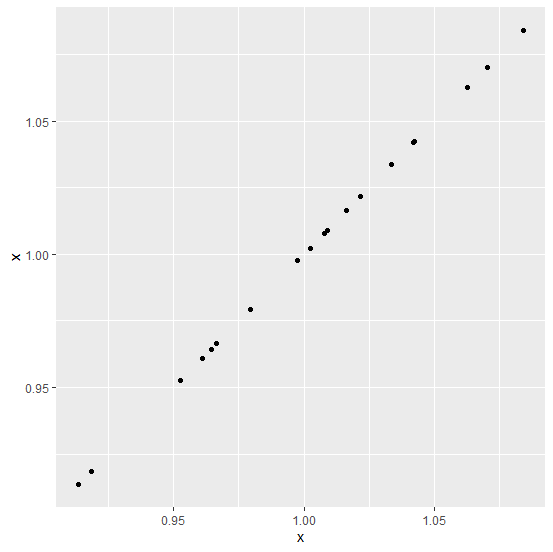
Creating the point chart with empty points −
ggplot(df,aes(x,x))+geom_point(shape=1)
Output
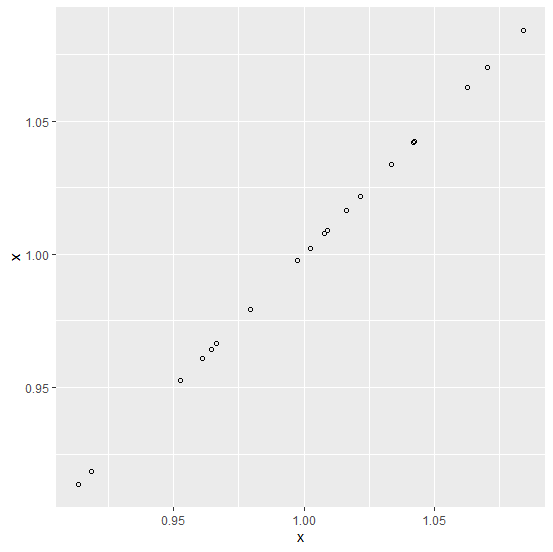
Creating the point chart with empty points and a larger size −
ggplot(df,aes(x,x))+geom_point(shape=1,size=3)
Output
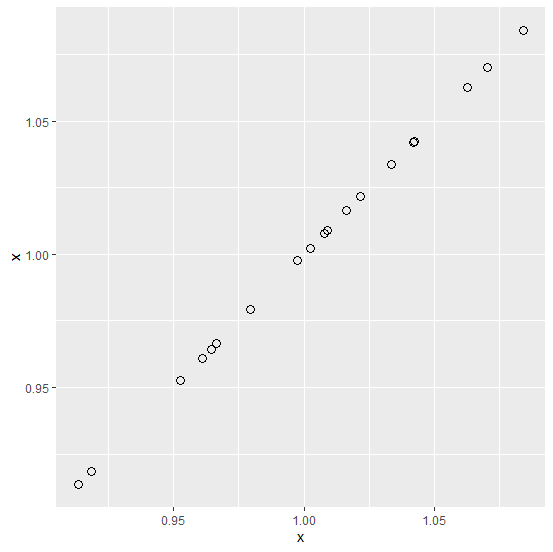

Advertisements
