
 Data Structure
Data Structure Networking
Networking RDBMS
RDBMS Operating System
Operating System Java
Java MS Excel
MS Excel iOS
iOS HTML
HTML CSS
CSS Android
Android Python
Python C Programming
C Programming C++
C++ C#
C# MongoDB
MongoDB MySQL
MySQL Javascript
Javascript PHP
PHP
- Selected Reading
- UPSC IAS Exams Notes
- Developer's Best Practices
- Questions and Answers
- Effective Resume Writing
- HR Interview Questions
- Computer Glossary
- Who is Who
How to create boxplot for categories with grey color palette using ggplot2 in R?
To create boxplot for categories with grey color palette using ggplot2, we can follow the below steps −
- First of all, create a data frame.
- Then, create the boxplot for categories with default color of bars.
- Create the boxplot for categories with color of bars in grey palette.
Create the data frame
Let's create a data frame as shown below −
Group<-sample(c("Low","Medium","High"),25,replace=TRUE)
Score<-sample(1:100,25)
df<-data.frame(Group,Score)
df
On executing, the above script generates the below output(this output will vary on your system due to randomization) −
Group Score 1 Low 57 2 Low 50 3 Medium 27 4 High 84 5 High 100 6 Low 95 7 Low 13 8 High 12 9 Medium 11 10 Medium 42 11 Medium 25 12 Low 5 13 High 85 14 Low 70 15 Medium 33 16 Medium 92 17 Low 58 18 High 88 19 High 61 20 High 8 21 High 39 22 Medium 38 23 High 37 24 High 96 25 Low 6
Create boxplot with bars in default colors
Loading ggplot2 package and creating boxplot with default colors of bars −
Group<-sample(c("Low","Medium","High"),25,replace=TRUE)
Score<-sample(1:100,25)
df<-data.frame(Group,Score)
library(ggplot2)
ggplot(df,aes(Group,Score,fill=Group))+geom_boxplot()
Output
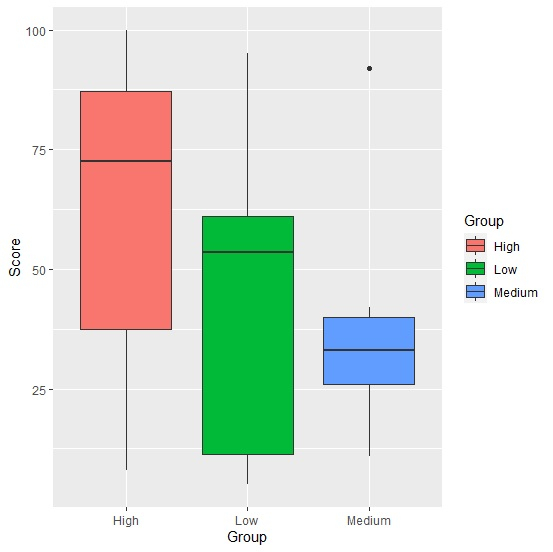
Create boxplot with bars in grey color palette
Use scale_fill_grey to create the boxplot with bars in grey color palette −
Group<-sample(c("Low","Medium","High"),25,replace=TRUE)
Score<-sample(1:100,25)
df<-data.frame(Group,Score)
library(ggplot2)
ggplot(df,aes(Group,Score,fill=Group))+geom_boxplot()+scale_fill_grey()
Output
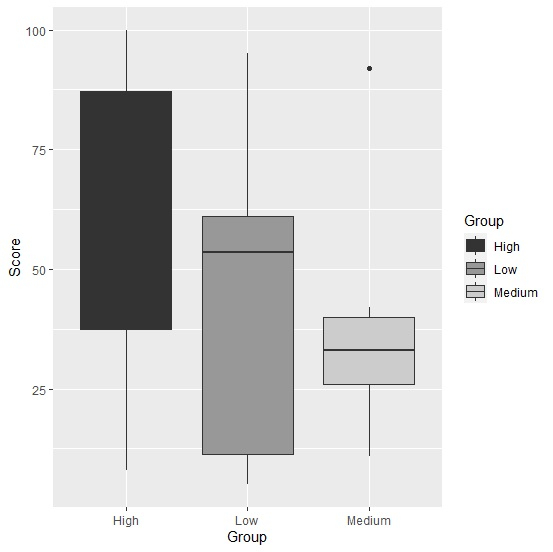

Advertisements
