
 Data Structure
Data Structure Networking
Networking RDBMS
RDBMS Operating System
Operating System Java
Java MS Excel
MS Excel iOS
iOS HTML
HTML CSS
CSS Android
Android Python
Python C Programming
C Programming C++
C++ C#
C# MongoDB
MongoDB MySQL
MySQL Javascript
Javascript PHP
PHP
- Selected Reading
- UPSC IAS Exams Notes
- Developer's Best Practices
- Questions and Answers
- Effective Resume Writing
- HR Interview Questions
- Computer Glossary
- Who is Who
How to create a plot using rgb colors in R?
The rgb colors are referred to red green and blue. This combination helps us to create many different colors. In R, we can use rgb function to create a plot using with different colors along with the image function. If we want to have a plot with rgb colors without any axes title or axes labels then the appropriate arguments should be used inside the image function as shown in the below example.
Example
Consider the below data frame:
> set.seed(9991) > x1<-rnorm(20,0.5,0.2) > x2<-rnorm(20,0.5,0.2) > x3<-rnorm(20,0.5,0.2) > df<-data.frame(x1,x2,x3) > df
Output
x1 x2 x3 1 0.5244507 0.4754375 0.4169833 2 0.5852814 0.4207673 0.5355069 3 0.4890869 0.3131243 0.6362910 4 0.5121207 0.9491096 0.5891787 5 0.5168057 0.4973831 0.7236256 6 0.4330726 0.4104037 0.5496923 7 0.6368670 0.7607583 0.4711013 8 0.4295716 0.5789783 0.2966538 9 0.3173608 0.3091796 0.6647532 10 0.6366242 0.6223271 0.3594197 11 0.3992533 0.4880624 0.6769146 12 0.4074586 0.4095547 0.6276600 13 0.5911152 0.6244891 0.2916734 14 0.4969639 0.3696762 0.3593758 15 0.3967626 0.2896538 0.7099536 16 0.5753286 0.5983690 0.3242723 17 0.4719488 0.1192932 0.7591374 18 0.4677421 0.3553999 0.2393512 19 0.7406508 0.3626482 0.7628945 20 0.3271722 0.4682697 0.3125846
Creation of plot:
Example
> image(1:nrow(df),1,as.matrix(1:nrow(df)),col=rgb(df$x1,df$x2,df$x3),xlab="",ylab="",xaxt="n",yaxt="n",bty="n")
Output:
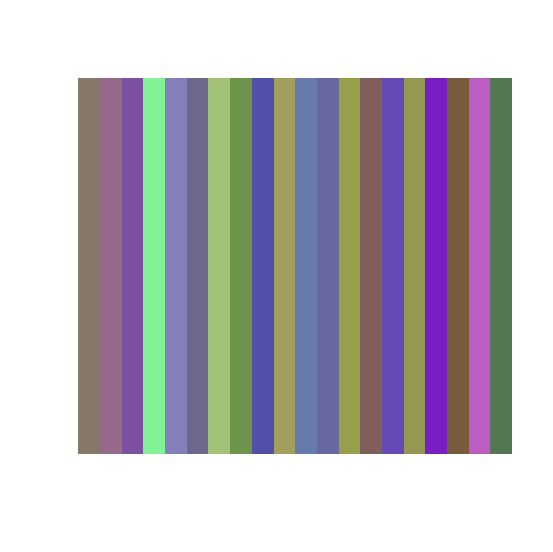

Advertisements
