
 Data Structure
Data Structure Networking
Networking RDBMS
RDBMS Operating System
Operating System Java
Java MS Excel
MS Excel iOS
iOS HTML
HTML CSS
CSS Android
Android Python
Python C Programming
C Programming C++
C++ C#
C# MongoDB
MongoDB MySQL
MySQL Javascript
Javascript PHP
PHP
- Selected Reading
- UPSC IAS Exams Notes
- Developer's Best Practices
- Questions and Answers
- Effective Resume Writing
- HR Interview Questions
- Computer Glossary
- Who is Who
How to set the chart title at the bottom using ggplot2 in R?
Generally, the chart title is written on the upper side of the plot but sometimes we need to put it in the bottom. This is recommended in situations when the chart title explains something about the plot. For example, if we are plotting a normal distribution then we can use “Approximately Normal” as the chart title in the bottom because we know that perfect normal is a very rare event. If we want to set the chart title at the bottom in a chart created by using ggplot2 then we need to use grid.arrange function of gridExtra package.
Example
Consider the below data frame −
x<−rnorm(1000) df<−data.frame(x)
Loading ggplot2 package and creating histogram of x −
library(ggplot2) ggplot(df,aes(x))+geom_histogram(bins=30)
Output
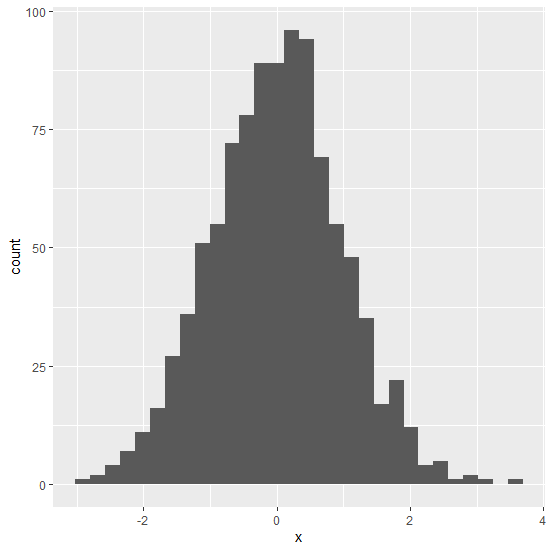
Adding the chart title at the bottom of the chart −
library(gridExtra) grid.arrange(ggplot(df,aes(x))+geom_histogram(bins=30),bottom="Approximately Normal")
Output
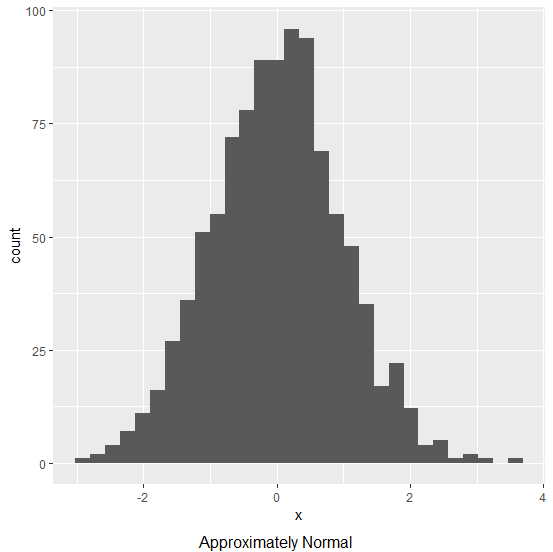

Advertisements
