
 Data Structure
Data Structure Networking
Networking RDBMS
RDBMS Operating System
Operating System Java
Java MS Excel
MS Excel iOS
iOS HTML
HTML CSS
CSS Android
Android Python
Python C Programming
C Programming C++
C++ C#
C# MongoDB
MongoDB MySQL
MySQL Javascript
Javascript PHP
PHP
- Selected Reading
- UPSC IAS Exams Notes
- Developer's Best Practices
- Questions and Answers
- Effective Resume Writing
- HR Interview Questions
- Computer Glossary
- Who is Who
How to check the subscriber list on your YouTube channel
The creator who owns a growing YouTube channel probably wants to keep an eye on the number of viewers that subscribe to his channel. YouTube gives a facility to see the subscriber count on the desktop website along with their details.
Over 500 hours of video are uploaded to YouTube every minute, so it's really hard to stand out from the crowd of content. So, viewing the type, number, and time of subscription of subscribers, is a good way to monitor channel growth. Not only does it facilitate creators to analyze how fast the channel is growing, but also seeing who's subscribed is a great way for planning new video ideas. On YouTube's website, a creator can get both the subscriber count as well as the list of subscribers of the channel. He can see a full list of all the YouTube subscribers. But only those users are shown who have kept their subscriptions public.

How to check the subscriber list on your YouTube channel
The process to check the subscriber list of your YouTube channel is ?
Step 1 ? Log into your YouTube account on the website and click on your profile photo in the top-right corner of your screen.
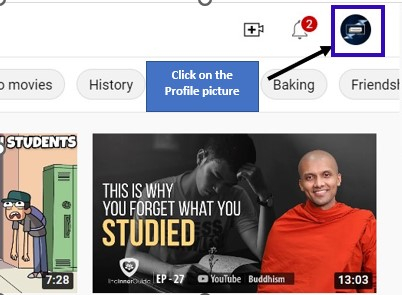
Step 2 ? Click the YouTube Studio option.
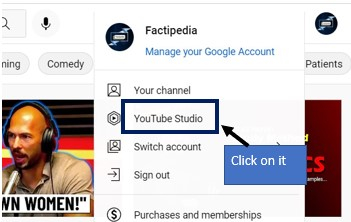
Step 3 ? Click on Dashboard and scroll down.
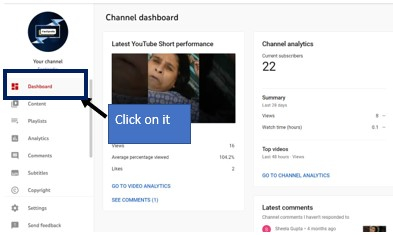
Step 4 ? Underneath the Channel analytics heading, you can see a count of Recent Subscribers. Scroll down to the Recent subscriber's box and click See all.
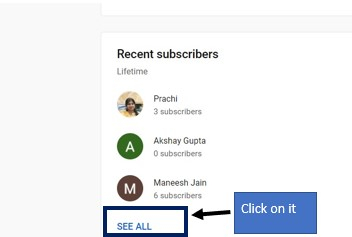
Step 5 ? On this page, you will see the list of recent subscribers. You can also see the subscriber's detail such as ?
- channel name
- profile icon
- subscription date
- subscriber counts of their channel.
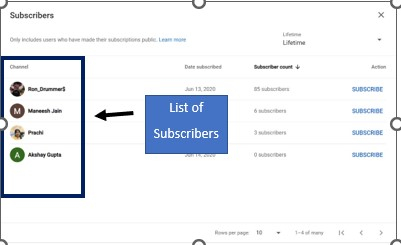
Important Analytics that can be done on Subscriber List.
A pop-up with all of the subscribers will appear, and a creator can sort the list by the date subscribed, subscribers count, also subscribe and unsubscribe. A pop-up window will appear showing the recent subscribers.



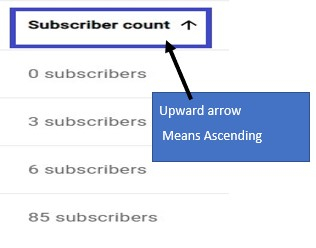

Sorting can also be done on the date range. At the top it can be seen who subscribed in the last seven days, month, 90 days, year, or the life of the channel. Click on the dropdown menu at the top right of the table to change the time selection. In the example below, we can see subscribers of Lifetime.
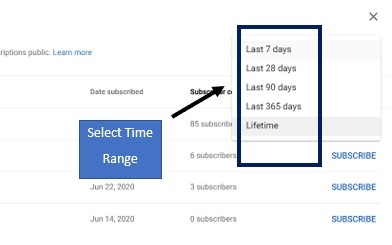
If a subscriber had made their profile private, they won't show up in the list. The subscribers will only be displayed, if their account is set to public. So, probably a channel has more subscribers than the list shown here. This is shown as ?
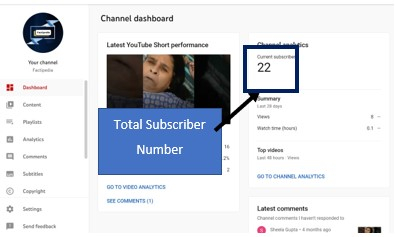
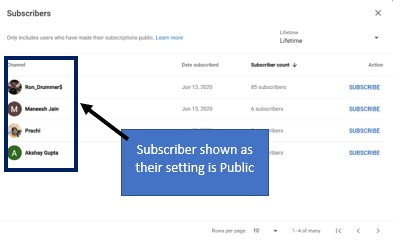
Want to visit a subscriber's channel?
The profile icons of the subscribers are clickable, if a creator wants to visit the subscriber's "About Us" page simply click on the name of the subscriber channel. If a creator wants, he can subscribe to their channel, which is a nice shortcut.
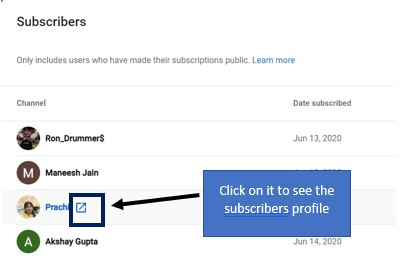
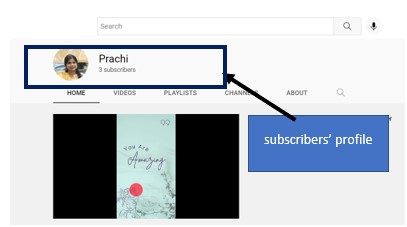
Advantages of viewing this resource
The subscriber list data can be a great resource for the creator, especially because the list can be sorted based on subscriber numbers. It is a great way to check the biggest channels that have subscribed to view your content. It can further help you in promotions and collaboration opportunities.
Sorting by subscription date helps the creator to find out who's been subscribed to the channel the longest.
Limitations of this resource
As with most good things, there are a couple of drawbacks, in that way only the Subscriber list suffers some drawbacks also. These are ?
- First, a creator only gets people's profile information, not contact details, their real names or email addresses. However, if he clicks on the subscriber's icon or username, the creator can go to their channel and check out the description in their channel. If a creator is lucky, he can get more information from there.
- In addition, not all channel subscribers will even show up on the list. Subscribers who've set their subscription's privacy settings to private won't appear on the subscriber's list. And the private setting is now the default setting many naïve subscribers even don't change it. It will prevent a creator from seeing the information of a whole bunch of subscribers.
Conclusion
It's a great facility to check who subscribed to YouTube regularly. By going through YouTube Studio Dashboard, a creator can pinpoint exactly who the real fans are.
With a bit of luck, an amazing collaboration of creator and subscriber could come out of it. But always a creator gets a better feeling after seeing the audience and their profile. It feels very amazing for any creator to provide good content and for people to like and subscribe to it.

