
 Data Structure
Data Structure Networking
Networking RDBMS
RDBMS Operating System
Operating System Java
Java MS Excel
MS Excel iOS
iOS HTML
HTML CSS
CSS Android
Android Python
Python C Programming
C Programming C++
C++ C#
C# MongoDB
MongoDB MySQL
MySQL Javascript
Javascript PHP
PHP
- Selected Reading
- UPSC IAS Exams Notes
- Developer's Best Practices
- Questions and Answers
- Effective Resume Writing
- HR Interview Questions
- Computer Glossary
- Who is Who
How to Block Someone from a YouTube Channel Using Mobile YouTube app
The internet is wonderful?until you encounter that one troll who won't go away.
The best course of action in this case on YouTube is blocking. They won't be able to comment on your channel or any of your videos once you've blocked another YouTube channel. Additionally, any previous comments they have made will be hidden.
Here's how to block a YouTube channel or someone on a mobile device.
But, remember the blocked channels can still watch your videos and add them to their playlists but they can't comment on your videos.
How to Block Specific YouTube channels on a mobile application
It's as simple to block YouTube channels on your tablet or smartphone.
Step-1 ? Launch the YouTube application on your iPhone or Android, then sign in with your account with your YouTube email address and password.
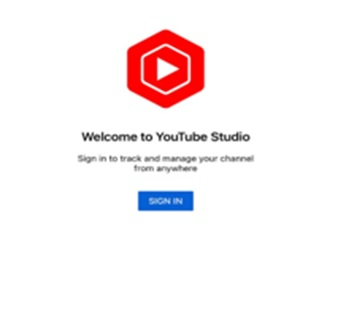
Step-2 ? Open the channel which you would like to block. To achieve this, click the username of the channel on a comment or video or search the channel's name in the search bar.
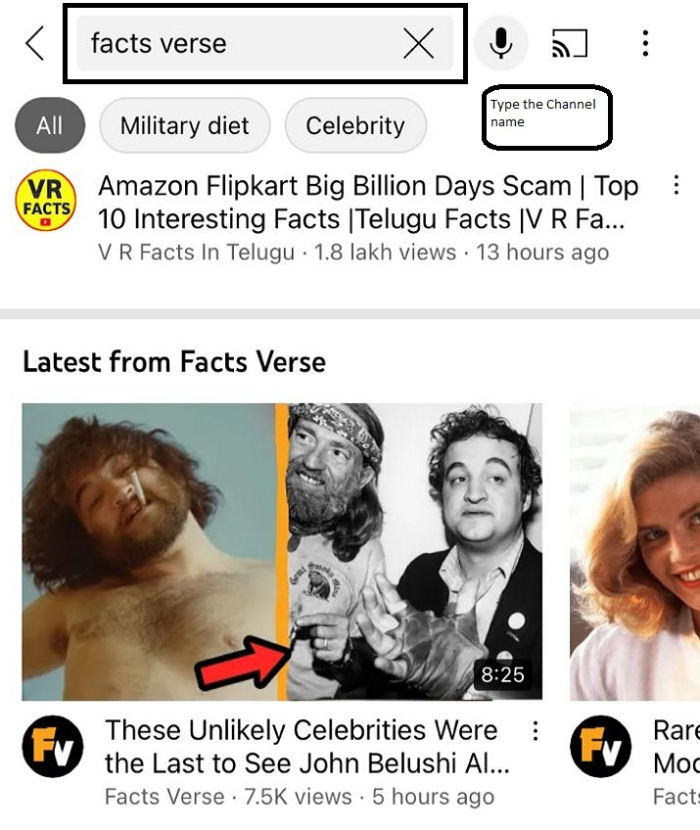
Step-3 ? Once the channel is selected, go to the channel's home page and on their channel's page, click the three dots in the upper right corner.
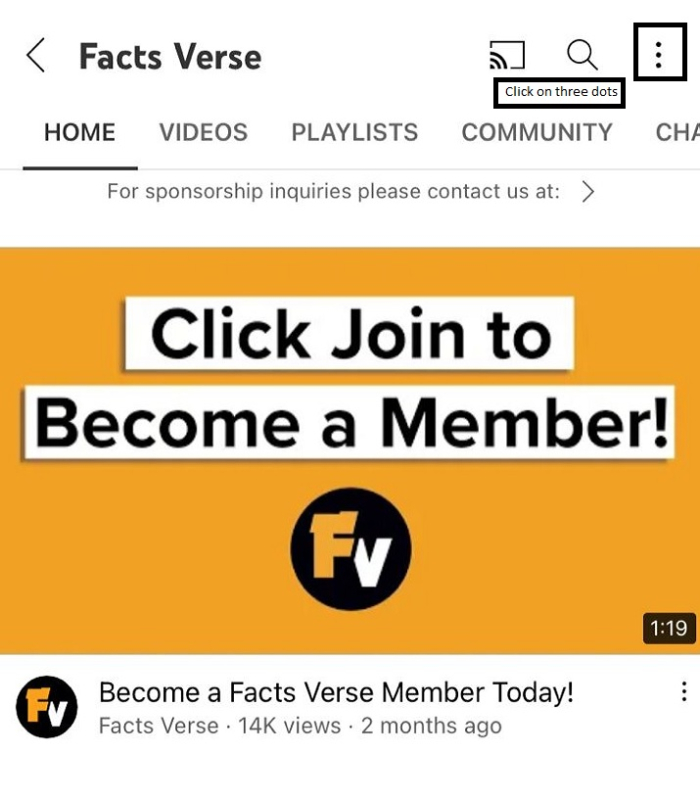
Step-4 ? A drop-down menu appears and from the drop-down menu, click on the Block user.

Step-5 ? When you click on the Block user, a pop-up window appears which says blocking the user will prevent them from commenting on videos that you have uploaded and click on the Block button.
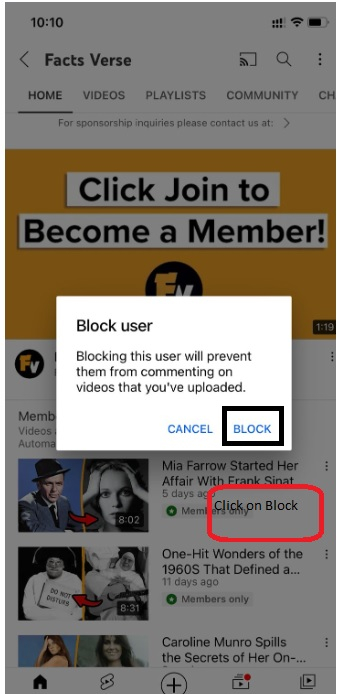
Conclusion
You now know how to block undesirable YouTube channels. While blocking them may not always be an option, every platform and gadget lets you at least limit access to particular videos or unwanted channels. As a result, it's now simple to avoid subjecting your family to potentially dangerous YouTube video.

