
 Data Structure
Data Structure Networking
Networking RDBMS
RDBMS Operating System
Operating System Java
Java MS Excel
MS Excel iOS
iOS HTML
HTML CSS
CSS Android
Android Python
Python C Programming
C Programming C++
C++ C#
C# MongoDB
MongoDB MySQL
MySQL Javascript
Javascript PHP
PHP
- Selected Reading
- UPSC IAS Exams Notes
- Developer's Best Practices
- Questions and Answers
- Effective Resume Writing
- HR Interview Questions
- Computer Glossary
- Who is Who
How to create a YouTube channel for business on YouTube mobile App?
The importance of YouTube and the need to have a channel in today's scenario is visible. Today YouTube is the 2nd most visited social media website having a whopping audience of over 2 billion on the platform monthly.

As an entrepreneur, one of the easiest and fastest ways of promoting your brand or skill is via the YouTube platform. So, you must know how to make a YouTube channel on a handy device like your phone, so that you can operate it easily. Having overwhelming subscribers on the channel becomes an added advantage.

The clarity on the importance of YouTube for branding or business boosting is immense. Many entrepreneurs and businesses know these advantages. It makes the brand come in the eyes of the users.
This article will help to guide you about creating a YouTube channel on mobile.
How to create a YouTube channel for businesses?
- Signing into a Google account (As Google owns YouTube).
In case you don't have a google account follow the step below ?
To create a Google account for your business, just Google "create a Google account" and You will see something like this.
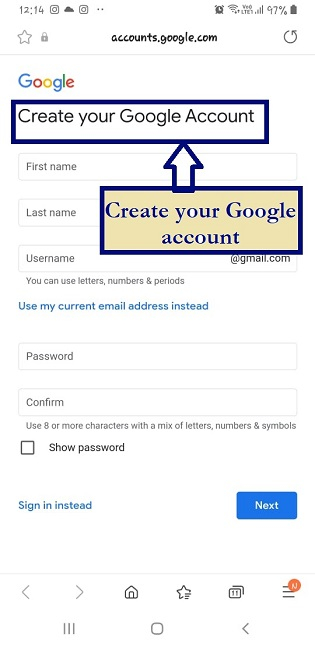
I have created the Google account "***********@gmail.com".
If you already have a Google account for your business, no need to create another. Proceed to step number 2.
- Open YouTube App on your mobile.

- App had started on the phone. Click on the profile image to change your account or sign In.
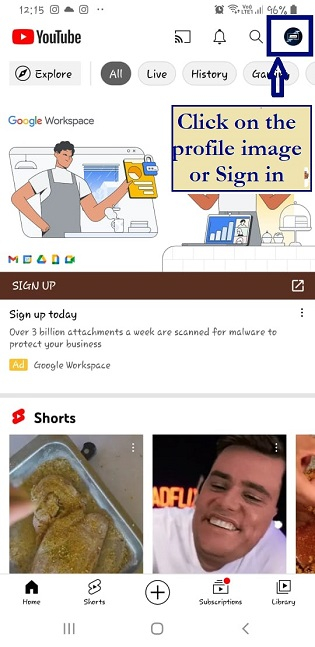
- Open on Add Account to add your business account.
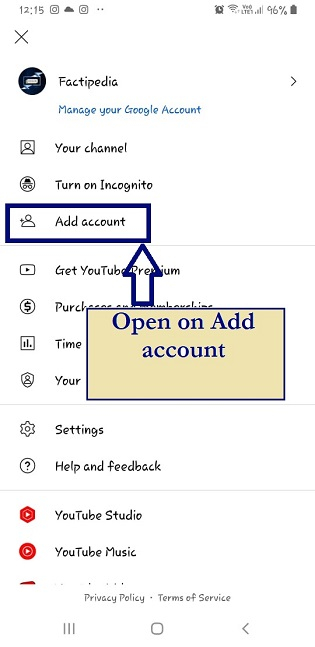
- Add your new google mail Id.
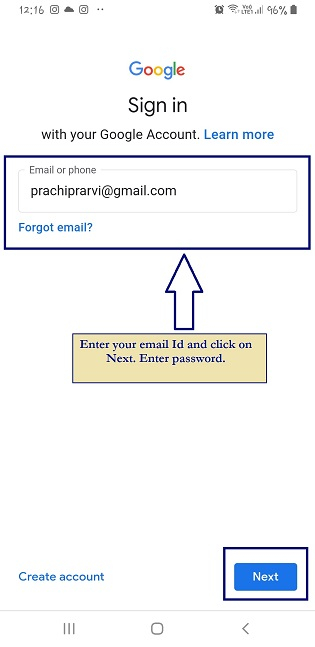
- Writ the password and click on Next.
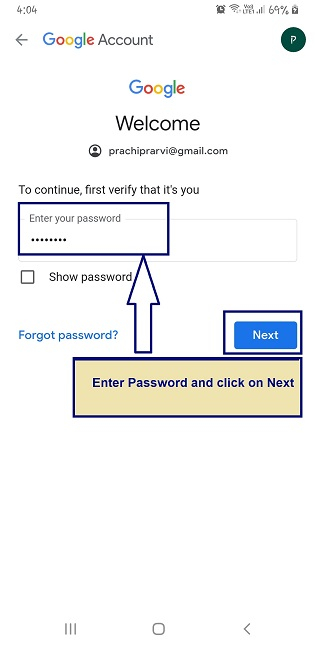
- Your new business account is logged in.
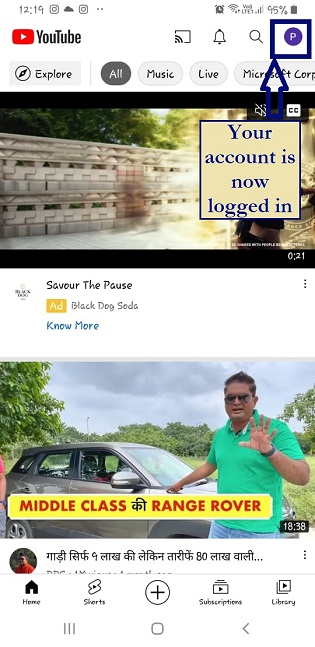
- Click on Your channel to add specifications.
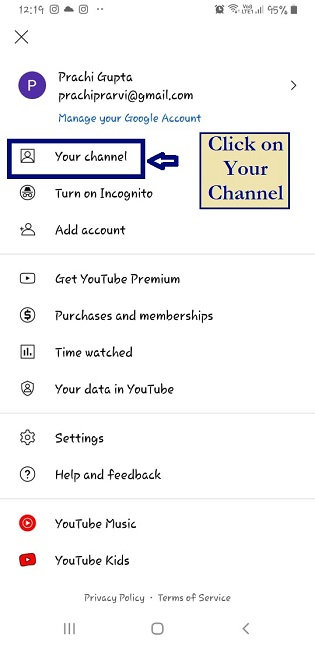
Click as shown below to change the channel icon image and name of the channel. The channel icon is typically the place where the company logo goes, if you are the face of your company, then you can put your image there. The recommended dimensions for the image you use for your channel icon are 800 x 800 pixels.
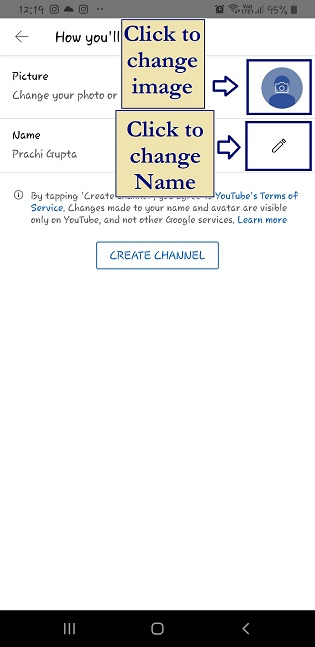
- Write the new name of the channel in the space. Click on Ok.
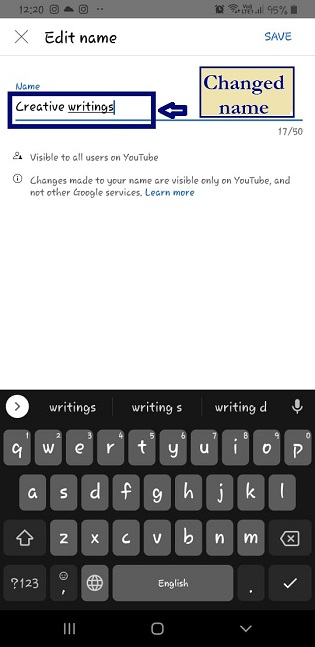
- Click on CREATE CHANNEL.
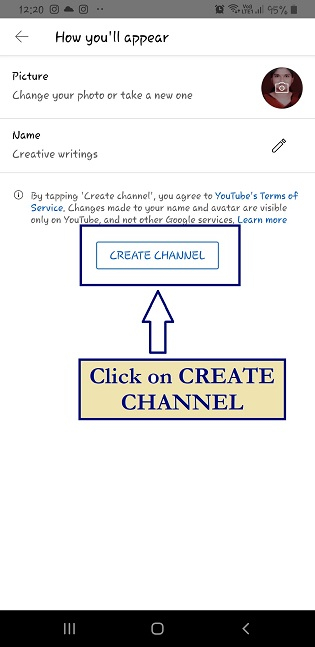
- Your channel is created. Click on the pen like shape to customize the channel.

- Disable the subscription status of the channel to Private. After that change the description.
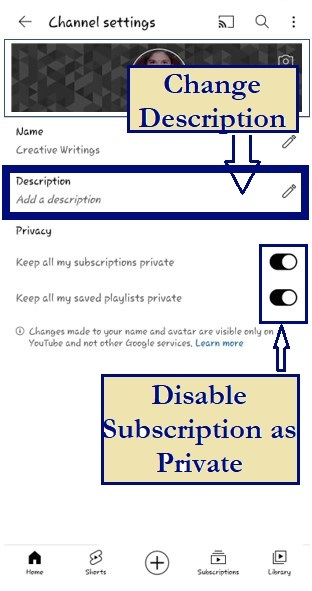
Write the description of the channel. Keep it simple. Just a few short paragraphs about yourself and your brand. Make sure to put a few keywords to help people to find you when they search on YouTube.
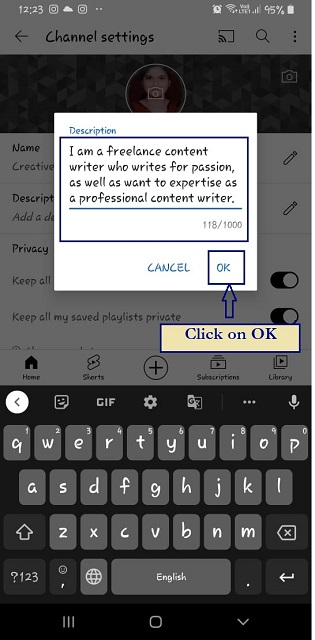
Click on the camera image to change the banner of the channel. The banner is the big rectangle area at the top of the YouTube channel. YouTube channels will function just fine without channel art, but it's wise to upload a picture to liven up things, instead of using the plain, boring default image. For branding try to use an image that represents the image of the. The recommended dimensions for channel art are 2560 x 1440 pixels.
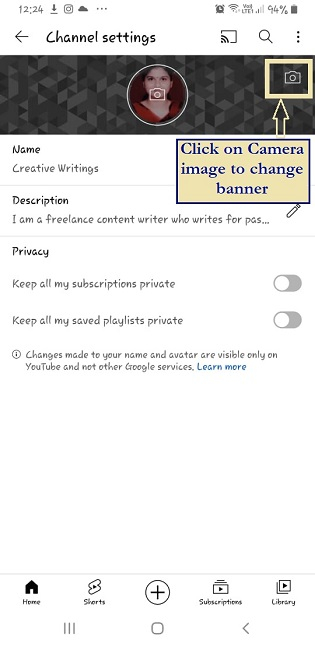
- Click on any option to select the banner.
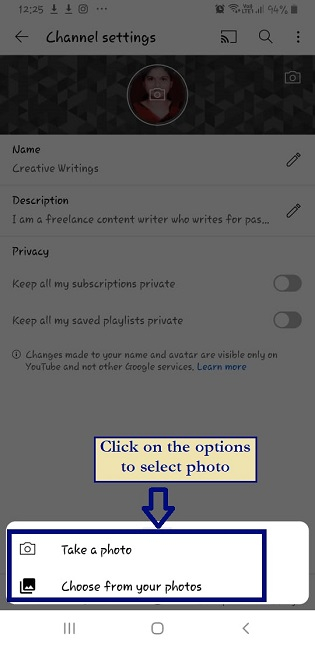
- I have chosen from my mobile photos. At this point, one can select the banner layout by utilizing the banners of your choice.
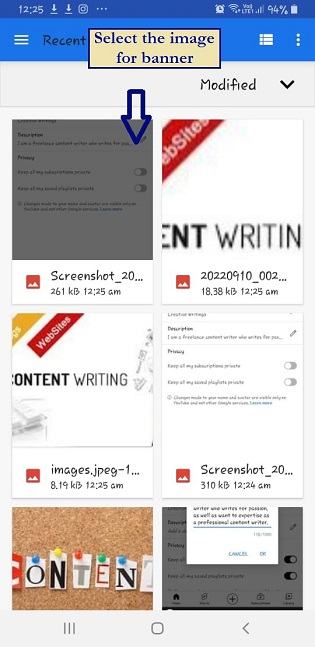
- After selecting the banner, you can see its different previews on various devices.
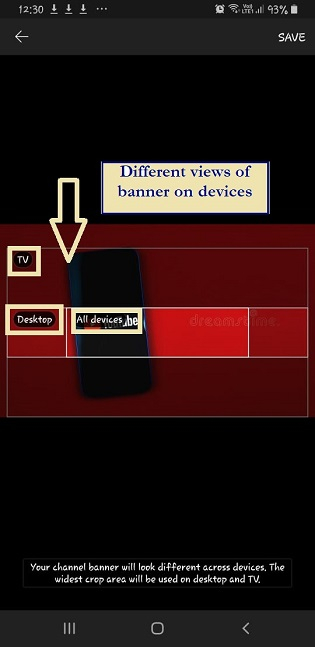
- To be precise, creating a business account is simple but with little professionalism. Remember that you are selling yourself and your brand, and it is expedient to give the best on your channel page. Describe your page as excellent as you can, let your selection in terms of photo and video uploads be of the best. Final view after the customization.
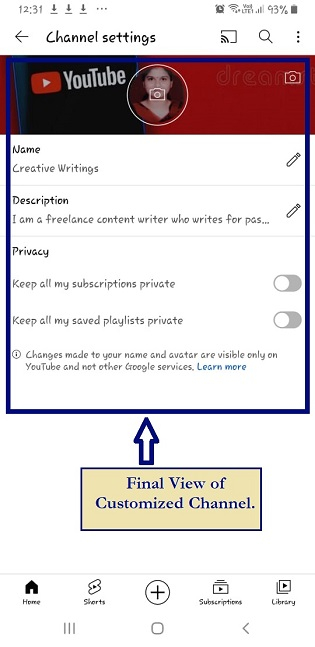
- Start making your 1st video and click on any one of the marked icons below.
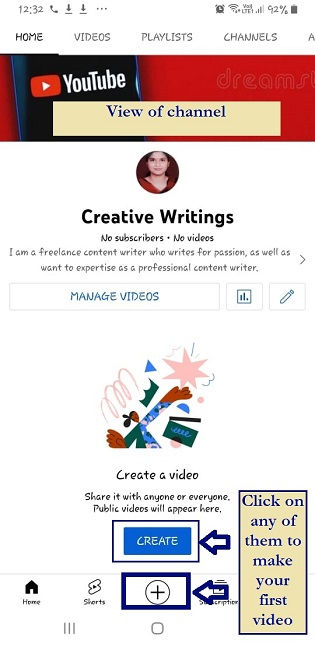
- Click on Upload.
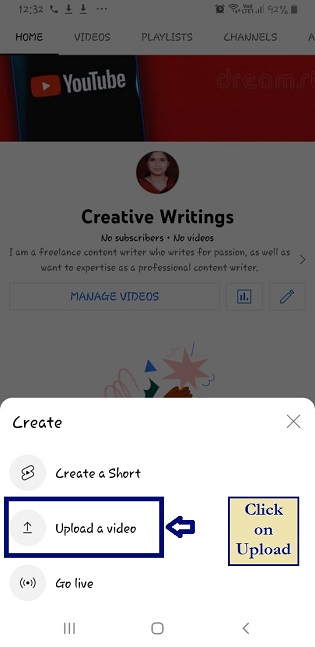
How A YouTube Channel Helps Your Business
Video files are usually very large and consume lots of bandwidth and server resources. So, if you want to share your product videos, it will be very difficult.
The solution is to upload the videos to your YouTube channel, to stream those videos from YouTube onto the website. It'll look like the videos are playing on the website, but YouTube is doing the work for you.
By publishing videos on YouTube, businessmen get to use their high-powered, sophisticated video server technology for smooth and reliable video playback. Secondly, YouTube takes care of properly encoding the video to play on all devices and screen sizes.
Conclusion
According to Cisco, videos accounted for 73% of website traffic in 2016. By 2022, it has increased to 82%.
The reason is advancements in video hardware and software are making it quicker, easier, and less expensive to produce videos. So, if a business is not using video in sales and marketing, an added advantage is missing.
I firmly believe that understanding how to create a YouTube channel on mobile is easy. We discussed ways of not just developing the YouTube channel but also how to give its page a professional look. So, explore and go for it.

