
 Data Structure
Data Structure Networking
Networking RDBMS
RDBMS Operating System
Operating System Java
Java MS Excel
MS Excel iOS
iOS HTML
HTML CSS
CSS Android
Android Python
Python C Programming
C Programming C++
C++ C#
C# MongoDB
MongoDB MySQL
MySQL Javascript
Javascript PHP
PHP
- Selected Reading
- UPSC IAS Exams Notes
- Developer's Best Practices
- Questions and Answers
- Effective Resume Writing
- HR Interview Questions
- Computer Glossary
- Who is Who
How to change the border color of points in a scatterplot created with ggplot2 in R?
Aesthetics is an essential part of a plot whether it is a scatterplot or any other plot. When we create a scatterplot with ggplot function of ggplot2 package, the border of the points is black if we fill the points with the sequence of a color but we can change these borders to any other color by using colour argument.
Example
Consider the below data frame
Rate <-1:10 Score <-10:1 S.no <-c(2,5,7,8,9,12,15,18,25,27) df <-data.frame(Rate,Score,S.no) df
Output
Rate Score S.no 1 1 10 2 2 2 9 5 3 3 8 7 4 4 7 8 5 5 6 9 6 6 5 12 7 7 4 15 8 8 3 18 9 9 2 25 10 10 1 27 > library(ggplot2)
Creating the scatterplot without defining border color −
ggplot(df,aes(Rate,Score))+geom_point(aes(fill=S.no),pch=21,size=10)
Output
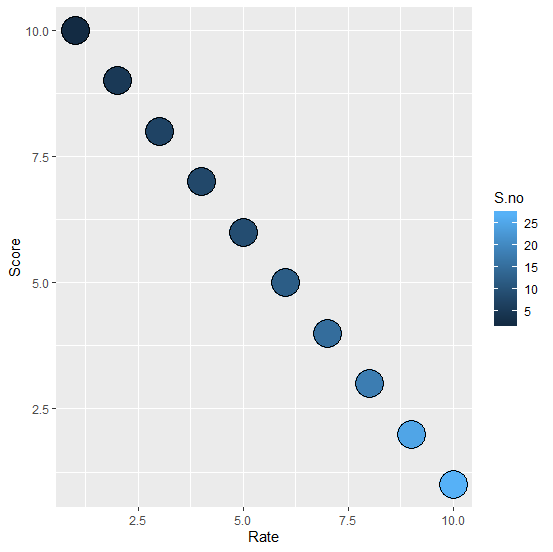
Creating the scatterplot with red border color −
ggplot(df,aes(Rate,Score))+geom_point(aes(fill=S.no),pch=21,size=10,colour="red")
Output
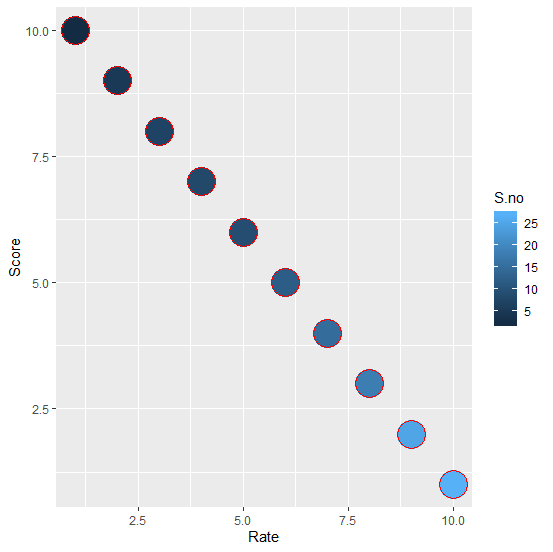
Creating the scatterplot with green border color −
ggplot(df,aes(Rate,Score))+geom_point(aes(fill=S.no),pch=21,size=10,colour="green")
Output
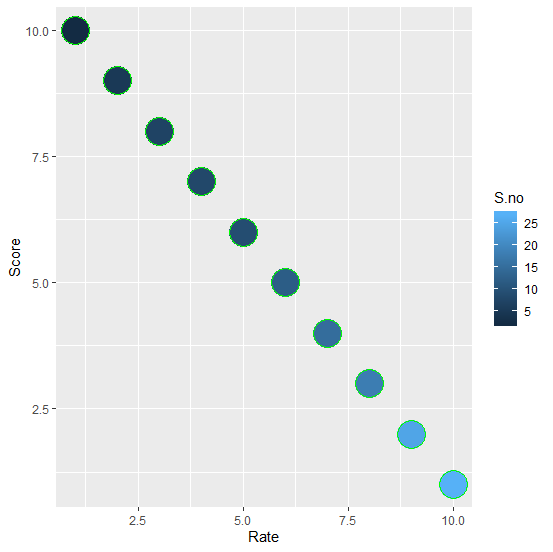

Advertisements
