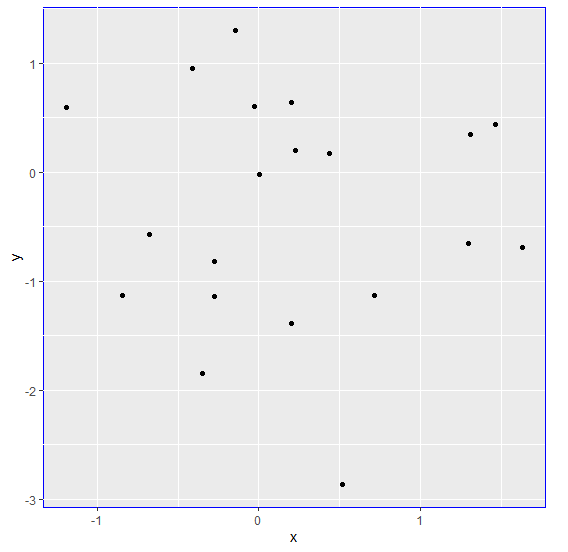Data Structure
Data Structure Networking
Networking RDBMS
RDBMS Operating System
Operating System Java
Java MS Excel
MS Excel iOS
iOS HTML
HTML CSS
CSS Android
Android Python
Python C Programming
C Programming C++
C++ C#
C# MongoDB
MongoDB MySQL
MySQL Javascript
Javascript PHP
PHP
- Selected Reading
- UPSC IAS Exams Notes
- Developer's Best Practices
- Questions and Answers
- Effective Resume Writing
- HR Interview Questions
- Computer Glossary
- Who is Who
How to change the plot border color of a ggplot2 graph in R?
To change the plot border color of a ggplot2 graph in R, we can use theme function with panel.background argument where we can set the border of the plot panel using element_rect to desired color.
To understand how it can be done, check out the below Example.
Example
Following snippet creates a sample data frame −
x<-rnorm(20) y<-rnorm(20) df<-data.frame(x,y) df
The following dataframe is created
x y 1 1.309190860 0.34499505 2 1.466722642 0.43439586 3 -0.143056066 1.30347768 4 1.298513726 -0.65169591 5 0.001313548 -0.01688086 6 -0.676410076 -0.56769246 7 -0.848196597 -1.12713287 8 -0.346941100 -1.84897031 9 0.227479443 0.19552906 10 -0.027401404 0.60156523 11 0.200877791 0.63915816 12 0.198942672 -1.38999282 13 0.714599356 -1.12967785 14 -0.273181775 -1.14115419 15 1.635347458 -0.68867150 16 0.437693886 0.17019782 17 -1.193535851 0.59448343 18 -0.276649804 -0.81503265 19 0.515883051 -2.86434684 20 -0.411055332 0.95382348
To load ggplot2 package and create scatterplot between x and y on the above created data frame, add the following code to the above snippet −
x<-rnorm(20) y<-rnorm(20) df<-data.frame(x,y) library(ggplot2) ggplot(df,aes(x,y))+geom_point()
Output
If you execute all the above given snippets as a single program, it generates the following Output −

To create scatterplot between x and y with red colored plot border on the above created data frame, add the following code to the above snippet −
x<-rnorm(20) y<-rnorm(20) df<-data.frame(x,y) library(ggplot2) ggplot(df,aes(x,y))+geom_point()+theme(panel.background=element_rect(colour="red"))
Output
If you execute all the above given snippets as a single program, it generates the following Output −
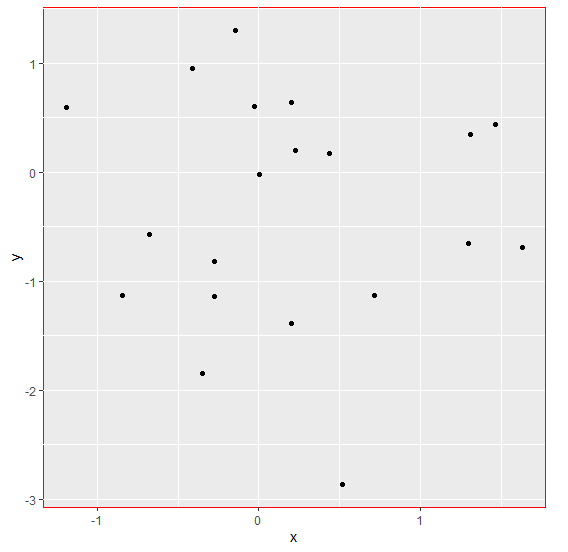
To create scatterplot between x and y with blue colored plot border on the above created data frame, add the following code to the above snippet −
x<-rnorm(20) y<-rnorm(20) df<-data.frame(x,y) library(ggplot2) ggplot(df,aes(x,y))+geom_point()+theme(panel.background=element_rect(colour="blue"))
Output
If you execute all the above given snippets as a single program, it generates the following Output −