
 Data Structure
Data Structure Networking
Networking RDBMS
RDBMS Operating System
Operating System Java
Java MS Excel
MS Excel iOS
iOS HTML
HTML CSS
CSS Android
Android Python
Python C Programming
C Programming C++
C++ C#
C# MongoDB
MongoDB MySQL
MySQL Javascript
Javascript PHP
PHP
- Selected Reading
- UPSC IAS Exams Notes
- Developer's Best Practices
- Questions and Answers
- Effective Resume Writing
- HR Interview Questions
- Computer Glossary
- Who is Who
Get the Tkinter Entry from a Loop
Tkinter is a popular Python library used for creating graphical user interfaces (GUIs). It provides a wide range of widgets that allow users to interact with the program. One such widget is the Entry widget, which is used to accept single-line text input from the user. While working with Tkinter, you might encounter situations where you need to access the values entered in Entry widgets from within a loop. In this article, we will explore different approaches to achieve this.
Tkinter provides various ways to get the value of an Entry widget, but when it comes to getting the value from a loop, the challenge lies in properly managing the program flow. Here are a few strategies you can employ to tackle this problem effectively
Using StringVar One approach is to associate a StringVar with the Entry widget. StringVar is a Tkinter variable class specifically designed for holding string values. You can create a StringVar object, set it as the textvariable of the Entry widget, and access its value whenever required. Here's an example
Example
import tkinter as tk
def process_entries(entries):
for entry in entries:
value = entry.get()
# Process the value
print(value)
def main():
root = tk.Tk()
root.title("Getting the Tkinter Entry from a Loop using StringVar")
root.geometry("720x250")
# Create Entry widgets
entries = []
for i in range(5):
var = tk.StringVar()
entry = tk.Entry(root, textvariable=var)
entry.pack()
entries.append(var)
# Create a button to trigger processing
button = tk.Button(root, text="Process", command=lambda: process_entries(entries))
button.pack()
root.mainloop()
if __name__ == "__main__":
main()
In this example, we create a list of StringVar objects called entries to hold the values entered in the Entry widgets.
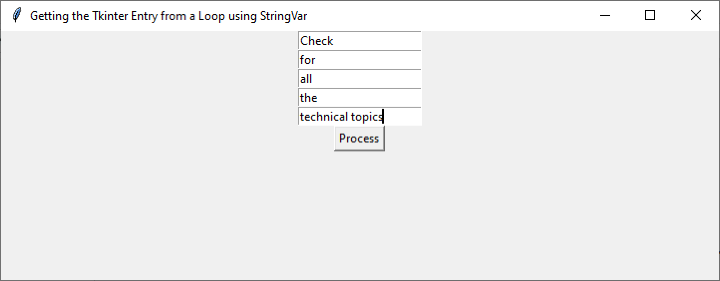
Output
When the "Process" button is clicked, the process_entries() function is called, which iterates over the entries list and retrieves the values using the get() method of each StringVar.
Hi This is Tutorialspoint website Check for all the technical topics
Using a callback function Another approach involves using a callback function to retrieve the values entered in the Entry widgets. This can be useful when you want to update the values dynamically as the user enters them. Here's an example
Example
import tkinter as tk
def process_entry(entry):
value = entry.get()
# Process the value
print(value)
def main():
root = tk.Tk()
root.title("Getting the Tkinter Entry from a Loop using a callback function")
root.geometry("720x250")
# Create Entry widgets
for i in range(5):
entry = tk.Entry(root)
entry.pack()
# Associate the callback function with the Entry widget
entry.bind("<FocusOut>", lambda event, e=entry: process_entry(e))
root.mainloop()
if __name__ == "__main__":
main()
In this example, we create the Entry widgets in a loop and bind the <FocusOut> event to each Entry.
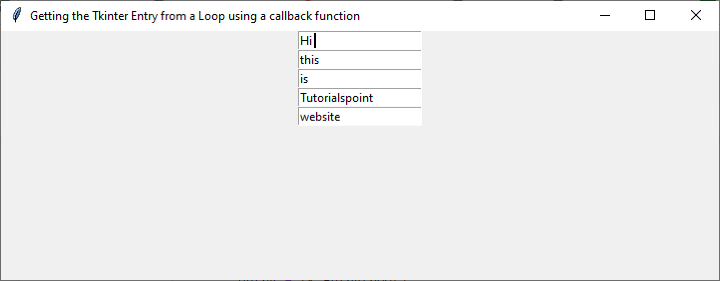
Output
The event is triggered when the Entry widget loses focus, i.e., when the user clicks outside of it. The callback function process_entry() is called with the corresponding Entry widget as an argument, allowing us to retrieve its value using the get() method.
Hi this is Tutorialspoint website
Storing Entry widgets in a list or dictionary If you know the number of Entry widgets you need in advance, you can store them in a list or a dictionary to access them later. Here's an example using a list
Example
import tkinter as tk
def process_entries(entries):
for key, entry in entries.items():
value = entry.get()
# Process the value
print(f"{key}: {value}")
def main():
root = tk.Tk()
root.title("Storing Tkinter Entry Widgets in a list or dictionary")
root.geometry("720x250")
# Create Entry widgets and store them in a dictionary
entries = {}
for i in range(5):
key = f"Entry {i+1}"
entry = tk.Entry(root)
entry.pack()
entries[key] = entry
# Create a button to trigger processing
button = tk.Button(root, text="Process", command=lambda: process_entries(entries))
button.pack()
root.mainloop()
if __name__ == "__main__":
main()
In this version, we create Entry widgets in a loop and store them in a dictionary called entries. Each Entry widget is associated with a unique key (e.g., "Entry 1", "Entry 2") for identification purposes.
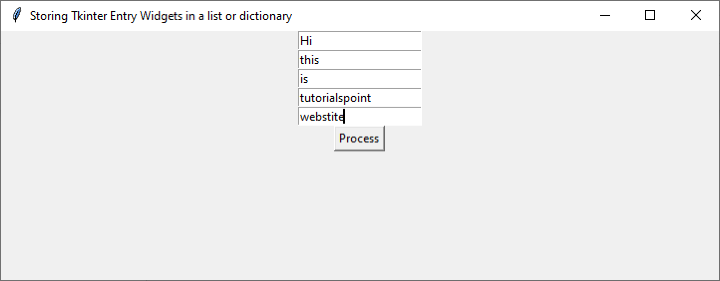
Output
When the "Process" button is clicked, the process_entries() function is called, which iterates over the dictionary and retrieves the values using the get() method of each Entry widget. The corresponding key-value pair is then printed or processed as desired.
Entry 1: Hi Entry 2: this Entry 3: is Entry 4: tutorialspoint Entry 5: webstite
Conclusion
These are some of the approaches you can use to get the values entered in Tkinter Entry widgets from within a loop. Depending on the complexity of your application and specific requirements, you can choose the method that best suits your needs. Remember to properly manage the program flow and handle any necessary event bindings or callback functions to ensure a smooth user experience.

