
 Data Structure
Data Structure Networking
Networking RDBMS
RDBMS Operating System
Operating System Java
Java MS Excel
MS Excel iOS
iOS HTML
HTML CSS
CSS Android
Android Python
Python C Programming
C Programming C++
C++ C#
C# MongoDB
MongoDB MySQL
MySQL Javascript
Javascript PHP
PHP
- Selected Reading
- UPSC IAS Exams Notes
- Developer's Best Practices
- Questions and Answers
- Effective Resume Writing
- HR Interview Questions
- Computer Glossary
- Who is Who
How to get an Entry box within a Messagebox in Tkinter?
There are various methods and built-in functions available with the messagebox library in tkinter. Let's assume you want to display a messagebox and take some input from the user in an Entry widget. In this case, you can use the askstring library from simpledialog. The askstring library creates a window that takes two arguments, the title of the window, and the input title before the Entry widget. Let's take an example to understand how it works.
Example
# Import the required library
from tkinter import *
from tkinter.simpledialog import askstring
from tkinter.messagebox import showinfo
# Create an instance of tkinter frame and window
win=Tk()
win.geometry("700x300")
name = askstring('Name', 'What is your name?')
showinfo('Hello!', 'Hi, {}'.format(name))
win.mainloop()
Output
Running the above code will display a popup message box asking the user to enter the name in the given Entry widget.
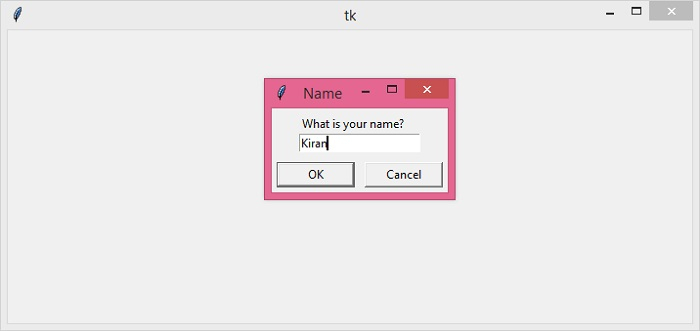
Enter the name and click "OK". It will display the following message −
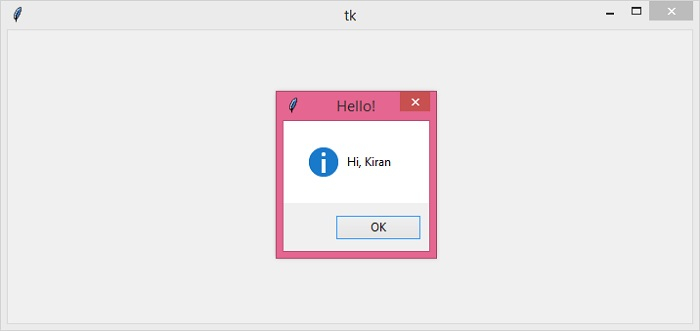

Advertisements
