
 Data Structure
Data Structure Networking
Networking RDBMS
RDBMS Operating System
Operating System Java
Java MS Excel
MS Excel iOS
iOS HTML
HTML CSS
CSS Android
Android Python
Python C Programming
C Programming C++
C++ C#
C# MongoDB
MongoDB MySQL
MySQL Javascript
Javascript PHP
PHP
- Selected Reading
- UPSC IAS Exams Notes
- Developer's Best Practices
- Questions and Answers
- Effective Resume Writing
- HR Interview Questions
- Computer Glossary
- Who is Who
Python Tkinter – How to export data from Entry Fields to a CSV file?
The Entry widget is used to accept single-line text strings from users.
Text widget − Displays multiple lines of text that can be edited.
Label widget − Displays one or more lines of text that cannot be modified by the user.
Importing tkinter, csv and creating the main window. Name the output window "Data Entry"(any name for output window) and Create three functions based on the output you need. Here the function of add, save and clear is built in to make the buttons work functionally.
After providing the input in the window, click the add button. The add function will display a message box "Data successfully added". Similarly, on clicking the Save button, the save function will display a messagebox "Saved successfully". Clearing the input with the clear function, it will clear the entire output screen.
Example
# Import the required libraries
from csv import *
from tkinter import *
from tkinter import messagebox
window=Tk()
window.title("Data Entry")
window.geometry("700x350")
main_lst=[]
def Add():
lst=[name.get(),age.get(),contact.get()]
main_lst.append(lst)
messagebox.showinfo("Information","The data has been added successfully")
def Save():
with open("data_entry.csv","w") as file:
Writer=writer(file)
Writer.writerow(["Name","Age","Contact"])
Writer.writerows(main_lst)
messagebox.showinfo("Information","Saved succesfully")
def Clear():
name.delete(0,END)
age.delete(0,END)
contact.delete(0,END)
# 3 labels, 4 buttons,3 entry fields
label1=Label(window,text="Name: ",padx=20,pady=10)
label2=Label(window,text="Age: ",padx=20,pady=10)
label3=Label(window,text="Contact: ",padx=20,pady=10)
name=Entry(window,width=30,borderwidth=3)
age=Entry(window,width=30,borderwidth=3)
contact=Entry(window,width=30,borderwidth=3)
save=Button(window,text="Save",padx=20,pady=10,command=Save)
add=Button(window,text="Add",padx=20,pady=10,command=Add)
clear=Button(window,text="Clear",padx=18,pady=10,command=Clear)
Exit=Button(window,text="Exit",padx=20,pady=10,command=window.quit)
label1.grid(row=0,column=0)
label2.grid(row=1,column=0)
label3.grid(row=2,column=0)
name.grid(row=0,column=1)
age.grid(row=1,column=1)
contact.grid(row=2,column=1)
save.grid(row=4,column=0,columnspan=2)
add.grid(row=3,column=0,columnspan=2)
clear.grid(row=5,column=0,columnspan=2)
Exit.grid(row=6,column=0,columnspan=2)
window.mainloop()
print(lst)
print(main_lst)
Output
If we run the above code, it will display the following output window −
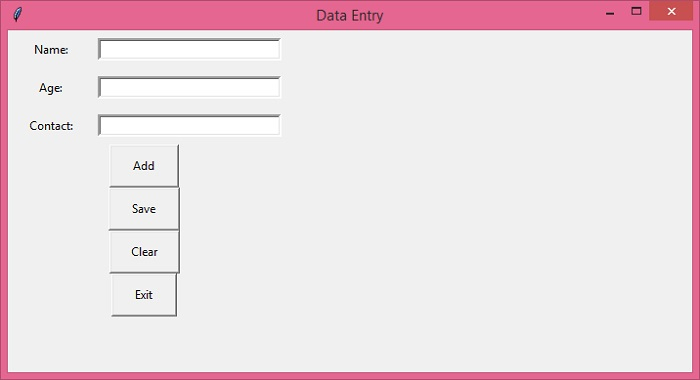
Insert data in the Entry fields and click "Add" and "Save" to save the data in the "data_entry.csv" file.
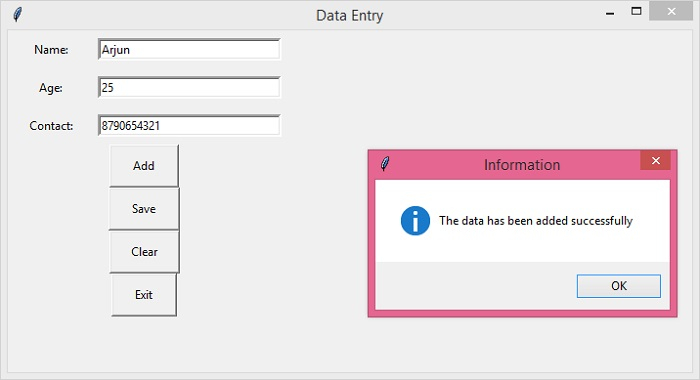
If you open the CSV file, it would look like this −
Name, Age, Contact Arjun, 25, 8790654321 John, 20, 9876543210

