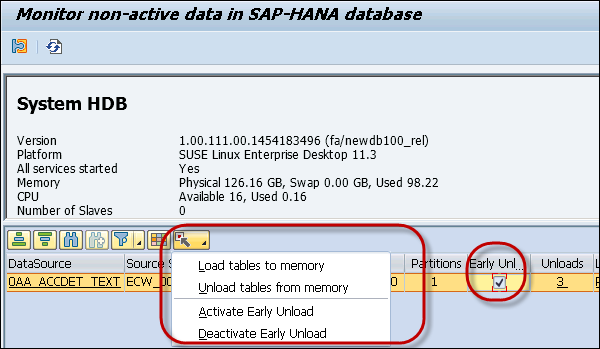- SAP BW on HANA Tutorial
- SAP BW on HANA - Home
- SAP BW on HANA - Overview
- SAP BW Basics
- SAP HANA Basics
- SAP BW on HANA - Architecture
- SAP BW on HANA - Benefits
- Native HANA Modeling
- BW Data Warehousing
- BW Database Version
- SAP BW on HANA - Modeling Tools
- SAP BW on HANA - Migration
- SAP BW on HANA - Migration Tools
- SAP BW on HANA - Data Mngmt
- HANA Optimized InfoCubes
- Composite Providers
- Composite Providers in HANA
- SAP BW on HANA - Advanced DSOs
- SAP BW on HANA - Hybrid Modeling
- HANA Views for BW InfoProviders
- SAP BW on HANA - HANA Live
- Data Provisioning
- SLT Replication HANA
- SLT Replication BW
- DB Connect
- HANA View for InfoCube
- SAP BW on HANA - Process Chain
- HANA vs BWA
- SAP BW on HANA - Authorization
- Consultant Responsibilities
- SAP BW on HANA Useful Resources
- SAP BW on HANA - Quick Guide
- SAP BW on HANA - Useful Resources
- SAP BW on HANA - Discussion
SAP BW on HANA - Data Management
When your SAP BW system runs on HANA database, the cost of putting all the data in HANA in-memory is high. Also not all data from SAP BW is required in HANA database and only 30-40% of data from BW is actively required for reporting and operations. This data should only be put to HANA in-memory capabilities.
SAP BW on HANA provides a setting for active and non-active data so that you can manage the lower total cost of ownership. Data can be classified into following 3 categories as per data temperature −
Hot Data
In this area, all data under hot data is stored in HANA in-memory database and is available for reporting and operations. In SAP BW, this is InfoCubes and DSOs that comes under hot data as they are frequently used for reporting and operations.
This data is frequently used and it typically belongs to past 2-3 years and hence this data has to be put as real hot data and has to be put in in-memory database to get the best performance for reporting purposes.
Following are the key properties of hot data −
Access − Very frequent, every few seconds or minutes
Response − Fast access, performance to be high
Data Type − Data from InfoCubes, standard DSOs, open DSOs, and all master data
Cold Data
Cold data is considered as archived data which is rarely accessed and all data is stored on secondary database. In SAP BW, standard DSOs and InfoCubes contain the data for operations and reporting. However, in normal scenario only past few years’ data is frequently accessed for reporting. Data older than 3 years can be normally stored on lower TCO plan as it is infrequently accessed.
Following are the key properties of cold data −
Access − Data that is older than 3 years and is infrequently accessed for reporting and operations.
Response − Slower as compared to hot and warm data.
Data Type − Older data from InfoCubes and Standard DSOs.
Warm Data
Warm data is the data stored in the disk storage of HANA database and is available for access all the time. This allows you to access less recent data efficiently in HANA database.
This data is available for read, write and insert, and provides lower total cost of ownership.
There are two types of data under warm data −
- Non-Active data
- Active/Dynamic tiering
Non-Active Data
This data type is applied to Persistence Staging Area (PSAs) and Write Optimized (W/O) DSOs. In SAP BW, PSAs and W/O DSOs are considered as low priority object, and in case of memory shortage non-active data is first removed from the memory.
Following are the key properties of non-active data −
Access − Medium frequent data. Data which is accessed more frequently than cold data.
Response − The response is quick when all the partitions are in-memory. When the data is to be loaded to partition, the response time depends on the volume of data.
Data Type − PSAs and W/O DSOs
Note − The Non-active concept is available since SAP BW 7.3 SP8 and you can use it to efficiently manage memory in HANA Database.
Active/Dynamic Tiering
In dynamic tiering, there is no concept of displacing data from partition to low TCO memory and involves an integrated mechanism to access all the data with optimal performance time.
All data - PSAs and W/O DSOs - are stored in the disk and is available for SAP BW 7.4 SP8 and HANA 1.0 SP9 or higher version.
Following are the key properties of active/dynamic tiering data −
Access − Medium frequent data. Data which is accessed more frequently than cold data.
Response − Slightly slower than hot data
Data Type − PSAs, W/O DSOs and Advanced DSOs
Monitor Non-Active Data Concept in SAP BW System
Open active/non-active data monitor, run Transaction Code: RSHDBMON or you can navigate to Administration Workbench → Administration → Monitors → Active/Non-Active data.
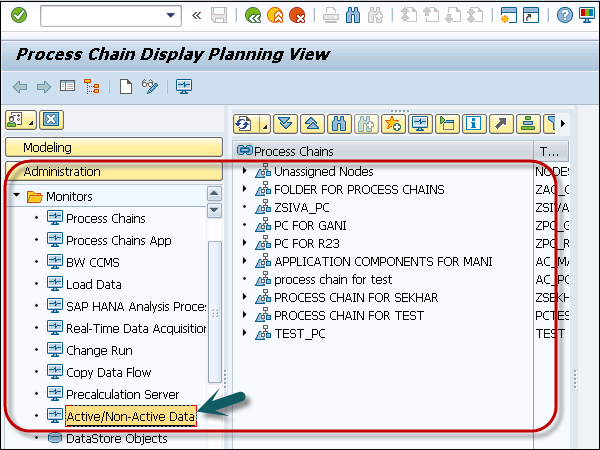
Next is to click the Detailed view to check early unload settings. You can check early unload settings for the following Objects −
- Standard DSOs
- W/O DSOs
- InfoCube
- Data Source
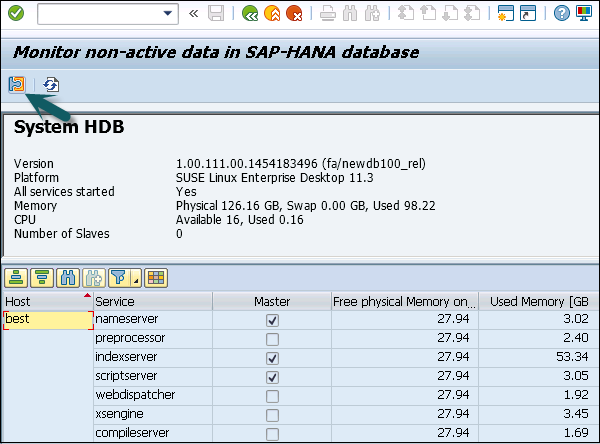
From the data selection, select the data source from the dropdown. Select Object and click Execute.
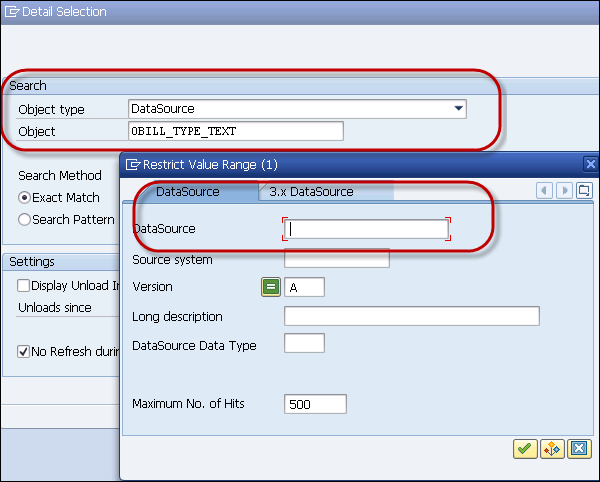
PSA tables and write-optimized DSOs are marked as Warm by SAP in BW by default. It means that the flag is set as active by default.
This allows these tables to be removed from the main memory with higher priority compared to other tables of persistent BW InfoProviders. You can customize this setting using Early Unload flag in the window as shown in the following screenshot.