
- SAP BW on HANA Tutorial
- SAP BW on HANA - Home
- SAP BW on HANA - Overview
- SAP BW Basics
- SAP HANA Basics
- SAP BW on HANA - Architecture
- SAP BW on HANA - Benefits
- Native HANA Modeling
- BW Data Warehousing
- BW Database Version
- SAP BW on HANA - Modeling Tools
- SAP BW on HANA - Migration
- SAP BW on HANA - Migration Tools
- SAP BW on HANA - Data Mngmt
- HANA Optimized InfoCubes
- Composite Providers
- Composite Providers in HANA
- SAP BW on HANA - Advanced DSOs
- SAP BW on HANA - Hybrid Modeling
- HANA Views for BW InfoProviders
- SAP BW on HANA - HANA Live
- Data Provisioning
- SLT Replication HANA
- SLT Replication BW
- DB Connect
- HANA View for InfoCube
- SAP BW on HANA - Process Chain
- HANA vs BWA
- SAP BW on HANA - Authorization
- Consultant Responsibilities
- SAP BW on HANA Useful Resources
- SAP BW on HANA - Quick Guide
- SAP BW on HANA - Useful Resources
- SAP BW on HANA - Discussion
SAP BW on HANA - Advanced DSOs
Using HANA optimized objects, you can achieve better performance for analytical reporting and data analysis. DSOs of SAP BW are automatically optimized for activation in SAP HANA database. When you migrate SAP BW on HANA, all standard DSOs are moved to SAP HANA database in a column storage.
To use advanced DSOs, you should have SAP HANA database support pack 08 or higher version and in the backend you should have SAP BW 7.4 SPS9.
Create an Advanced DSO Based on HANA Database
Go to SAP HANA studio → BW Modeling Tools
To create an Advanced DSO, right-click on your InfoArea and choose New DataStoreObject (advanced).
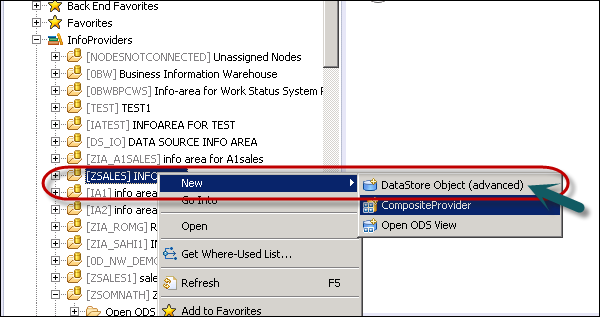
Provide the following details and click Finish.
Enter the name of DataStore - The technical name can be between three and nine characters long. If you have a namespace for the DataStore object (advanced), the name can only be eight characters long.
Description of the DataStore
Select an Object Template

You can create a Transformation from your standard DSO to Advanced DSO that you have created in HANA database. Go to SAP BW system, expand InfoCube and copy transformation from the existing DSO to the new Advanced DSO.
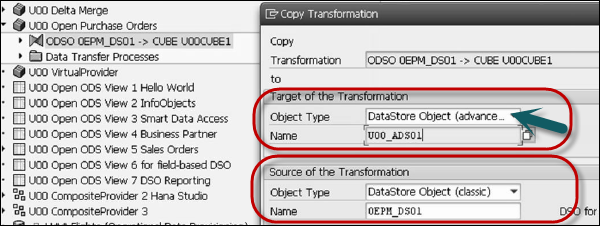
You can create a new transformation and load the data to new Advanced Data Store Object.