
- Twitter Marketing - Home
- Twitter Marketing - Overview
- Twitter Marketing - Account & Profile
- Twitter Marketing - The Followers
- Twitter Marketing - Plain Tweets
- Twitter - Image & Video Posts
- Twitter - Embeddable Tweets
- Twitter Marketing - Hashtags
- Twitter Marketing - Retweets
- Twitter Marketing - Lists
- Twitter Marketing - Useful Features
- Twitter Marketing - Search
- Twitter Marketing - Cards
- Twitter Marketing - Defining Strategy
- Twitter - Reputation Management
- Twitter - Managing Conversions
- Twitter Marketing - Automation
- Twitter Marketing - Native Analytics
- Twitter Marketing - HootSuite
Twitter Marketing - Embeddable Tweets
An embedded Tweet can display photos and videos uploaded to Twitter as well as content described by a link. By embedding a Tweet to your website or blog, you can display a fully functional Tweet or Twitter thread for users to interact with.
You can take the following steps according to Twitter.com to embed a Tweet on your website −

Click the More icon located within the Tweet
From the menu that pops up, select Embed Tweet.
If the Tweet is a reply to another Tweet, you can uncheck the Include parent Tweet checkbox to hide the parent Tweet.
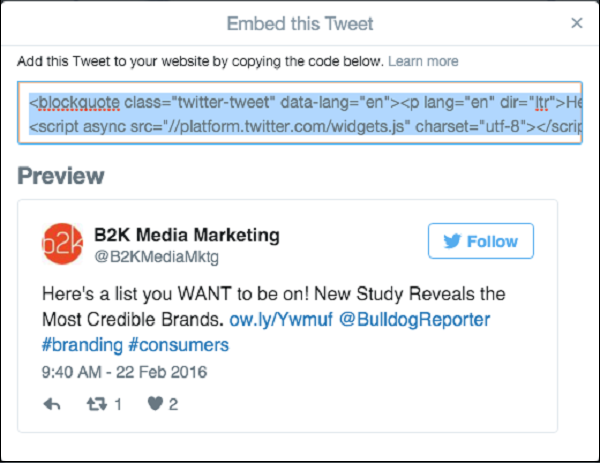
If the Tweet includes media, you can uncheck the Include media checkbox to hide photos, GIFs, or videos displayed alongside a Tweet.
Copy and paste the code provided into your blog or website.
Advertisements