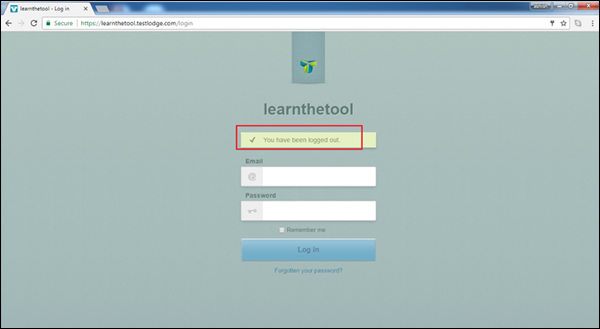- TestLodge - Home
- TestLodge - Introduction
- TestLodge - Features
- TestLodge - Free Trial Access
- TestLodge - Login
- TestLodge - Dashboard
- TestLodge - Add Users
- TestLodge - Add a Project
- TestLodge - Test Plans
- TestLodge - Copy a Test Plan
- TestLodge - Requirements
- TestLodge - Copy Requirements
- TestLodge - Test Suites
- TestLodge - Copy Test Cases
- TestLodge - Import Test Cases
- TestLodge - Add Test Run
- TestLodge - Execute a Test Run
- TestLodge - Test Run Summary
- TestLodge - Reports
- TestLodge - Export Contents
- Issue Tracker Integration
- TestLodge - Search
- TestLodge - Logout
TestLodge - Logout
It is always suggested and is a best practice to Logout from the TestLodge account once your work is done to secure the data.
Note − TestLodge doesnt have any timeout for inactive session. You will never log out automatically until the Logout button is clicked. You are logged out, if the browser is closed directly, however, it is not a good practice.
For example, if you have logged into the TestLodge account and havent logged out from the account, neither did you close the browser, then you can view all contents after 10 hours too and continue the work without logging in again.
It is highly recommended to log out from the account as soon as your work is completed.
Following is the way to log out from the account.
The logout button is present at the right top corner of the page. This button is present throughout all tabs/pages of TestLodge.
The following screenshot displays the Logout button on the page.
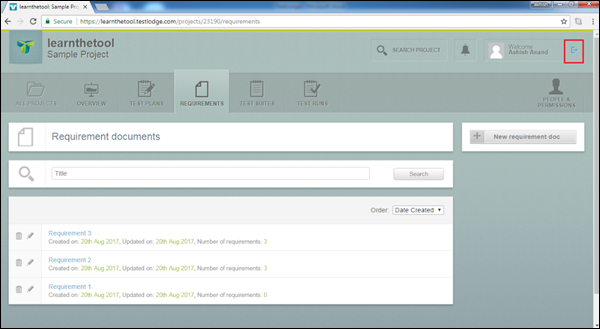
Whenever you want to log out from the page, click the above button. Once you click the button, you are logged out and the TestLodge Login page is displayed along with the logout message as You have been logged out.
You can re-enter the credentials to login to the account again.
The following screenshot displays the logout page.