
- Spring Boot - Home
- Spring Boot - Introduction
- Spring Boot - Quick Start using CLI
- Spring Boot - Bootstrapping
- Spring Tool Suite
- Spring Boot - Tomcat Deployment
- Spring Boot - Build Systems
- Spring Boot - Code Structure
- Spring Boot - Beans & Dependency Injection
- Spring Boot - Runners
- Spring Boot - Starters
- Spring Boot - Application Properties
- Spring Boot - Configuration
- Spring Boot - Annotations
- Spring Boot - Logging
- Building RESTful Web Services
- Spring Boot - Exception Handling
- Spring Boot - Interceptor
- Spring Boot - Servlet Filter
- Spring Boot - Tomcat Port Number
- Spring Boot - Rest Template
- Spring Boot - File Handling
- Spring Boot - Service Components
- Spring Boot - Thymeleaf
- Consuming RESTful Web Services
- Spring Boot - CORS Support
- Spring Boot - Internationalization
- Spring Boot - Scheduling
- Spring Boot - Enabling HTTPS
- Spring Boot - Eureka Server
- Service Registration with Eureka
- Gateway Proxy Server and Routing
- Spring Cloud Configuration Server
- Spring Cloud Configuration Client
- Spring Boot - Actuator
- Spring Boot - Admin Server
- Spring Boot - Admin Client
- Spring Boot - Enabling Swagger2
- Spring Boot - Using SpringDoc OpenAPI
- Spring Boot - Creating Docker Image
- Tracing Micro Service Logs
- Spring Boot - Flyway Database
- Spring Boot - Sending Email
- Spring Boot - Hystrix
- Spring Boot - Web Socket
- Spring Boot - Batch Service
- Spring Boot - Apache Kafka
- Spring Boot - Twilio
- Spring Boot - Unit Testing
- Rest Controller Unit Testing
- Spring Boot - Database Handling
- Securing Web Applications
- Spring Boot - OAuth2 with JWT
- Spring Boot - Google Cloud Platform
- Spring Boot - Google OAuth2 Sign-In
Spring Boot Resources
Spring Boot - Admin Server
Monitoring your application by using Spring Boot Actuator Endpoint is slightly difficult. Because, if you have n number of applications, every application has separate actuator endpoints, thus making monitoring difficult. Spring Boot Admin Server is an application used to manage and monitor your Microservice application.
To handle such situations, CodeCentric Team provides a Spring Boot Admin UI to manage and monitor all your Spring Boot application Actuator endpoints at one place.
For building a Spring Boot Admin Server we need to add the below dependencies in your build configuration file.
Maven users can add the below dependencies in your pom.xml file −
<dependency> <groupId>de.codecentric</groupId> <artifactId>spring-boot-admin-starter-server</artifactId> <version>3.5.0</version> </dependency>
Gradle users can add the below dependencies in your build.gradle file −
compile group: 'de.codecentric', name: 'spring-boot-admin-starter-server', version: '3.5.0'
Example - Creating Spring Admin Server
First, download the Spring Boot project from the Spring Initializer page and choose the Spring Admin Server and Admin Server UI dependency. Observe the screenshot given below −
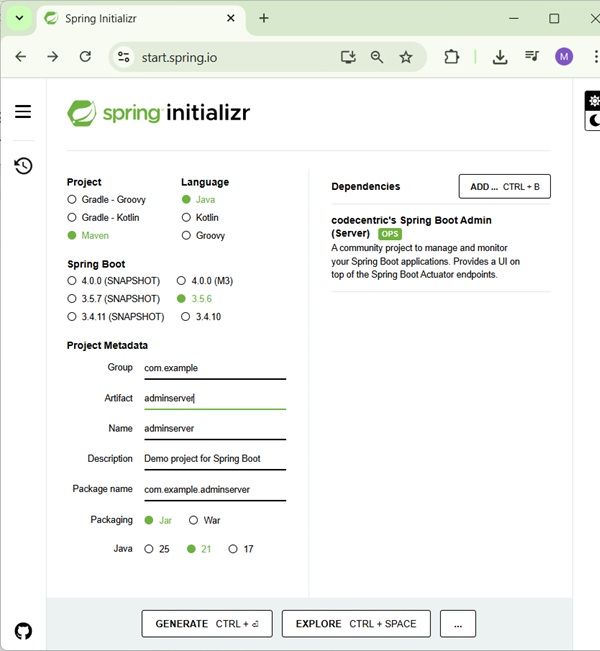
Add the @EnableAdminServer annotation in your main Spring Boot application class file. The @EnableAdminServer annotation is used to make your as Admin Server to monitor all other microservices.
AdminserverApplication
package com.example.adminserver;
import org.springframework.boot.SpringApplication;
import org.springframework.boot.autoconfigure.SpringBootApplication;
import de.codecentric.boot.admin.server.config.EnableAdminServer;
@SpringBootApplication
@EnableAdminServer
public class AdminserverApplication {
public static void main(String[] args) {
SpringApplication.run(AdminserverApplication.class, args);
}
}
Now, define the server.port and application name in application.properties file a shown −
server.port=9090 spring.application.name=adminserver
For YAML users, use the following properties to define the port number and application name in application.yml file.
server:
port: 9090
spring:
application:
name: adminserver
The build configuration file is given below.
pom.xml
<?xml version="1.0" encoding="UTF-8"?>
<project xmlns="http://maven.apache.org/POM/4.0.0" xmlns:xsi="http://www.w3.org/2001/XMLSchema-instance"
xsi:schemaLocation="http://maven.apache.org/POM/4.0.0 https://maven.apache.org/xsd/maven-4.0.0.xsd">
<modelVersion>4.0.0</modelVersion>
<parent>
<groupId>org.springframework.boot</groupId>
<artifactId>spring-boot-starter-parent</artifactId>
<version>3.5.6</version>
<relativePath/> <!-- lookup parent from repository -->
</parent>
<groupId>com.example</groupId>
<artifactId>adminserver</artifactId>
<version>0.0.1-SNAPSHOT</version>
<name>adminserver</name>
<description>Demo project for Spring Boot</description>
<url/>
<licenses>
<license/>
</licenses>
<developers>
<developer/>
</developers>
<scm>
<connection/>
<developerConnection/>
<tag/>
<url/>
</scm>
<properties>
<java.version>21</java.version>
<spring-boot-admin.version>3.5.0</spring-boot-admin.version>
</properties>
<dependencies>
<dependency>
<groupId>de.codecentric</groupId>
<artifactId>spring-boot-admin-starter-server</artifactId>
</dependency>
<dependency>
<groupId>org.springframework.boot</groupId>
<artifactId>spring-boot-starter-test</artifactId>
<scope>test</scope>
</dependency>
</dependencies>
<dependencyManagement>
<dependencies>
<dependency>
<groupId>de.codecentric</groupId>
<artifactId>spring-boot-admin-dependencies</artifactId>
<version>${spring-boot-admin.version}</version>
<type>pom</type>
<scope>import</scope>
</dependency>
</dependencies>
</dependencyManagement>
<build>
<plugins>
<plugin>
<groupId>org.springframework.boot</groupId>
<artifactId>spring-boot-maven-plugin</artifactId>
</plugin>
</plugins>
</build>
</project>
For Gradle users build.gradle file
buildscript {
ext {
springBootVersion = '3.5.6'
}
repositories {
mavenCentral()
}
dependencies {
classpath("org.springframework.boot:spring-boot-gradle-plugin:${springBootVersion}")
}
}
apply plugin: 'java'
apply plugin: 'eclipse'
apply plugin: 'org.springframework.boot'
group = 'com.tutorialspoint'
version = '0.0.1-SNAPSHOT'
sourceCompatibility = 21
repositories {
mavenCentral()
}
dependencies {
compile('org.springframework.boot:spring-boot-starter')
compile group: 'de.codecentric', name: 'spring-boot-admin-server', version: '3.5.0'
testCompile('org.springframework.boot:spring-boot-starter-test')
}
Output
You can create an executable JAR file, and run the Spring Boot application by using the following Maven or Gradle commands −
For Maven, use the command shown here −
mvn clean install
After "BUILD SUCCESS", you can find the JAR file under target directory.
For Gradle, use the command shown here −
gradle clean build
After "BUILD SUCCESSFUL", you can find the JAR file under build/libs directory.
Now, run the JAR file by using the command given below −
java jar <JARFILE>
Now, the application has started on the Tomcat port 9090 as shown here −
. ____ _ __ _ _ /\\ / ___'_ __ _ _(_)_ __ __ _ \ \ \ \ ( ( )\___ | '_ | '_| | '_ \/ _` | \ \ \ \ \\/ ___)| |_)| | | | | || (_| | ) ) ) ) ' |____| .__|_| |_|_| |_\__, | / / / / =========|_|==============|___/=/_/_/_/ :: Spring Boot :: (v3.5.6) 2025-09-29T16:36:36.114+05:30 INFO 37600 --- [adminserver] [ main] c.e.adminserver.AdminserverApplication : Starting AdminserverApplication using Java 21.0.6 with PID 37600 (D:\Projects\adminserver\target\classes started by mahes in D:\Projects\adminserver) 2025-09-29T16:36:36.121+05:30 INFO 37600 --- [adminserver] [ main] c.e.adminserver.AdminserverApplication : No active profile set, falling back to 1 default profile: "default" 2025-09-29T16:36:37.911+05:30 WARN 37600 --- [adminserver] [ main] ion$DefaultTemplateResolverConfiguration : Cannot find template location: classpath:/templates/ (please add some templates, check your Thymeleaf configuration, or set spring.thymeleaf.check-template-location=false) 2025-09-29T16:36:38.140+05:30 INFO 37600 --- [adminserver] [ main] o.s.b.a.e.web.EndpointLinksResolver : Exposing 1 endpoint beneath base path '/actuator' 2025-09-29T16:36:38.901+05:30 INFO 37600 --- [adminserver] [ main] o.s.b.web.embedded.netty.NettyWebServer : Netty started on port 9090 (http) 2025-09-29T16:36:38.917+05:30 INFO 37600 --- [adminserver] [ main] c.e.adminserver.AdminserverApplication : Started AdminserverApplication in 3.315 seconds (process running for 3.748)
Now hit the below URL from your web browser and see the Admin Server UI.
http://localhost:9090/
