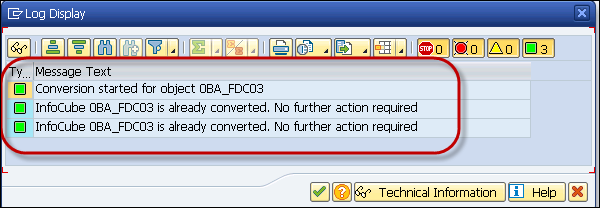- SAP BW on HANA - Home
- SAP BW on HANA - Overview
- SAP BW Basics
- SAP HANA Basics
- SAP BW on HANA - Architecture
- SAP BW on HANA - Benefits
- Native HANA Modeling
- BW Data Warehousing
- BW Database Version
- SAP BW on HANA - Modeling Tools
- SAP BW on HANA - Migration
- SAP BW on HANA - Migration Tools
- SAP BW on HANA - Data Mngmt
- HANA Optimized InfoCubes
- Composite Providers
- Composite Providers in HANA
- SAP BW on HANA - Advanced DSOs
- SAP BW on HANA - Hybrid Modeling
- HANA Views for BW InfoProviders
- SAP BW on HANA - HANA Live
- Data Provisioning
- SLT Replication HANA
- SLT Replication BW
- DB Connect
- HANA View for InfoCube
- SAP BW on HANA - Process Chain
- HANA vs BWA
- SAP BW on HANA - Authorization
- Consultant Responsibilities
HANA Optimized InfoCubes
When you use SAP BW on HANA, you can create your existing InfoCubes to HANA Optimized InfoCubes. When InfoCubes are moved to HANA database, they become column-based tables and act like BWA Indexed InfoCubes.
When SAP HANA optimized InfoCubes are used, characteristics and key figures are assigned to dimensions. To improve the system performance, Surrogate IDs (SIDs) are used in fact tables.
When you convert standard InfoCubes to HANA optimized InfoCubes, the layout changes at the time of conversion and it has to be adjusted manually.
To view InfoCubes in the BW system, you can use Transaction: LISTSCHEMA

You can select your InfoCube and check the various dimension tables. Select InfoCube type −
- Aggregate Cube
- Standard InfoCube
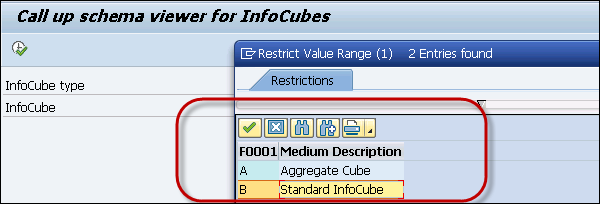
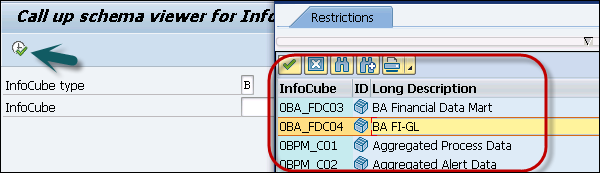
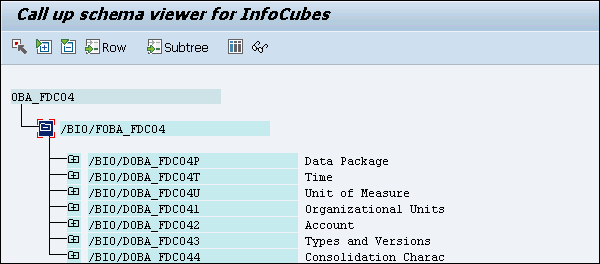
There are two ways to convert standard InfoCube to HANA optimized InfoCube.
Go to InfoCube and click to open the editing screen. Select Conversion to SAP HANA optimized checkbox. You can also check this property under InfoCube properties → Subtype. Open InfoCube and you can see the subtype as HANA optimized InfoCube.
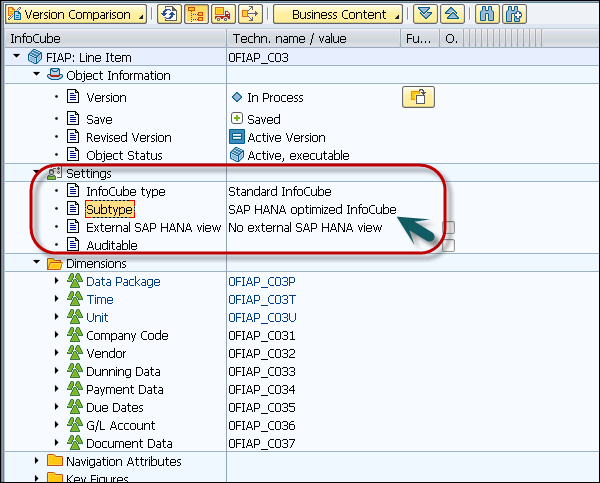
You can also call Transaction RSMIGRHANADB in BW system. This transaction will directly open the screen to convert objects to HANA optimized objects.

You can select the object type and enter the name of the object. In the following screen, I have selected a standard InfoCube to convert to HANA Optimized InfoCube.
You can also select an option to view the logs after conversion.
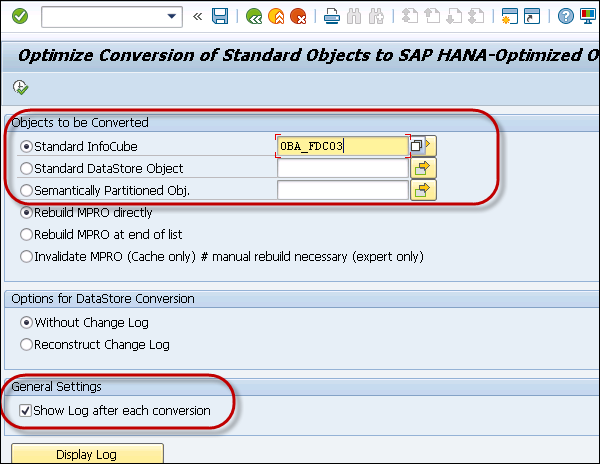
When the selected object is already HANA optimized object, or conversion is done, you will get the message as shown in the following screenshot.