
- SAP BW on HANA - Home
- SAP BW on HANA - Overview
- SAP BW Basics
- SAP HANA Basics
- SAP BW on HANA - Architecture
- SAP BW on HANA - Benefits
- Native HANA Modeling
- BW Data Warehousing
- BW Database Version
- SAP BW on HANA - Modeling Tools
- SAP BW on HANA - Migration
- SAP BW on HANA - Migration Tools
- SAP BW on HANA - Data Mngmt
- HANA Optimized InfoCubes
- Composite Providers
- Composite Providers in HANA
- SAP BW on HANA - Advanced DSOs
- SAP BW on HANA - Hybrid Modeling
- HANA Views for BW InfoProviders
- SAP BW on HANA - HANA Live
- Data Provisioning
- SLT Replication HANA
- SLT Replication BW
- DB Connect
- HANA View for InfoCube
- SAP BW on HANA - Process Chain
- HANA vs BWA
- SAP BW on HANA - Authorization
- Consultant Responsibilities
SAP BW on HANA - BW Basics
SAP BW integrates data from different sources, transforms and consolidates the data, performs data cleansing, and stores data. SAP BW also includes data modeling, administration and staging area.
Data in SAP BW is managed with the help of a centralized tool known as SAP Business Intelligence (BI) Administration Workbench. The BI platform provides infrastructure and functions to include −
- OLAP Processor
- Metadata Repository
- Process Designer and other functions
Business Explorer (BEx) is a reporting and analysis tool that supports query, analysis, and reporting functions in BI. Using BEx, you can analyze historical and current data to different degree of analysis.
SAP BW is known as open, standard-based tool which allows you to extract data from different systems to BI system. It evaluates the data with different reporting tools and you can distribute this to other systems.
When you go to SAP BI Administration workbench, the source system is defined there. Go to RSA1 → Source Systems.
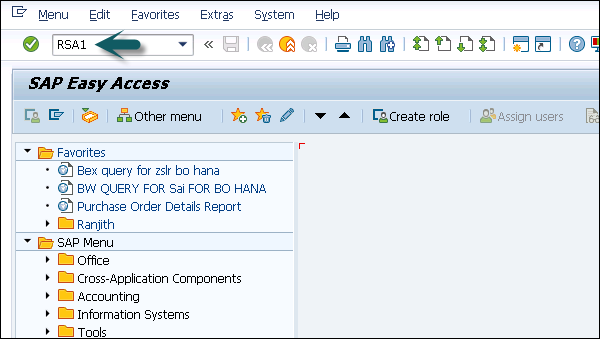

As per the type of data source, you can differentiate source systems −
- Data Sources for transaction data
- Data Sources for master data
- Data sources for hierarchies
- Data sources for text
- Data Sources for attributes
You can load the data from any source in the data source structure into BI with an InfoPackage. The target system where the data is to be loaded is defined in the transformation.
DataStore Object
DataStore Object (DSO) is known as a storage place to keep cleansed and consolidated transaction or master data at lowest granularity level. This data can be analyzed using BEx query.
A DSO contains key figures and characteristic fields. Data from DSO can be updated using Delta update or other DataStore objects or master data. DSOs are commonly stored in two-dimensional transparent database tables.
DSO Architecture
DSO component consists of three tables −
Activation Queue
This is used to store the data before it is activated. The key contains request id, package id, and record number. Once activation is complete, the request is deleted from the activation queue.
Active Data Table
This table is used to store the current active data and it contains the semantic key defined for data modeling.
Change Log
When you activate the object, changes to active data are stored in the change log. Change log is a PSA table and is maintained in Administration Workbench under PSA tree.
InfoCube
InfoCube is defined as a multidimensional dataset, which is used for analysis in a BEx query. An InfoCube consists of a set of relational tables which are logically joined to implement star schema. A Fact table in star schema is joined with multiple dimension tables.
You can add data from one or more InfoSource or InfoProviders to an InfoCube. They are available as InfoProviders for analysis and reporting purposes.
InfoCube Structure
An InfoCube is used to store the data physically. It consists of a number of InfoObjects that are filled with data from staging. It has the structure of a star schema.
The real-time characteristic can be assigned to an InfoCube. Real-time InfoCubes are used differently than standard InfoCubes.