
 Data Structure
Data Structure Networking
Networking RDBMS
RDBMS Operating System
Operating System Java
Java MS Excel
MS Excel iOS
iOS HTML
HTML CSS
CSS Android
Android Python
Python C Programming
C Programming C++
C++ C#
C# MongoDB
MongoDB MySQL
MySQL Javascript
Javascript PHP
PHP
- Selected Reading
- UPSC IAS Exams Notes
- Developer's Best Practices
- Questions and Answers
- Effective Resume Writing
- HR Interview Questions
- Computer Glossary
- Who is Who
How to Repeat Heading Row Every Nth Row in Excel?
Working with huge datasets in Excel has you continuously scrolling back up to check column headers? Do you find it difficult to remember which columns contain what data as you scroll down the rows? We have a solution for you, so don't be afraid! This lesson will walk you through the process of having Excel repeat the header row every nth row, which will make it simpler to navigate your data and keep context.
In Excel, the heading row typically contains labels that describe the contents of each column. When working with lengthy datasets, the column headers may become invisible as you scroll down, making it challenging to comprehend the data accurately. By repeating the heading row at regular intervals, you can maintain a clear understanding of the information in each column, regardless of where you are in the spreadsheet.
Repeat Heading Row Every Nth Row
Here we will first insert some page breaks, then select the header column, and finally change the View to complete the task. So let us see a simple process to know how you can repeat heading rows every nth row in Excel.
Step 1
Consider an Excel sheet where you have data in table format.
First, select the range of cells you want to insert breaks into, then click on Breaks under Page Layout and select Insert Page Break. Then repeat the breaks.
Select Cells > Page Layout > Breaks > Insert Page Break.
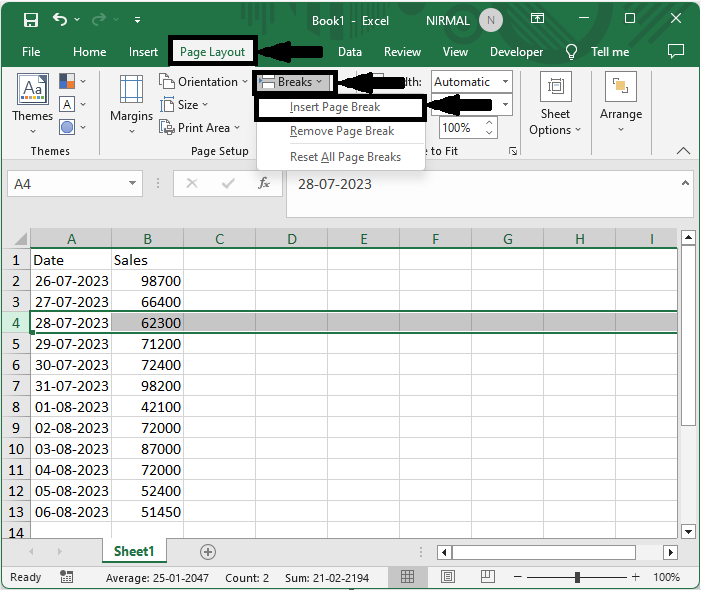
Step 2
Then click on Page Layout and click on Anchor under Page Setup. Then select the column you want to repeat under Rows to Repeat at Top and click OK.
Page Layout > Anchor > Select Column > OK.
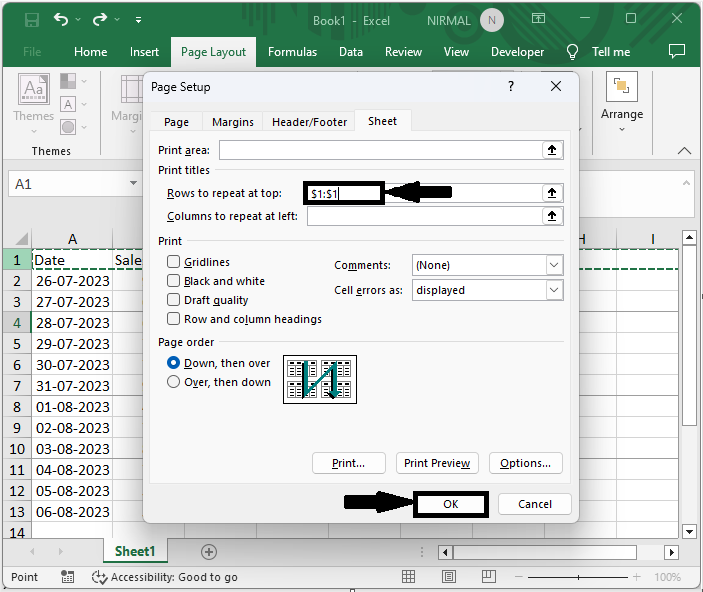
Step 3
Then click Ctrl + P. Then you will see that heading will be repeated in every Page.
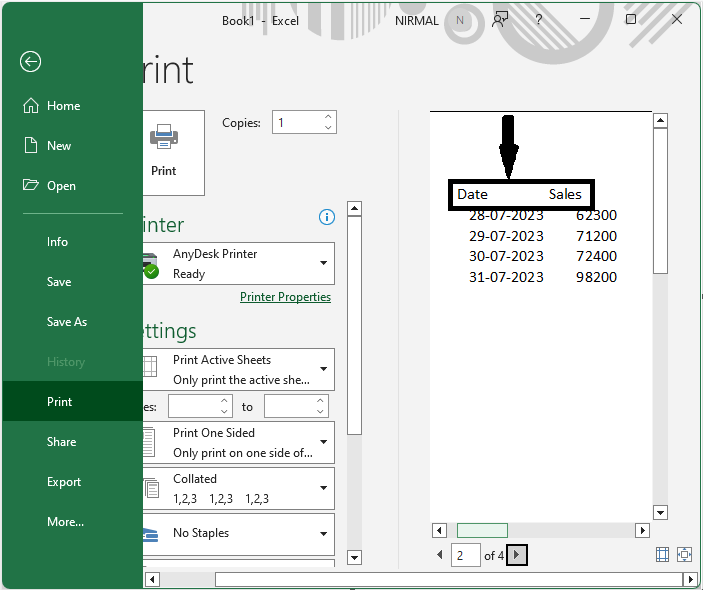
This is how you can repeat the heading row every nth row in Excel.
Conclusion
In this tutorial, we have used a simple example to demonstrate how you can repeat a heading row every nth row in Excel to highlight a particular set of data.

