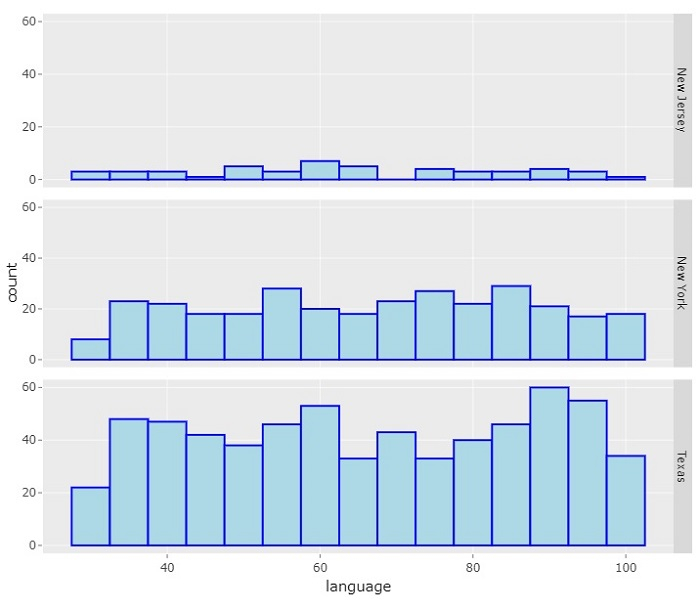Data Structure
Data Structure Networking
Networking RDBMS
RDBMS Operating System
Operating System Java
Java MS Excel
MS Excel iOS
iOS HTML
HTML CSS
CSS Android
Android Python
Python C Programming
C Programming C++
C++ C#
C# MongoDB
MongoDB MySQL
MySQL Javascript
Javascript PHP
PHP
- Selected Reading
- UPSC IAS Exams Notes
- Developer's Best Practices
- Questions and Answers
- Effective Resume Writing
- HR Interview Questions
- Computer Glossary
- Who is Who
How to show multiple ggplot2 plots with Plotly using R?
R is a programming language for statistical computing and graphics. ggplotly() is a function used to convert static plots to web-based plots. ggplotly() returns a Plotly object. In this tutorial, we will see how to show multiple ggplot2 plots with Plotly using R.
Here, we will use the aes() function that is used for aesthetic mapping between visual cue and a variable. It contains the following arguments: position (X and Y axes), color, fill, shape, line type, and size.
To display multiple ggplot2 plots, we will use the facet_grid() function.
Follow the steps given below to show multiple ggplot2 plots with R language.
Step 1
Make sure you have the following libraries installed
install.packages('ggplot2')
install.packages('plotly')
install.packages('readr')
install.packages("ggpubr")
Step 2
After installing, import these libraries ?
library(readr)
library(ggplot2)
library(plotly)
library("ggpubr")
Step 3
Create a dataset from an external CSV file. Here, we have imported the "students_result.csv" file. You need to keep the CSV file in the project directory or provide its full path in the following command ?
students_result <- read_csv("students_result.csv")
Step 4
Create a ggplot using the following arguments ?
p1 = ggplot(students_data) + geom_histogram(mapping = aes(x=language), color='blue', fill='lightblue', bins=15)
Step 5
Use the facet_grid() method to create a figure with multiple ggplot2 plots
figure = p1 + facet_grid(rows = vars(state))
Step 6
Create a ggplot from the figure.
ggplotly(figure)
Example
Here is the complete code to show multiple ggplot2 plots with Plotly using R ?
install.packages('ggplot2') install.packages('plotly') install.packages('readr') install.packages("ggpubr") library(readr) library(ggplot2) library(plotly) library("ggpubr") students_result <- read_csv("students_result.csv") p1 = ggplot(students_data) + geom_histogram(mapping = aes(x=language), color='blue', fill='lightblue', bins=15) figure = p1 + facet_grid(rows = vars(state)) ggplotly(figure)
Output
It will produce the following output on the browser ?