
 Data Structure
Data Structure Networking
Networking RDBMS
RDBMS Operating System
Operating System Java
Java MS Excel
MS Excel iOS
iOS HTML
HTML CSS
CSS Android
Android Python
Python C Programming
C Programming C++
C++ C#
C# MongoDB
MongoDB MySQL
MySQL Javascript
Javascript PHP
PHP
- Selected Reading
- UPSC IAS Exams Notes
- Developer's Best Practices
- Questions and Answers
- Effective Resume Writing
- HR Interview Questions
- Computer Glossary
- Who is Who
How to Pop Up Message Box to Display Range of Cells or Cell Values in Excel?
With the help of Excel, you can effectively manage and analyse data. When using spreadsheets, there may be instances when you need to show a specific cell value or a range of cells to alert users of certain circumstances or give them with crucial information. Using Excel to make a pop-up message box is a practical method for accomplishing this.
In this tutorial, we'll show you how to create an Excel pop-up message box that can show a range of cell values or the values of a single cell. We'll look at various strategies and methods to tailor the message box to your particular requirements. By the end of the tutorial, you will be equipped with the knowledge and abilities to add dynamic and educational pop-up messages to your Excel spreadsheets to improve the user experience.
Pop Up Message Box to Display Range of Cells or Cell Values
Here we will first select the range of cells, then create a VBA module, and then run it to complete the task. So let us see a simple process to see how you can pop up a message box to display a range of cells or cell values in Excel.
Step 1
Consider any Excel sheet.
First, select a range of cells, then right-click on the sheet name and select View Code to open the VBA application.
Select Cells > Right Click > View Code.
Step 2
Then click on Insert and select Module, then copy the below code into the text box.
Insert > Module > Copy.
Code
Sub Test() On Error Resume Next MsgBox Application.Selection.Address, vbInformation, "Display Range Cells" End Sub
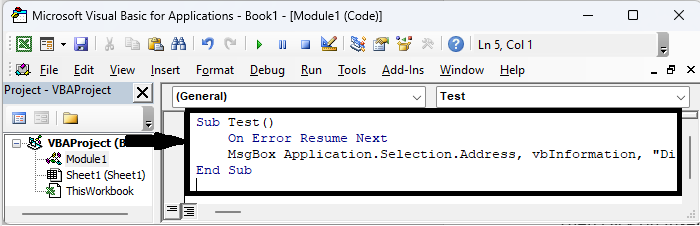
Step 3
Then click F5 to run the module. Then you can see that a message box will be displayed.
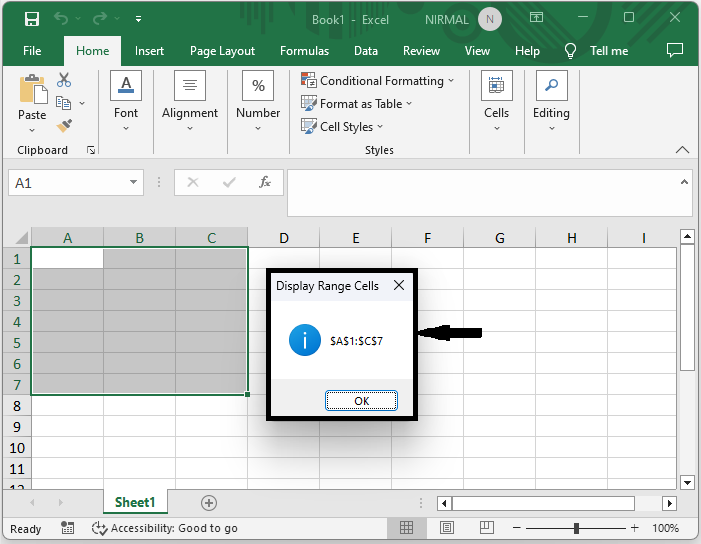
This is how you can pop up a message box to display a range of cells or a cell value in Excel.
Conclusion
In this tutorial, we have used a simple example to demonstrate how you can pop up a message box to display a range of cells or cell values in Excel to highlight a particular set of data.

