
 Data Structure
Data Structure Networking
Networking RDBMS
RDBMS Operating System
Operating System Java
Java MS Excel
MS Excel iOS
iOS HTML
HTML CSS
CSS Android
Android Python
Python C Programming
C Programming C++
C++ C#
C# MongoDB
MongoDB MySQL
MySQL Javascript
Javascript PHP
PHP
- Selected Reading
- UPSC IAS Exams Notes
- Developer's Best Practices
- Questions and Answers
- Effective Resume Writing
- HR Interview Questions
- Computer Glossary
- Who is Who
How to Create Pop Up Message Box When Opening an Excel File
Pop-up message boxes can be used to show crucial information, give directions, or alert users to updates or potential faults. By including this function in your Excel files, you may improve user experience and clearly convey important information. In this lesson, we'll look at how to include a pop-up message box that launches whenever an Excel file is opened. We will guide you through the procedure step-by-step to make sure you understand what needs to be done in each situation. We'll also give you the explanations, pointers, and code snippets you need to make a flawless pop-up experience.
To follow this tutorial, no programming knowledge is necessary. To accomplish our objective, we'll use Visual Basic for Applications (VBA), a potent programming language built right into Excel. You may automate processes, develop original functions, and increase Excel's capabilities by using VBA. Please make sure you are comfortable with accessing the Visual Basic Editor (VBE) and have a basic understanding of Excel's user interface before we start. The official Excel documentation offers useful tools and tutorials on these subjects if you need a refresher.
Create Pop Up Message Box When Opening an Excel File
Here we will first insert a VBA code into the whole workbook and reopen the workbook. So let us see a simple process to know how you can create a pop-up message box when opening an Excel file.
Step 1
Consider any Excel sheet. First, right-click on the sheet name and select view code for the VBA application.
Right click > View code.
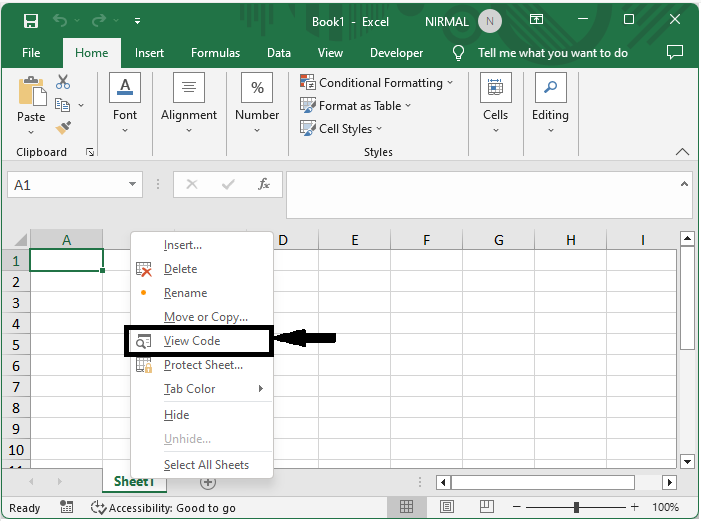
Step 2
Then double-click on ThisWorkbook and copy the below code into the text box.
Double Click > Copy.
Example
Private Sub Workbook_Open() MsgBox "Send this file to Krish" End Sub
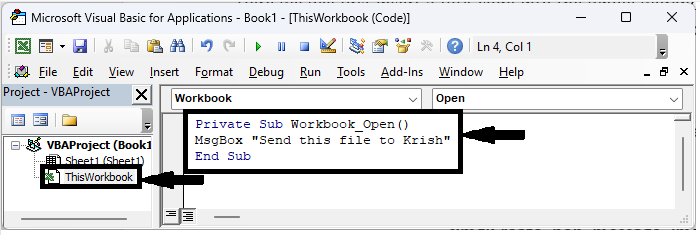
Step 3
Then save the sheet as a macro-enabled template, then close the sheet, reopen, and click on Enable Content to complete the task.
Save > Close > Open > Enable Content.
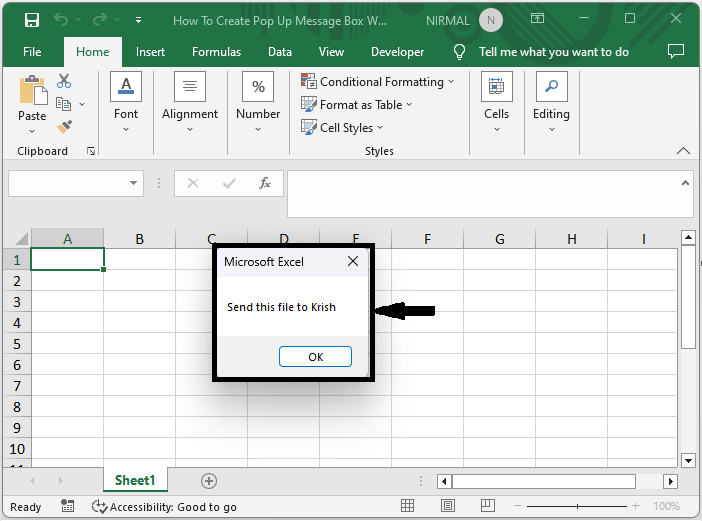
Conclusion
In this tutorial, we have used a simple process to show you how you can create a pop-up message box when opening an Excel file to highlight a particular set of data.

