
 Data Structure
Data Structure Networking
Networking RDBMS
RDBMS Operating System
Operating System Java
Java MS Excel
MS Excel iOS
iOS HTML
HTML CSS
CSS Android
Android Python
Python C Programming
C Programming C++
C++ C#
C# MongoDB
MongoDB MySQL
MySQL Javascript
Javascript PHP
PHP
- Selected Reading
- UPSC IAS Exams Notes
- Developer's Best Practices
- Questions and Answers
- Effective Resume Writing
- HR Interview Questions
- Computer Glossary
- Who is Who
How to manage top and bottom spaces of a bar plot using ggplot2 in R?
A bar plot is one of the most commonly used plots for categorical data and it can be easily done in R with the help of ggplot2. When we create a bar plot using ggplot2, there exists some space between bars and the X-axis and the largest bar and top area of the plot. This can be reduced or increased by using scale_y_continuous function.
Example
Consider the below data frame −
x <-c("X1","X2","X3","X4")
Frequency <-c(41,56,45,67)
df<-data.frame(x,Frequency)
library(ggplot2)
Creating a simple bar plot −
ggplot(df,aes(x,Frequency))+geom_bar(stat="identity")
Output
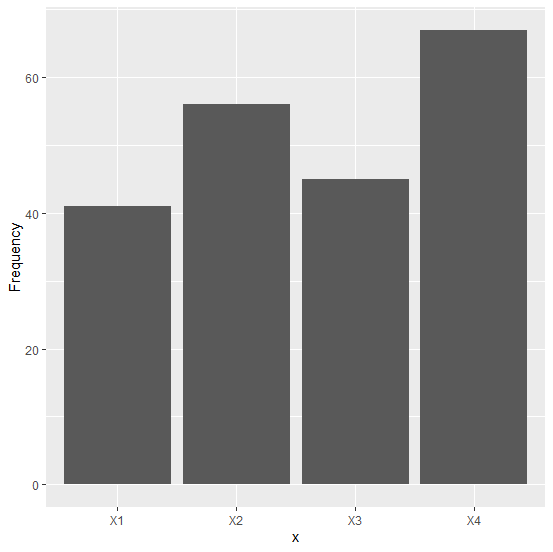
Creating a simple bar plot with zero space between bars and X-axis and a decreased top area −
Example
ggplot(df,aes(x,Frequency))+geom_bar(stat="identity")+ + scale_y_continuous(expand=c(0,0),limits=c(0,67.5))
Output
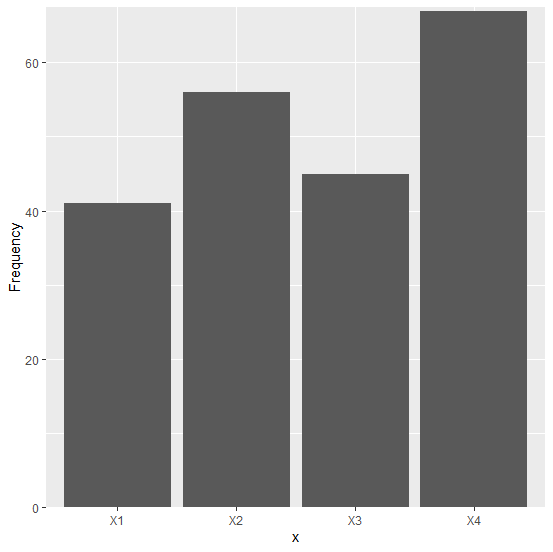
Creating a simple bar plot with zero space between bars and X-axis and an increased top area −
Example
ggplot(df,aes(x,Frequency))+geom_bar(stat="identity")+ + scale_y_continuous(expand=c(0,0),limits=c(0,75))
Output
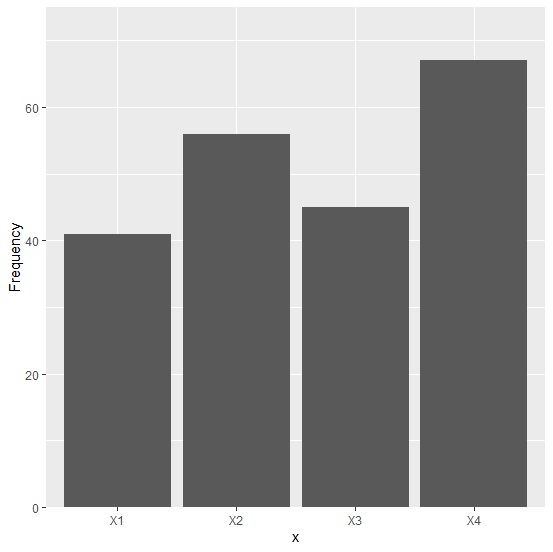

Advertisements
