
 Data Structure
Data Structure Networking
Networking RDBMS
RDBMS Operating System
Operating System Java
Java MS Excel
MS Excel iOS
iOS HTML
HTML CSS
CSS Android
Android Python
Python C Programming
C Programming C++
C++ C#
C# MongoDB
MongoDB MySQL
MySQL Javascript
Javascript PHP
PHP
- Selected Reading
- UPSC IAS Exams Notes
- Developer's Best Practices
- Questions and Answers
- Effective Resume Writing
- HR Interview Questions
- Computer Glossary
- Who is Who
How to Implement Polling in Android?
Polling in Android is a crucial technique that allows apps to periodically retrieve and update information from a server or a data source. By implementing polling, developers can ensure real-time data synchronization and deliver up-to-date content to users. It involves regularly sending requests to the server or data source and fetching the latest information.
Android provides various mechanisms, such as timers, threads, and background services, to accomplish polling efficiently. This enables developers to design responsive and dynamic applications that stay synchronized with remote data sources. This article explores how polling can be implemented in Android. It covers the key considerations and steps involved in implementing this functionality.
Polling
Regularly checking for updates and retrieving data from a server or source is the process known as polling in Android. By sending repeated requests at set intervals, this technique keeps written content up-to-date with the latest changes and provides real-time synchronization to ensure accurate information is delivered promptly within Android applications.
Approaches
There are several methods to implement polling in Android using Java. Here are three commonly used approaches:
TimerTask and Timer
Handler and Runnable
AlarmManager and BroadcastReceiver
TimerTask and Timer
The Java TimerTask and Timer classes are useful for implementing polling on Android. Simply create a TimerTask object that defines the task to be executed repeatedly, then use the Timer object to schedule it at fixed intervals with the scheduleAtFixedRate() method. This ensures that your task runs consistently, performing updates or fetching data in regular intervals.
Algorithm
Create a TimerTask object that defines the task to be executed periodically.
Create a Timer object and schedule the TimerTask at fixed intervals using the scheduleAtFixedRate() method.
Example
//MainActivity.java
import androidx.appcompat.app.AppCompatActivity;
import android.os.Bundle;
public class MainActivity extends AppCompatActivity {
private PollingManager pollingManager;
@Override
protected void onCreate(Bundle savedInstanceState) {
super.onCreate(savedInstanceState);
setContentView(R.layout.activity_main);
pollingManager = new PollingManager(1000); // Interval of
1000 milliseconds (1 second)
pollingManager.startPolling();
}
@Override
protected void onDestroy() {
super.onDestroy();
pollingManager.stopPolling();
}
}
// PollingManager.java
import java.util.Timer;
import java.util.TimerTask;
public class PollingManager {
private Timer timer;
private TimerTask timerTask;
private long interval;
public PollingManager(long interval) {
this.interval = interval;
}
public void startPolling() {
timer = new Timer();
timerTask = new TimerTask() {
@Override
public void run() {
// Perform polling logic here
// This code will be executed periodically based on the
interval
System.out.println("Polling...");
}
};
timer.scheduleAtFixedRate(timerTask, 0, interval);
}
public void stopPolling() {
if (timer != null) {
timer.cancel();
timer = null;
}
}
}
Output
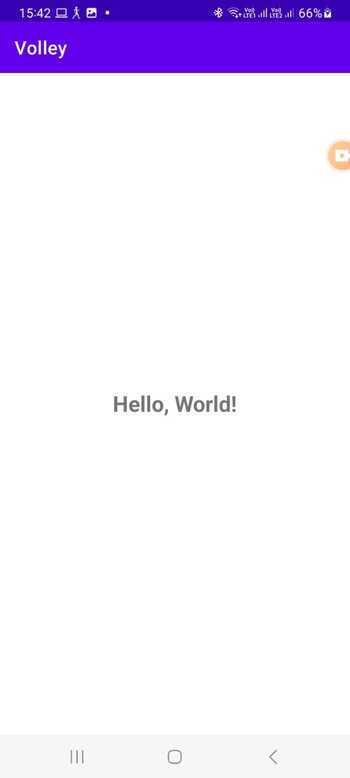
Handler and Runnable
The Handler and Runnable combination offers another approach to implement polling in Android. Create a Handler object in the main thread to post and process messages. Then, create a Runnable object that performs the polling task. Use the postDelayed() method of the Handler to schedule the Runnable at desired intervals. This mechanism allows you to control the timing of the polling task and execute it periodically.
Algorithm
Create a Handler object in the main thread to post and process messages.
Create a Runnable object that performs the polling task.
Use the postDelayed() method of the Handler to schedule the Runnable at desired intervals.
Example
import android.os.Handler;
public class PollingExample {
private static final int POLLING_INTERVAL = 5000; // 5 seconds
private Handler handler = new Handler();
private Runnable pollingRunnable = new Runnable() {
@Override
public void run() {
// Perform polling task here
System.out.println("Polling task executed!");
// Schedule the next polling iteration
handler.postDelayed(this, POLLING_INTERVAL);
}
};
public void startPolling() {
// Start the initial polling iteration
handler.postDelayed(pollingRunnable, POLLING_INTERVAL);
}
public void stopPolling() {
// Stop the polling
handler.removeCallbacks(pollingRunnable);
System.out.println("Polling stopped!");
}
public static void main(String[] args) {
PollingExample example = new PollingExample();
example.startPolling();
// Let the program run for some time to observe the output
try {
Thread.sleep(20000);
} catch (InterruptedException e) {
e.printStackTrace();
}
example.stopPolling();
}
}
Output
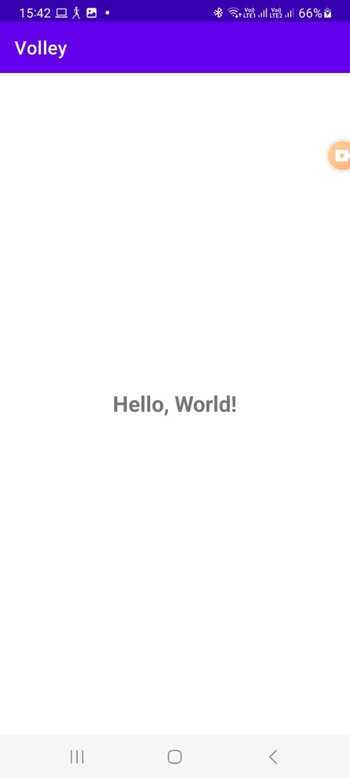
AlarmManager and BroadcastReceiver
To trigger the polling task, one can use the AlarmManager and BroadcastReceiver approach. Firstly, set up a repeating alarm. Then, register a BroadcastReceiver to receive the alarm event and specify the action by creating an Intent with PendingIntent. Finally, ensure that the method runs even in the background or when your app is not running by using either setRepeating() or setInexactRepeating() method of AlarmManager.
Algorithm
Register a BroadcastReceiver to receive the alarm event.
Create an Intent and PendingIntent to trigger the BroadcastReceiver.
Use the AlarmManager to set the repeating alarm using setRepeating() or setInexactRepeating() method.
Example
import android.app.AlarmManager;
import android.app.PendingIntent;
import android.content.BroadcastReceiver;
import android.content.Context;
import android.content.Intent;
public class PollingReceiver extends BroadcastReceiver {
private static final int POLLING_INTERVAL = 5000; // 5 seconds
@Override
public void onReceive(Context context, Intent intent) {
// Perform polling task here
System.out.println("Polling task executed!");
}
public void startPolling(Context context) {
AlarmManager alarmManager = (AlarmManager)
context.getSystemService(Context.ALARM_SERVICE);
Intent intent = new Intent(context, PollingReceiver.class);
PendingIntent pendingIntent =
PendingIntent.getBroadcast(context, 0, intent, 0);
alarmManager.setRepeating(AlarmManager.RTC_WAKEUP,
System.currentTimeMillis(), POLLING_INTERVAL, pendingIntent);
}
public void stopPolling(Context context) {
AlarmManager alarmManager = (AlarmManager)
context.getSystemService(Context.ALARM_SERVICE);
Intent intent = new Intent(context, PollingReceiver.class);
PendingIntent pendingIntent =
PendingIntent.getBroadcast(context, 0, intent, 0);
alarmManager.cancel(pendingIntent);
System.out.println("Polling stopped!");
}
}
Output
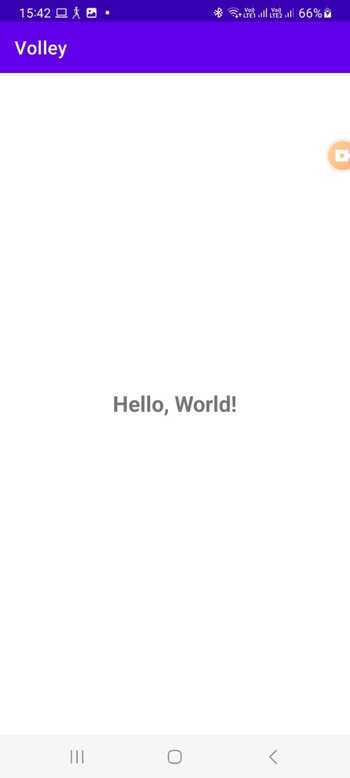
Conclusion
To update an Android application with fresh content from a server, developers can utilize polling, which enables the app to fetch data or updates at regular intervals. The use of TimerTask and Timer, Handler and Runnable, or AlarmManager and BroadcastReceiver provide several options to incorporate polling functionality into applications - offering dynamic and responsive user experiences by ensuring real-time synchronization.

