
 Data Structure
Data Structure Networking
Networking RDBMS
RDBMS Operating System
Operating System Java
Java MS Excel
MS Excel iOS
iOS HTML
HTML CSS
CSS Android
Android Python
Python C Programming
C Programming C++
C++ C#
C# MongoDB
MongoDB MySQL
MySQL Javascript
Javascript PHP
PHP
- Selected Reading
- UPSC IAS Exams Notes
- Developer's Best Practices
- Questions and Answers
- Effective Resume Writing
- HR Interview Questions
- Computer Glossary
- Who is Who
How to create multiple plots of different sizes in base R?
Often, we have multiple values, vectors or columns of an R data frame that needs to be plotted on a single graph so that we can compare them at the same time or they have some kind of relationship among them. Therefore, we can use layout function along with matrix function to divide the plot window as shown in the below example
Consider the below layout and plot of individual values −
Example
layout(matrix(c(1,2,3,3,4,5,6,6),nrow=4,ncol=2,byrow=FALSE)) plot(500) plot(525) plot(530) plot(531) plot(540) plot(528)
Output
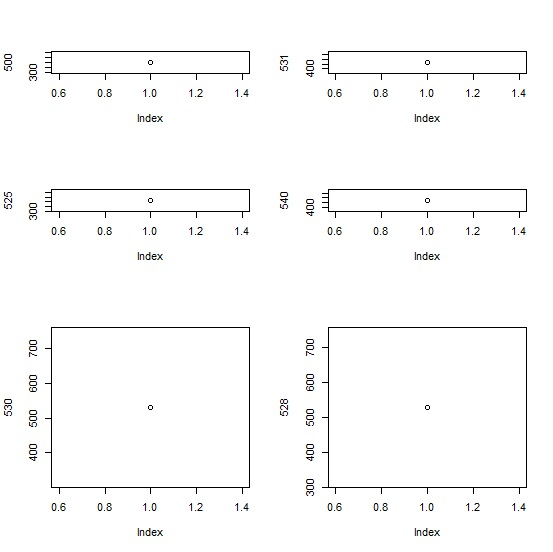
Changing the layout and creating the plots −
Example
layout(matrix(c(1,2,3,3,4,5,6,6),nrow=4,ncol=2,byrow=TRUE)) plot(500) plot(525) plot(530) plot(535) plot(533) plot(540)
Output
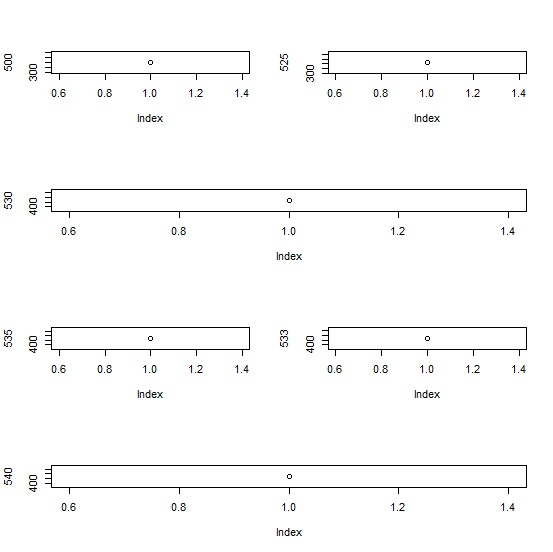

Advertisements
