
 Data Structure
Data Structure Networking
Networking RDBMS
RDBMS Operating System
Operating System Java
Java MS Excel
MS Excel iOS
iOS HTML
HTML CSS
CSS Android
Android Python
Python C Programming
C Programming C++
C++ C#
C# MongoDB
MongoDB MySQL
MySQL Javascript
Javascript PHP
PHP
- Selected Reading
- UPSC IAS Exams Notes
- Developer's Best Practices
- Questions and Answers
- Effective Resume Writing
- HR Interview Questions
- Computer Glossary
- Who is Who
How to create an arrow in base R?
To create an arrow R, we can use plot function and arrows function. We just need to understand all the coordinate values that should be passed inside the arrows function. For example, if we have two vectors that contains values from 1 to 10 then the arrow can be created by using arrows function as arrows(1,1,10,10).
Example
> x<-1:10 > y<-1:10 > plot(x,y)
Output
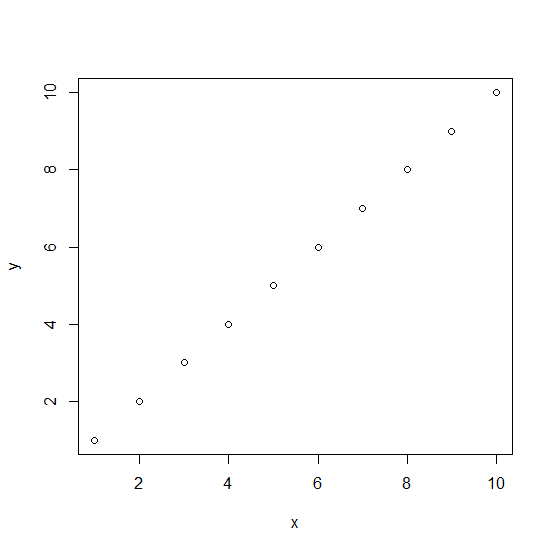
Example
> arrows(1,1,10,10)
Output
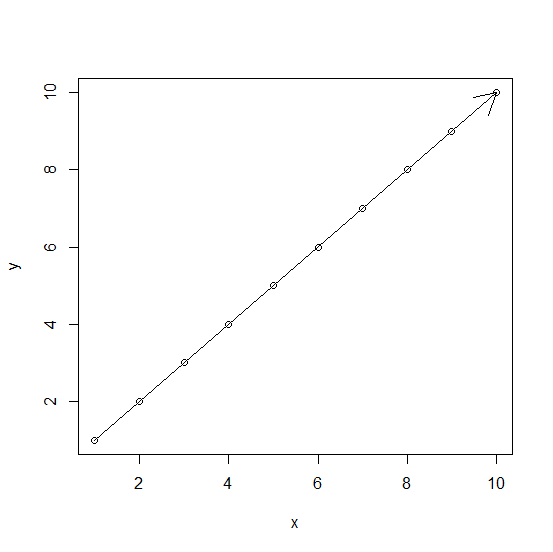

Advertisements
