
 Data Structure
Data Structure Networking
Networking RDBMS
RDBMS Operating System
Operating System Java
Java MS Excel
MS Excel iOS
iOS HTML
HTML CSS
CSS Android
Android Python
Python C Programming
C Programming C++
C++ C#
C# MongoDB
MongoDB MySQL
MySQL Javascript
Javascript PHP
PHP
- Selected Reading
- UPSC IAS Exams Notes
- Developer's Best Practices
- Questions and Answers
- Effective Resume Writing
- HR Interview Questions
- Computer Glossary
- Who is Who
How to change the legend shape using ggplot2 in R?
By default, the shape of legend is circular but we can change it by using the guides function of ggplot2 package. For example, if we have a data frame with two numerical columns say x and y, and one categorical column Group then the scatterplot between x and y for different color values of categories in categorical column Group having different shape of legends can be created by using the below command −
ggplot(df,aes(x,y,color=Group))+geom_point()+guides(colour=guide_legend(override.aes=list(shape=0)))
Here, we can change the shape argument value to any value between starting from 0 to 25.
Consider the below data frame −
Example
x<-rpois(20,5)
y<-rpois(20,2)
Group<-sample(c("Male","Female"),20,replace=TRUE)
df<-data.frame(x,y,Group)
df
Output
x y Group 1 7 1 Female 2 7 0 Female 3 4 2 Male 4 3 2 Male 5 2 1 Male 6 9 0 Female 7 5 4 Male 8 3 1 Female 9 5 1 Female 10 6 1 Female 11 3 2 Male 12 5 1 Male 13 4 1 Male 14 5 3 Female 15 1 6 Female 16 5 3 Male 17 4 2 Female 18 5 5 Female 19 2 3 Female 20 5 4 Male
Loading ggplot2 package and creating scatterplot between x and y with different colors for Group values −
Example
library(ggplot2) ggplot(df,aes(x,y,color=Group))+geom_point()
Output
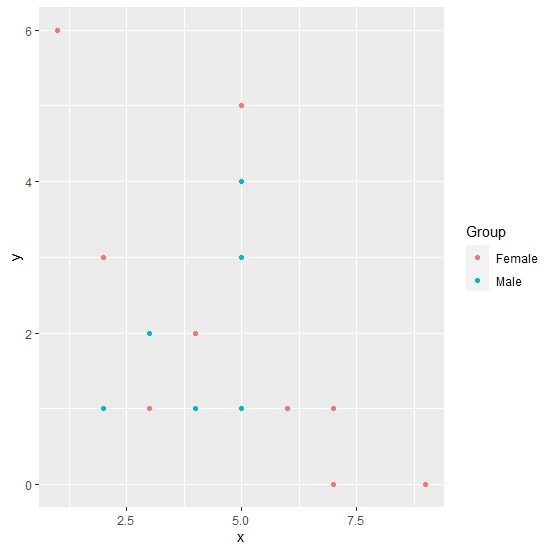
Creating the scatterplot between x and y with different legend shape −
Example
ggplot(df,aes(x,y,color=Group))+geom_point()+guides(colour=guide_legend(override.aes=list(shape=17)))
Output
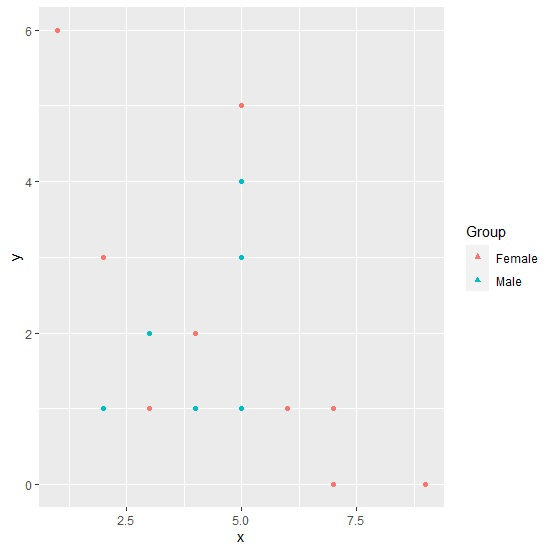

Advertisements
