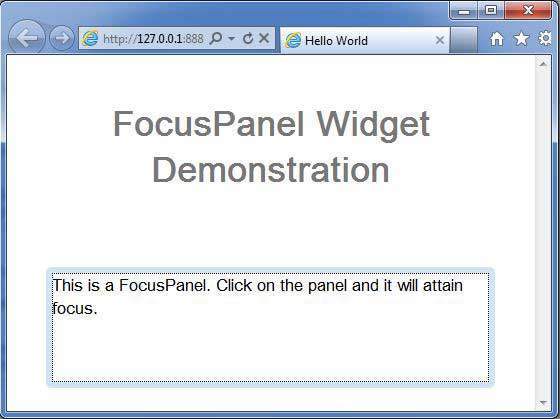- GWT Tutorial
- GWT - Home
- GWT - Overview
- GWT - Environment Setup
- GWT - Applications
- GWT - Create Application
- GWT - Deploy Application
- GWT - Style with CSS
- GWT - Basic Widgets
- GWT - Form Widgets
- GWT - Complex widgets
- GWT - Layout Panels
- GWT - Event Handling
- GWT - Custom Widgets
- GWT - UIBinder
- GWT - RPC Communication
- GWT - JUnit Integration
- GWT - Debugging Application
- GWT - Internationalization
- GWT - History Class
- GWT - Bookmark Support
- GWT - Logging Framework
- GWT Useful Resources
- GWT - Questions and Answers
- GWT - Quick Guide
- GWT - Useful Resources
- GWT - Discussion
GWT - FocusPanel Widget
Introduction
The FocusPanel widget represents a simple panel that makes its contents focusable, and adds the ability to catch mouse and keyboard events.
Class Declaration
Following is the declaration for com.google.gwt.user.client.ui.FocusPanel class −
public class FocusPanel
extends SimplePanel
implements HasFocus, SourcesClickEvents,
SourcesMouseEvents, SourcesMouseWheelEvents,
HasAllMouseHandlers, HasClickHandlers,
HasDoubleClickHandlers, HasAllKeyHandlers,
HasAllFocusHandlers
Class Constructors
| Sr.No. | Constructor & Description |
|---|---|
| 1 |
FocusPanel() Creates an empty focus panel. |
| 2 |
FocusPanel(Widget child) Creates a new focus panel with the given child widget. |
Class Methods
| Sr.No. | Function name & Description |
|---|---|
| 1 |
HandlerRegistration addBlurHandler(BlurHandler handler) Adds a BlurEvent handler. |
| 2 |
HandlerRegistration addClickHandler(ClickHandler handler) Adds a ClickEvent handler. |
| 3 |
void addClickListener(ClickListener listener) Deprecated. Use addClickHandler (com.google.gwt.event.dom.client.ClickHandler) instead |
| 4 |
HandlerRegistration addDoubleClickHandler (DoubleClickHandler handler) Adds a DoubleClickEvent handler. |
| 5 |
HandlerRegistration addFocusHandler(FocusHandler handler) Adds a FocusEvent handler. |
| 6 |
void addFocusListener (FocusListener listener) Deprecated. Use addFocusHandler(com.google.gwt.event.dom.client.FocusHandler) instead |
| 7 |
void addKeyboardListener (KeyboardListener listener) Deprecated. Use addKeyDownHandler (com.google.gwt.event.dom.client.KeyDownHandler), addKeyUpHandler (com.google.gwt.event.dom.client.KeyUpHandler) and addKeyPressHandler (com.google.gwt.event.dom.client.KeyPressHandler) instead |
| 8 |
HandlerRegistration addKeyDownHandler (KeyDownHandler handler) Adds a KeyDownEvent handler. |
| 9 |
HandlerRegistration addKeyPressHandler (KeyPressHandler handler) Adds a KeyPressEvent handler. |
| 10 |
HandlerRegistration addKeyUpHandler (KeyUpHandler handler) Adds a KeyUpEvent handler. |
| 11 |
HandlerRegistration addMouseDownHandler (MouseDownHandler handler) Adds a MouseDownEvent handler. |
| 12 |
void addMouseListener(MouseListener listener) Deprecated. Use addMouseOverHandler (com.google.gwt.event.dom.client.MouseOverHandler), addMouseMoveHandler (com.google.gwt.event.dom.client.MouseMoveHandler), addMouseDownHandler (com.google.gwt.event.dom.client.MouseDownHandler), addMouseUpHandler (com.google.gwt.event.dom.client.MouseUpHandler) and addMouseOutHandler (com.google.gwt.event.dom.client.MouseOutHandler) instead |
| 13 |
HandlerRegistration addMouseMoveHandler(MouseMoveHandler handler) Adds a MouseMoveEvent handler. |
| 14 |
HandlerRegistration addMouseOutHandler(MouseOutHandler handler) Adds a MouseOutEvent handler. |
| 15 |
HandlerRegistration addMouseOverHandler(MouseOverHandler handler) Adds a MouseOverEvent handler. |
| 16 |
HandlerRegistration addMouseUpHandler(MouseUpHandler handler) Adds a MouseUpEvent handler. |
| 17 |
HandlerRegistration addMouseWheelHandler(MouseWheelHandler handler) Adds a MouseWheelEvent handler. |
| 18 |
void addMouseWheelListener(MouseWheelListener listener) Deprecated. Use addMouseWheelHandler (com.google.gwt.event.dom.client.MouseWheelHandler) instead |
| 19 |
int getTabIndex() Gets the widget's position in the tab index. |
| 20 |
void removeClickListener(ClickListener listener) Deprecated. Use the HandlerRegistration.removeHandler() method on the object returned by addClickHandler (com.google.gwt.event.dom.client.ClickHandler) instead |
| 21 |
void removeFocusListener(FocusListener listener) Deprecated. Use the HandlerRegistration.removeHandler() method on the object returned by addFocusHandler (com.google.gwt.event.dom.client.FocusHandler) instead |
| 22 |
void removeKeyboardListener(KeyboardListener listener) Deprecated. Use the HandlerRegistration.removeHandler() method on the object returned by an add*Handler method instead |
| 23 |
void removeMouseListener(MouseListener listener) Deprecated. Use the HandlerRegistration.removeHandler() method on the object returned by an add*Handler method instead |
| 24 |
void removeMouseWheelListener(MouseWheelListener listener) Deprecated. Use the HandlerRegistration.removeHandler() method on the object returned by addMouseWheelHandler (com.google.gwt.event.dom.client.MouseWheelHandler) instead |
| 25 |
void setAccessKey(char key) Sets the widget's 'access key'. |
| 26 |
void setFocus(boolean focused) Explicitly focus/unfocus this widget. |
| 27 |
void setTabIndex(int index) Sets the widget's position in the tab index. |
Methods Inherited
This class inherits methods from the following classes −
com.google.gwt.user.client.ui.UIObject
com.google.gwt.user.client.ui.Widget
com.google.gwt.user.client.ui.Panel
com.google.gwt.user.client.ui.SimplePanel
java.lang.Object
FocusPanel Widget Example
This example will take you through simple steps to show usage of a FocusPanel Widget in GWT. Follow the following steps to update the GWT application we created in GWT - Create Application chapter −
| Step | Description |
|---|---|
| 1 | Create a project with a name HelloWorld under a package com.tutorialspoint as explained in the GWT - Create Application chapter. |
| 2 | Modify HelloWorld.gwt.xml, HelloWorld.css, HelloWorld.html and HelloWorld.java as explained below. Keep rest of the files unchanged. |
| 3 | Compile and run the application to verify the result of the implemented logic. |
Following is the content of the modified module descriptor src/com.tutorialspoint/HelloWorld.gwt.xml.
<?xml version = "1.0" encoding = "UTF-8"?> <module rename-to = 'helloworld'> <!-- Inherit the core Web Toolkit stuff. --> <inherits name = 'com.google.gwt.user.User'/> <!-- Inherit the default GWT style sheet. --> <inherits name = 'com.google.gwt.user.theme.clean.Clean'/> <!-- Specify the app entry point class. --> <entry-point class = 'com.tutorialspoint.client.HelloWorld'/> <!-- Specify the paths for translatable code --> <source path= 'client'/> <source path = 'shared'/> </module>
Following is the content of the modified Style Sheet file war/HelloWorld.css.
body {
text-align: center;
font-family: verdana, sans-serif;
}
h1 {
font-size: 2em;
font-weight: bold;
color: #777777;
margin: 40px 0px 70px;
text-align: center;
}
Following is the content of the modified HTML host file war/HelloWorld.html.
<html>
<head>
<title>Hello World</title>
<link rel = "stylesheet" href = "HelloWorld.css"/>
<script language = "javascript" src = "helloworld/helloworld.nocache.js">
</script>
</head>
<body>
<h1>FocusPanel Widget Demonstration</h1>
<div id = "gwtContainer"></div>
</body>
</html>
Let us have following content of Java file src/com.tutorialspoint/HelloWorld.java which will demonstrate use of FocusPanel widget.
package com.tutorialspoint.client;
import com.google.gwt.core.client.EntryPoint;
import com.google.gwt.user.client.ui.DecoratorPanel;
import com.google.gwt.user.client.ui.FocusPanel;
import com.google.gwt.user.client.ui.HTML;
import com.google.gwt.user.client.ui.RootPanel;
public class HelloWorld implements EntryPoint {
public void onModuleLoad() {
// Create text
HTML contents = new HTML("This is a FocusPanel."
+" Click on the panel and it will attain focus.");
//create focus panel with content
FocusPanel focusPanel = new FocusPanel(contents);
focusPanel.setSize("400px", "100px");
DecoratorPanel decoratorPanel = new DecoratorPanel();
decoratorPanel.add(focusPanel);
// Add the widgets to the root panel.
RootPanel.get().add(decoratorPanel);
}
}
Once you are ready with all the changes done, let us compile and run the application in development mode as we did in GWT - Create Application chapter. If everything is fine with your application, this will produce following result −