
- Xamarin - Home
- Xamarin - Installation
- Xamarin - First Application
- Xamarin - Application Manifest
- Xamarin - Android Resources
- Xamarin - Android Activity Lifecycle
- Xamarin - Permissions
- Xamarin - Building the App GUI
- Xamarin - Menus
- Xamarin - Layouts
- Xamarin - Android Widgets
- Xamarin - Android Dialogs
- Xamarin - Gallery
- Xamarin - Andriod Views
- Xamarin - Multiscreen App
- Xamarin - Deploying Your App
Xamarin - Android Dialogs
Alert Dialog
In this section, we are going to create a button which on clicked displays an alert dialog box. The dialog box contains two buttons, i.e., Delete and Cancel buttons.
First of all, go to main.axml and create a new button inside the linear layout as shown in the following code.
<?xml version = "1.0" encoding = "utf-8"?>
<LinearLayout xmlns:android = "http://schemas.android.com/apk/res/android"
android:orientation = "vertical"
android:layout_width = "fill_parent"
android:background = "#d3d3d3"
android:layout_height = "fill_parent">
<Button
android:id="@+id/MyButton"
android:layout_width = "fill_parent"
android:layout_height = "wrap_content"
android:text = "Click to Delete"
android:textColor = "@android:color/background_dark"
android:background = "@android:color/holo_green_dark" />
</LinearLayout>
Next, open MainActivity.cs to create the alert dialog and add its functionality.
protected override void OnCreate(Bundle bundle) {
base.OnCreate(bundle);
SetContentView(Resource.Layout.Main);
Button button = FindViewById<Button>(Resource.Id.MyButton);
button.Click += delegate {
AlertDialog.Builder alertDiag = new AlertDialog.Builder(this);
alertDiag.SetTitle("Confirm delete");
alertDiag.SetMessage("Once deleted the move cannot be undone");
alertDiag.SetPositiveButton("Delete", (senderAlert, args) => {
Toast.MakeText(this, "Deleted", ToastLength.Short).Show();
});
alertDiag.SetNegativeButton("Cancel", (senderAlert, args) => {
alertDiag.Dispose();
});
Dialog diag = alertDiag.Create();
diag.Show();
};
}
Once done, build and run your Application to view the outcome.
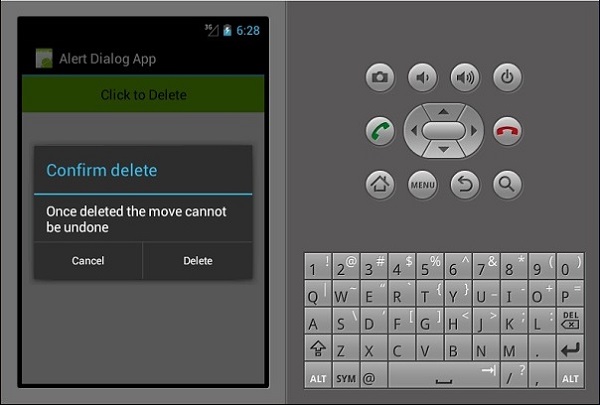
In the above code, we have created an alert dialog called alertDiag, with the following two buttons −
setPositiveButton − It contains the Delete button action which on clicked displays a confirmation message Deleted.
setNegativeButton − It contains a Cancel button which when clicked simply closes the alert dialog box.
Advertisements