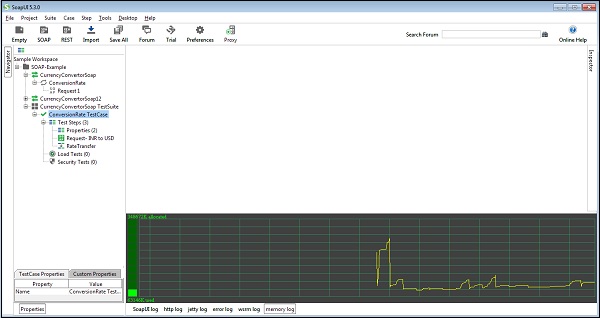- SoapUI Basics
- SoapUI - Introduction
- SoapUI - Capabilities
- SoapUI - NG Pro
- SoapUI - Installation & Configuration
- SoapUI - WSDL
- SoapUI - Project
- SoapUI - TestSuite
- SoapUI - TestCase
- SoapUI - TestStep
- SoapUI - Request & Response
- SoapUI - Properties
- SoapUI - Property Transfer
- SoapUI - Logs Pane
- SoapUI - Assertions
- SoapUI - Troubleshooting
- SoapUI - Performance Testing
- SoapUI - Load Testing
- SoapUI - RESTful Web Services
- SoapUI - JDBC Connection
- SoapUI - JDBC Property
- SoapUI - JDBC Assertion
- SoapUI Useful Resources
- SoapUI - Quick Guide
- SoapUI - Useful Resources
- SoapUI - Discussion
SoapUI - Logs Pane
Logs pane stores the complete information regarding the transaction between the client and the server. Users will be able to see the various tabs of the log pane. We will discuss the most commonly used log panes while working with SoapUI in this chapter.
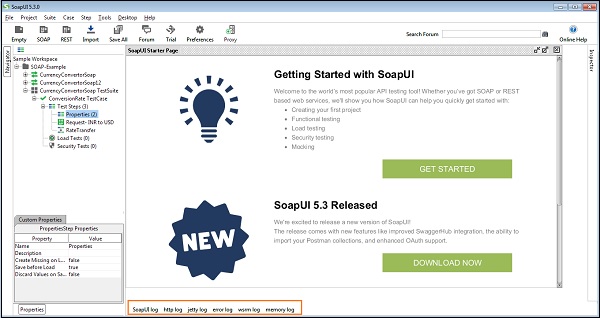
SoapUI Log
SoapUI log displays the response information from the web-server. The same information is stored in soapui.log file of the SOAP-UI installed folder under 'bin' directory.
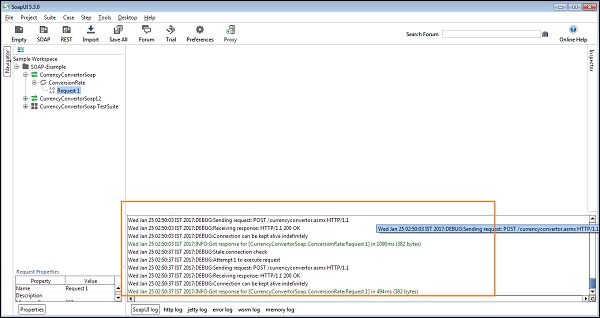
HTTP Log
HTTP log displays all the HTTP packet transfer. All the information in 'RAW' is shown in HTTP log.

Error Log
Error log displays all the errors encountered during the entire project session. The same information is available in 'soapui-errors.log' present in the 'bin' directory of the SoapUI installed location.
Memory Log
This tab monitors the memory consumption and displays it in the form of the chart as shown in the following screenshot. It is really helpful when a memory intensive operation is performed.