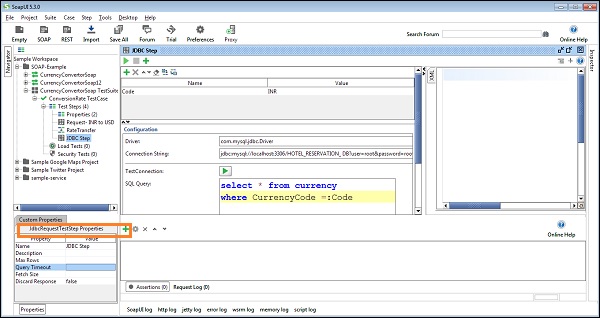- SoapUI Basics
- SoapUI - Introduction
- SoapUI - Capabilities
- SoapUI - NG Pro
- SoapUI - Installation & Configuration
- SoapUI - WSDL
- SoapUI - Project
- SoapUI - TestSuite
- SoapUI - TestCase
- SoapUI - TestStep
- SoapUI - Request & Response
- SoapUI - Properties
- SoapUI - Property Transfer
- SoapUI - Logs Pane
- SoapUI - Assertions
- SoapUI - Troubleshooting
- SoapUI - Performance Testing
- SoapUI - Load Testing
- SoapUI - RESTful Web Services
- SoapUI - JDBC Connection
- SoapUI - JDBC Property
- SoapUI - JDBC Assertion
- SoapUI Useful Resources
- SoapUI - Quick Guide
- SoapUI - Useful Resources
- SoapUI - Discussion
SoapUI - JDBC Assertion
JDBC Request can also make use of most of the assertions with SOAP request TestSteps. In SoapUI, most of these assertions are independent from TestSteps. Hence, the assertions such as Contains and XPath Match can be used with JDBC Request TestStep.
By clicking the Add an assertion icon at the top menu of JDBC Request TestStep, the user can find out what assertions are supported by the TestStep.
In addition to the generic assertions, there are two JDBC Request TestStep specific assertions −
JDBC Timeout − This assertion can be used to verify whether the current SQL query is executed within the specified Query Timeout property value.
JDBC Status − In order to check whether the SQL statement is executed successfully, we can use the JDBC Status assertion.
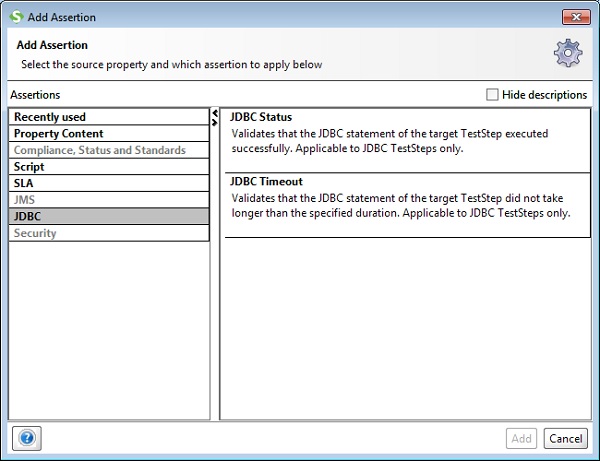
To set the Query Timeout, provide the value respective of Property Query Timeout on the left side of the screen. Please keep in mind, it accepts value in milliseconds (ms).