
- SoapUI Basics
- SoapUI - Introduction
- SoapUI - Capabilities
- SoapUI - NG Pro
- SoapUI - Installation & Configuration
- SoapUI - WSDL
- SoapUI - Project
- SoapUI - TestSuite
- SoapUI - TestCase
- SoapUI - TestStep
- SoapUI - Request & Response
- SoapUI - Properties
- SoapUI - Property Transfer
- SoapUI - Logs Pane
- SoapUI - Assertions
- SoapUI - Troubleshooting
- SoapUI - Performance Testing
- SoapUI - Load Testing
- SoapUI - RESTful Web Services
- SoapUI - JDBC Connection
- SoapUI - JDBC Property
- SoapUI - JDBC Assertion
- SoapUI Useful Resources
- SoapUI - Quick Guide
- SoapUI - Useful Resources
- SoapUI - Discussion
Assertion - Not Contains
Not Contains assertion is the counterpart for the Contains assertion; this one checks that a specified spring does not exist in the asserted message. It also supports a regular expression.
Similar to Assertion Contains, after clicking on Add Assertion button, the following selection should be made to add a Non-Contains Assertion.
Step 1 − Select Assertion Category Property Content.
Step 2 − Select Assertion Type Not Contains.
Step 3 − Click Add.
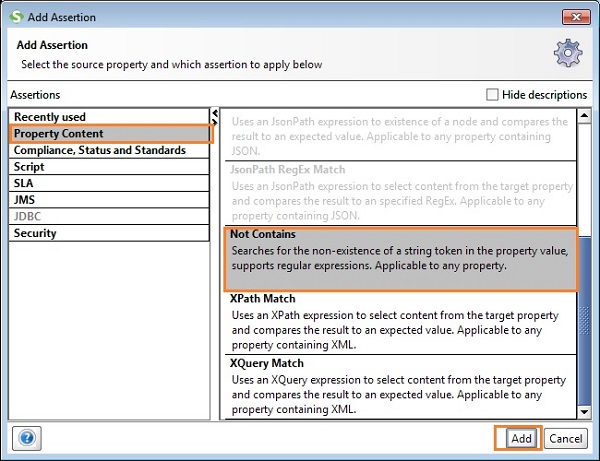
Step 4 − Validate whether the attribute text ConversionRateResult text is present or not in the response. Enter the text/expected string in the Content textbox that should not present in the response message to get a valid assertion result.
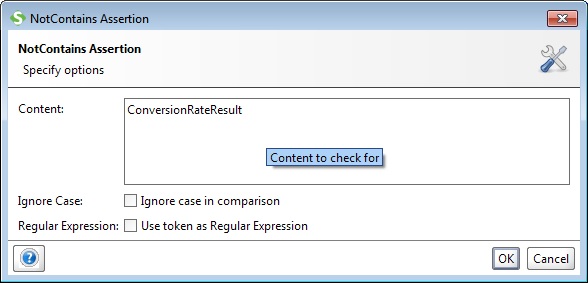
Step 5 − Click OK. If the response message is available, the assertion executes immediately and displays whether the assertion is valid or invalid.
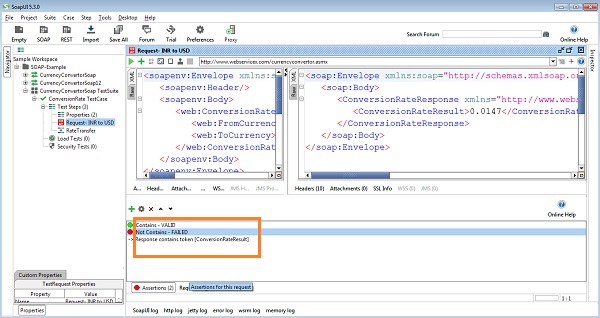
Since ConversionRateResponse is present in the response, Not Contains Failed is displayed in the assertion list as shown in the above screenshot.